AWS S3 Recipes
Using AWS IAM — Identity and Access Management roles
For EC2 instance, there is an option to configure an IAM role:
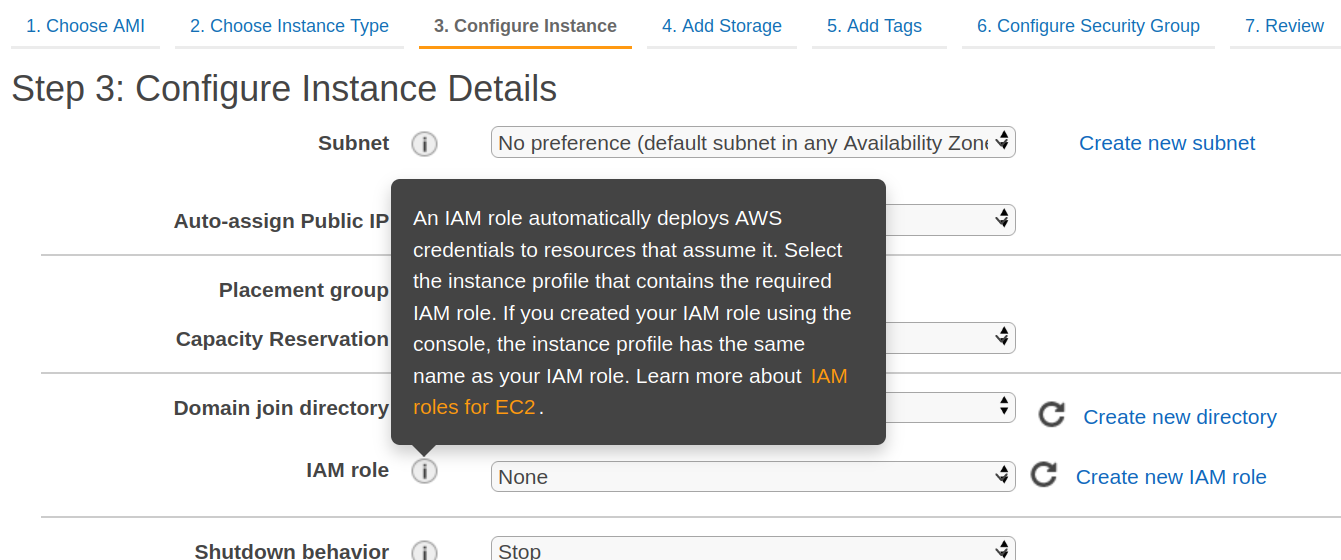
Role shall contain a policy with permissions like:
{
"Version": "2012-10-17",
"Statement": [
{
"Sid": "allow-put-and-get",
"Effect": "Allow",
"Action": [
"s3:PutObject",
"s3:GetObject"
],
"Resource": "arn:aws:s3:::BUCKET_NAME/test_s3_disk/*"
}
]
}
Corresponding configuration of ClickHouse®:
<clickhouse>
<storage_configuration>
<disks>
<disk_s3>
<type>s3</type>
<endpoint>http://s3.us-east-1.amazonaws.com/BUCKET_NAME/test_s3_disk/</endpoint>
<use_environment_credentials>true</use_environment_credentials>
</disk_s3>
</disks>
<policies>
<policy_s3_only>
<volumes>
<volume_s3>
<disk>disk_s3</disk>
</volume_s3>
</volumes>
</policy_s3_only>
</policies>
</storage_configuration>
</clickhouse>
Small check:
CREATE TABLE table_s3 (number Int64) ENGINE=MergeTree() ORDER BY tuple() PARTITION BY tuple() SETTINGS storage_policy='policy_s3_only';
INSERT INTO table_s3 SELECT * FROM system.numbers LIMIT 100000000;
SELECT * FROM table_s3;
DROP TABLE table_s3;
How to use AWS IRSA and IAM in the Altinity Kubernetes Operator for ClickHouse to allow S3 backup without Explicit credentials
Install clickhouse-operator https://github.com/Altinity/clickhouse-operator/tree/master/docs/operator_installation_details.md
Create Role
Create service account with annotations
apiVersion: v1
kind: ServiceAccount
metadata:
name: <SERVICE ACOUNT NAME>
namespace: <NAMESPACE>
annotations:
eks.amazonaws.com/role-arn: arn:aws:iam::<ACCOUNT_ID>:role/<ROLE_NAME>
Link service account to podTemplate it will create AWS_ROLE_ARN and AWS_WEB_IDENTITY_TOKEN_FILE environment variables.
apiVersion: "clickhouse.altinity.com/v1"
kind: "ClickHouseInstallation"
metadata:
name: <NAME>
namespace: <NAMESPACE>
spec:
defaults:
templates:
podTemplate: <POD_TEMPLATE_NAME>
templates:
podTemplates:
- name: <POD_TEMPLATE_NAME>
spec:
serviceAccountName: <SERVICE ACCOUNT NAME>
containers:
- name: clickhouse-backup
For EC2 instances the same environment variables should be created:
AWS_ROLE_ARN=arn:aws:iam::<ACCOUNT_ID>:role/<ROLE_NAME>
AWS_WEB_IDENTITY_TOKEN_FILE=/var/run/secrets/eks.amazonaws.com/serviceaccount/token