This is the multi-page printable view of this section. Click here to print.
S3 & object storage
1 - AWS S3 Recipes
Using AWS IAM — Identity and Access Management roles
For EC2 instance, there is an option to configure an IAM role:
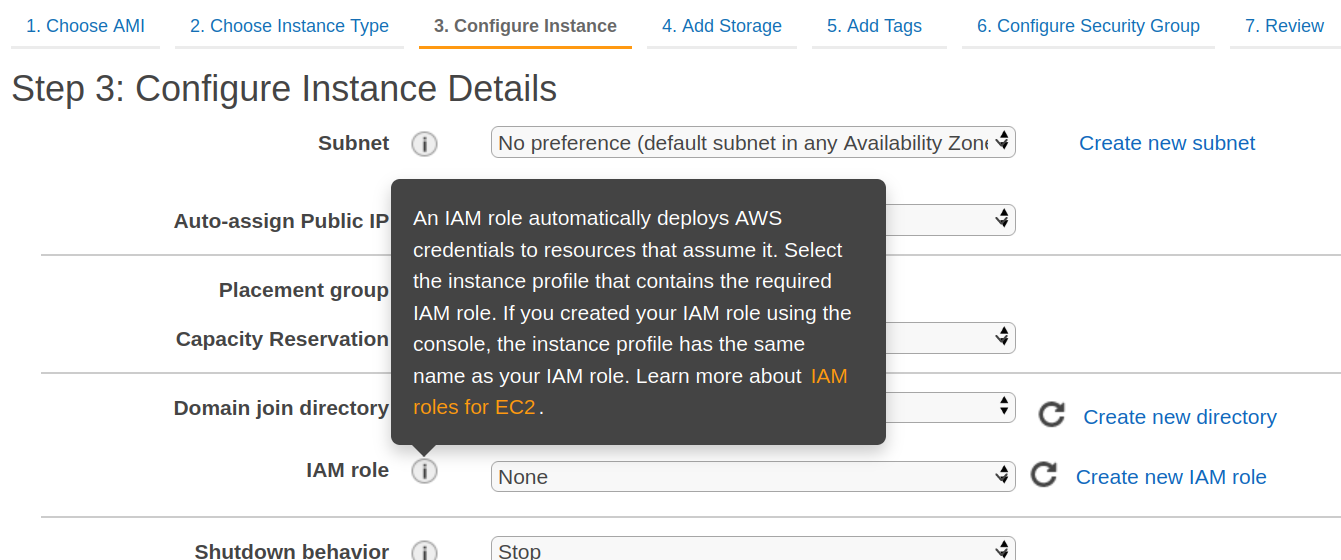
Role shall contain a policy with permissions like:
{
"Version": "2012-10-17",
"Statement": [
{
"Sid": "allow-put-and-get",
"Effect": "Allow",
"Action": [
"s3:PutObject",
"s3:GetObject"
],
"Resource": "arn:aws:s3:::BUCKET_NAME/test_s3_disk/*"
}
]
}
Corresponding configuration of ClickHouse:
<clickhouse>
<storage_configuration>
<disks>
<disk_s3>
<type>s3</type>
<endpoint>http://s3.us-east-1.amazonaws.com/BUCKET_NAME/test_s3_disk/</endpoint>
<use_environment_credentials>true</use_environment_credentials>
</disk_s3>
</disks>
<policies>
<policy_s3_only>
<volumes>
<volume_s3>
<disk>disk_s3</disk>
</volume_s3>
</volumes>
</policy_s3_only>
</policies>
</storage_configuration>
</clickhouse>
Small check:
CREATE TABLE table_s3 (number Int64) ENGINE=MergeTree() ORDER BY tuple() PARTITION BY tuple() SETTINGS storage_policy='policy_s3_only';
INSERT INTO table_s3 SELECT * FROM system.numbers LIMIT 100000000;
SELECT * FROM table_s3;
DROP TABLE table_s3;
How to use AWS IRSA and IAM in Altinity Kubernetes clickhouse-operator to allow S3 backup without Explicit credentials
Install clickhouse-operator https://github.com/Altinity/clickhouse-operator/tree/master/docs/operator_installation_details.md
Create Role
Create service account with annotations
apiVersion: v1
kind: ServiceAccount
metadata:
name: <SERVICE ACOUNT NAME>
namespace: <NAMESPACE>
annotations:
eks.amazonaws.com/role-arn: arn:aws:iam::<ACCOUNT_ID>:role/<ROLE_NAME>
Link service account to podTemplate it will create AWS_ROLE_ARN and AWS_WEB_IDENTITY_TOKEN_FILE environment variables.
apiVersion: "clickhouse.altinity.com/v1"
kind: "ClickHouseInstallation"
metadata:
name: <NAME>
namespace: <NAMESPACE>
spec:
defaults:
templates:
podTemplate: <POD_TEMPLATE_NAME>
templates:
podTemplates:
- name: <POD_TEMPLATE_NAME>
spec:
serviceAccountName: <SERVICE ACCOUNT NAME>
containers:
- name: clickhouse-backup
2 - How much data are written to S3 during mutations
Configuration
S3 disk with disabled merges
<clickhouse>
<storage_configuration>
<disks>
<s3disk>
<type>s3</type>
<endpoint>https://s3.us-east-1.amazonaws.com/mybucket/test/test/</endpoint>
<use_environment_credentials>1</use_environment_credentials> <!-- use IAM AWS role -->
<!--access_key_id>xxxx</access_key_id>
<secret_access_key>xxx</secret_access_key-->
</s3disk>
</disks>
<policies>
<s3tiered>
<volumes>
<default>
<disk>default</disk>
</default>
<s3disk>
<disk>s3disk</disk>
<prefer_not_to_merge>true</prefer_not_to_merge>
</s3disk>
</volumes>
</s3tiered>
</policies>
</storage_configuration>
</clickhouse>
Let’s create a table and load some synthetic data.
CREATE TABLE test_s3
(
`A` Int64,
`S` String,
`D` Date
)
ENGINE = MergeTree
PARTITION BY D
ORDER BY A
SETTINGS storage_policy = 's3tiered';
insert into test_s3 select number, number, today() - intDiv(number, 10000000) from numbers(7e8);
0 rows in set. Elapsed: 98.091 sec. Processed 700.36 million rows, 5.60 GB (7.14 million rows/s., 57.12 MB/s.)
select disk_name, partition, sum(rows), formatReadableSize(sum(bytes_on_disk)) size, count() part_count
from system.parts where table= 'test_s3' and active
group by disk_name, partition
order by partition;
┌─disk_name─┬─partition──┬─sum(rows)─┬─size──────┬─part_count─┐
│ default │ 2023-05-06 │ 10000000 │ 78.23 MiB │ 5 │
│ default │ 2023-05-07 │ 10000000 │ 78.31 MiB │ 6 │
│ default │ 2023-05-08 │ 10000000 │ 78.16 MiB │ 5 │
....
│ default │ 2023-07-12 │ 10000000 │ 78.21 MiB │ 5 │
│ default │ 2023-07-13 │ 10000000 │ 78.23 MiB │ 6 │
│ default │ 2023-07-14 │ 10000000 │ 77.39 MiB │ 5 │
└───────────┴────────────┴───────────┴───────────┴────────────┘
70 rows in set. Elapsed: 0.023 sec.
Perfomance of mutations for a local EBS (throughput: 500 MB/s)
select * from test_s3 where A=490000000;
1 row in set. Elapsed: 0.020 sec. Processed 8.19 thousand rows, 92.67 KB (419.17 thousand rows/s., 4.74 MB/s.)
select * from test_s3 where S='490000000';
1 row in set. Elapsed: 14.117 sec. Processed 700.00 million rows, 12.49 GB (49.59 million rows/s., 884.68 MB/s.)
delete from test_s3 where S = '490000000';
0 rows in set. Elapsed: 22.192 sec.
delete from test_s3 where A = '490000001';
0 rows in set. Elapsed: 2.243 sec.
alter table test_s3 delete where S = 590000000 settings mutations_sync=2;
0 rows in set. Elapsed: 21.387 sec.
alter table test_s3 delete where A = '590000001' settings mutations_sync=2;
0 rows in set. Elapsed: 3.372 sec.
alter table test_s3 update S='' where S = '690000000' settings mutations_sync=2;
0 rows in set. Elapsed: 20.265 sec.
alter table test_s3 update S='' where A = '690000001' settings mutations_sync=2;
0 rows in set. Elapsed: 1.979 sec.
Let’s move data to S3
alter table test_s3 modify TTL D + interval 10 day to disk 's3disk';
-- 10 minutes later
┌─disk_name─┬─partition──┬─sum(rows)─┬─size──────┬─part_count─┐
│ s3disk │ 2023-05-06 │ 10000000 │ 78.23 MiB │ 5 │
│ s3disk │ 2023-05-07 │ 10000000 │ 78.31 MiB │ 6 │
│ s3disk │ 2023-05-08 │ 10000000 │ 78.16 MiB │ 5 │
│ s3disk │ 2023-05-09 │ 10000000 │ 78.21 MiB │ 6 │
│ s3disk │ 2023-05-10 │ 10000000 │ 78.21 MiB │ 6 │
...
│ s3disk │ 2023-07-02 │ 10000000 │ 78.22 MiB │ 5 │
...
│ default │ 2023-07-11 │ 10000000 │ 78.20 MiB │ 6 │
│ default │ 2023-07-12 │ 10000000 │ 78.21 MiB │ 5 │
│ default │ 2023-07-13 │ 10000000 │ 78.23 MiB │ 6 │
│ default │ 2023-07-14 │ 10000000 │ 77.40 MiB │ 5 │
└───────────┴────────────┴───────────┴───────────┴────────────┘
70 rows in set. Elapsed: 0.007 sec.
Sizes of a table on S3 and a size of each column
select sum(rows), formatReadableSize(sum(bytes_on_disk)) size
from system.parts where table= 'test_s3' and active and disk_name = 's3disk';
┌─sum(rows)─┬─size─────┐
│ 600000000 │ 4.58 GiB │
└───────────┴──────────┘
SELECT
database,
table,
column,
formatReadableSize(sum(column_data_compressed_bytes) AS size) AS compressed
FROM system.parts_columns
WHERE (active = 1) AND (database LIKE '%') AND (table LIKE 'test_s3') AND (disk_name = 's3disk')
GROUP BY
database,
table,
column
ORDER BY column ASC
┌─database─┬─table───┬─column─┬─compressed─┐
│ default │ test_s3 │ A │ 2.22 GiB │
│ default │ test_s3 │ D │ 5.09 MiB │
│ default │ test_s3 │ S │ 2.33 GiB │
└──────────┴─────────┴────────┴────────────┘
S3 Statistics of selects
select *, _part from test_s3 where A=100000000;
┌─────────A─┬─S─────────┬──────────D─┬─_part──────────────────┐
│ 100000000 │ 100000000 │ 2023-07-08 │ 20230708_106_111_1_738 │
└───────────┴───────────┴────────────┴────────────────────────┘
1 row in set. Elapsed: 0.104 sec. Processed 8.19 thousand rows, 65.56 KB (79.11 thousand rows/s., 633.07 KB/s.)
┌─S3GetObject─┬─S3PutObject─┬─ReadBufferFromS3─┬─WriteBufferFromS3─┐
│ 6 │ 0 │ 70.58 KiB │ 0.00 B │
└─────────────┴─────────────┴──────────────────┴───────────────────┘
Select by primary key read only 70.58 KiB from S3
Size of this part
SELECT
database, table, column,
formatReadableSize(sum(column_data_compressed_bytes) AS size) AS compressed
FROM system.parts_columns
WHERE (active = 1) AND (database LIKE '%') AND (table LIKE 'test_s3') AND (disk_name = 's3disk')
and name = '20230708_106_111_1_738'
GROUP BY database, table, column ORDER BY column ASC
┌─database─┬─table───┬─column─┬─compressed─┐
│ default │ test_s3 │ A │ 22.51 MiB │
│ default │ test_s3 │ D │ 51.47 KiB │
│ default │ test_s3 │ S │ 23.52 MiB │
└──────────┴─────────┴────────┴────────────┘
select * from test_s3 where S='100000000';
┌─────────A─┬─S─────────┬──────────D─┐
│ 100000000 │ 100000000 │ 2023-07-08 │
└───────────┴───────────┴────────────┘
1 row in set. Elapsed: 86.745 sec. Processed 700.00 million rows, 12.49 GB (8.07 million rows/s., 144.04 MB/s.)
┌─S3GetObject─┬─S3PutObject─┬─ReadBufferFromS3─┬─WriteBufferFromS3─┐
│ 947 │ 0 │ 2.36 GiB │ 0.00 B │
└─────────────┴─────────────┴──────────────────┴───────────────────┘
Select using fullscan of S column read only 2.36 GiB from S3, the whole S column (2.33 GiB) plus parts of A and D.
delete from test_s3 where A=100000000;
0 rows in set. Elapsed: 17.429 sec.
┌─q──┬─S3GetObject─┬─S3PutObject─┬─ReadBufferFromS3─┬─WriteBufferFromS3─┐
│ Q3 │ 2981 │ 6 │ 23.06 MiB │ 27.25 KiB │
└────┴─────────────┴─────────────┴──────────────────┴───────────────────┘
insert into test select 'Q3' q, event,value from system.events where event like '%S3%';
delete from test_s3 where S='100000001';
0 rows in set. Elapsed: 31.417 sec.
┌─q──┬─S3GetObject─┬─S3PutObject─┬─ReadBufferFromS3─┬─WriteBufferFromS3─┐
│ Q4 │ 4209 │ 6 │ 2.39 GiB │ 27.25 KiB │
└────┴─────────────┴─────────────┴──────────────────┴───────────────────┘
insert into test select 'Q4' q, event,value from system.events where event like '%S3%';
alter table test_s3 delete where A=110000000 settings mutations_sync=2;
0 rows in set. Elapsed: 19.521 sec.
┌─q──┬─S3GetObject─┬─S3PutObject─┬─ReadBufferFromS3─┬─WriteBufferFromS3─┐
│ Q5 │ 2986 │ 15 │ 42.27 MiB │ 41.72 MiB │
└────┴─────────────┴─────────────┴──────────────────┴───────────────────┘
insert into test select 'Q5' q, event,value from system.events where event like '%S3%';
alter table test_s3 delete where S='110000001' settings mutations_sync=2;
0 rows in set. Elapsed: 29.650 sec.
┌─q──┬─S3GetObject─┬─S3PutObject─┬─ReadBufferFromS3─┬─WriteBufferFromS3─┐
│ Q6 │ 4212 │ 15 │ 2.42 GiB │ 41.72 MiB │
└────┴─────────────┴─────────────┴──────────────────┴───────────────────┘
insert into test select 'Q6' q, event,value from system.events where event like '%S3%';
3 - Example of the table at s3 with cache
Storage configuration
cat /etc/clickhouse-server/config.d/s3.xml
<clickhouse>
<storage_configuration>
<disks>
<s3disk>
<type>s3</type>
<endpoint>https://s3.us-east-1.amazonaws.com/mybucket/test/s3cached/</endpoint>
<use_environment_credentials>1</use_environment_credentials> <!-- use IAM AWS role -->
<!--access_key_id>xxxx</access_key_id>
<secret_access_key>xxx</secret_access_key-->
</s3disk>
<cache>
<type>cache</type>
<disk>s3disk</disk>
<path>/var/lib/clickhouse/disks/s3_cache/</path>
<max_size>50Gi</max_size> <!-- 50GB local cache to cache remote data -->
</cache>
</disks>
<policies>
<s3tiered>
<volumes>
<default>
<disk>default</disk>
<max_data_part_size_bytes>50000000000</max_data_part_size_bytes> <!-- only for parts less than 50GB after they moved to s3 during merges -->
</default>
<s3cached>
<disk>cache</disk> <!-- sandwich cache plus s3disk -->
<!-- prefer_not_to_merge>true</prefer_not_to_merge>
<perform_ttl_move_on_insert>false</perform_ttl_move_on_insert-->
</s3cached>
</volumes>
</s3tiered>
</policies>
</storage_configuration>
</clickhouse>
select * from system.disks
┌─name────┬─path──────────────────────────────┬───────────free_space─┬──────────total_space─┬
│ cache │ /var/lib/clickhouse/disks/s3disk/ │ 18446744073709551615 │ 18446744073709551615 │
│ default │ /var/lib/clickhouse/ │ 149113987072 │ 207907635200 │
│ s3disk │ /var/lib/clickhouse/disks/s3disk/ │ 18446744073709551615 │ 18446744073709551615 │
└─────────┴───────────────────────────────────┴──────────────────────┴──────────────────────┴
select * from system.storage_policies;
┌─policy_name─┬─volume_name─┬─volume_priority─┬─disks───────┬─volume_type─┬─max_data_part_size─┬─move_factor─┬─prefer_not_to_merge─┐
│ default │ default │ 1 │ ['default'] │ JBOD │ 0 │ 0 │ 0 │
│ s3tiered │ default │ 1 │ ['default'] │ JBOD │ 50000000000 │ 0.1 │ 0 │
│ s3tiered │ s3cached │ 2 │ ['s3disk'] │ JBOD │ 0 │ 0.1 │ 0 │
└─────────────┴─────────────┴─────────────────┴─────────────┴─────────────┴────────────────────┴─────────────┴─────────────────────┘
example with a new table
CREATE TABLE test_s3
(
`A` Int64,
`S` String,
`D` Date
)
ENGINE = MergeTree
PARTITION BY D
ORDER BY A
SETTINGS storage_policy = 's3tiered';
insert into test_s3 select number, number, '2023-01-01' from numbers(1e9);
0 rows in set. Elapsed: 270.285 sec. Processed 1.00 billion rows, 8.00 GB (3.70 million rows/s., 29.60 MB/s.)
Table size is 7.65 GiB and it at the default disk (EBS):
select disk_name, partition, sum(rows), formatReadableSize(sum(bytes_on_disk)) size, count() part_count
from system.parts where table= 'test_s3' and active
group by disk_name, partition;
┌─disk_name─┬─partition──┬──sum(rows)─┬─size─────┬─part_count─┐
│ default │ 2023-01-01 │ 1000000000 │ 7.65 GiB │ 8 │
└───────────┴────────────┴────────────┴──────────┴────────────┘
It seems my EBS write speed is slower than S3 write speed:
alter table test_s3 move partition '2023-01-01' to volume 's3cached';
0 rows in set. Elapsed: 98.979 sec.
alter table test_s3 move partition '2023-01-01' to volume 'default';
0 rows in set. Elapsed: 127.741 sec.
Queries performance against EBS:
select * from test_s3 where A = 443;
1 row in set. Elapsed: 0.002 sec. Processed 8.19 thousand rows, 71.64 KB (3.36 million rows/s., 29.40 MB/s.)
select uniq(A) from test_s3;
1 row in set. Elapsed: 11.439 sec. Processed 1.00 billion rows, 8.00 GB (87.42 million rows/s., 699.33 MB/s.)
select count() from test_s3 where S like '%4422%'
1 row in set. Elapsed: 17.484 sec. Processed 1.00 billion rows, 17.89 GB (57.20 million rows/s., 1.02 GB/s.)
Let’s move data to S3
alter table test_s3 move partition '2023-01-01' to volume 's3cached';
0 rows in set. Elapsed: 81.068 sec.
select disk_name, partition, sum(rows), formatReadableSize(sum(bytes_on_disk)) size, count() part_count
from system.parts where table= 'test_s3' and active
group by disk_name, partition;
┌─disk_name─┬─partition──┬──sum(rows)─┬─size─────┬─part_count─┐
│ s3disk │ 2023-01-01 │ 1000000000 │ 7.65 GiB │ 8 │
└───────────┴────────────┴────────────┴──────────┴────────────┘
The first query execution against S3, the second against the cache (local EBS):
select * from test_s3 where A = 443;
1 row in set. Elapsed: 0.458 sec. Processed 8.19 thousand rows, 71.64 KB (17.88 thousand rows/s., 156.35 KB/s.)
1 row in set. Elapsed: 0.003 sec. Processed 8.19 thousand rows, 71.64 KB (3.24 million rows/s., 28.32 MB/s.)
select uniq(A) from test_s3;
1 row in set. Elapsed: 26.601 sec. Processed 1.00 billion rows, 8.00 GB (37.59 million rows/s., 300.74 MB/s.)
1 row in set. Elapsed: 8.675 sec. Processed 1.00 billion rows, 8.00 GB (115.27 million rows/s., 922.15 MB/s.)
select count() from test_s3 where S like '%4422%'
1 row in set. Elapsed: 33.586 sec. Processed 1.00 billion rows, 17.89 GB (29.77 million rows/s., 532.63 MB/s.)
1 row in set. Elapsed: 16.551 sec. Processed 1.00 billion rows, 17.89 GB (60.42 million rows/s., 1.08 GB/s.)
Cache introspection
select cache_base_path, formatReadableSize(sum(size)) from system.filesystem_cache group by 1;
┌─cache_base_path─────────────────────┬─formatReadableSize(sum(size))─┐
│ /var/lib/clickhouse/disks/s3_cache/ │ 7.64 GiB │
└─────────────────────────────────────┴───────────────────────────────┘
system drop FILESYSTEM cache;
select cache_base_path, formatReadableSize(sum(size)) from system.filesystem_cache group by 1;
0 rows in set. Elapsed: 0.005 sec.
select * from test_s3 where A = 443;
1 row in set. Elapsed: 0.221 sec. Processed 8.19 thousand rows, 71.64 KB (37.10 thousand rows/s., 324.47 KB/s.)
select cache_base_path, formatReadableSize(sum(size)) from system.filesystem_cache group by 1;
┌─cache_base_path─────────────────────┬─formatReadableSize(sum(size))─┐
│ /var/lib/clickhouse/disks/s3_cache/ │ 105.95 KiB │
└─────────────────────────────────────┴───────────────────────────────┘
No data is stored locally (except system log tables).
select name, formatReadableSize(free_space) free_space, formatReadableSize(total_space) total_space from system.disks;
┌─name────┬─free_space─┬─total_space─┐
│ cache │ 16.00 EiB │ 16.00 EiB │
│ default │ 48.97 GiB │ 49.09 GiB │
│ s3disk │ 16.00 EiB │ 16.00 EiB │
└─────────┴────────────┴─────────────┘
example with an existing table
The mydata table is created without the explicitly defined storage_policy, it means that implicitly storage_policy=default / volume=default / disk=default.
select disk_name, partition, sum(rows), formatReadableSize(sum(bytes_on_disk)) size, count() part_count
from system.parts where table='mydata' and active
group by disk_name, partition
order by partition;
┌─disk_name─┬─partition─┬─sum(rows)─┬─size───────┬─part_count─┐
│ default │ 202201 │ 516666677 │ 4.01 GiB │ 13 │
│ default │ 202202 │ 466666657 │ 3.64 GiB │ 13 │
│ default │ 202203 │ 16666666 │ 138.36 MiB │ 10 │
│ default │ 202301 │ 516666677 │ 4.01 GiB │ 10 │
│ default │ 202302 │ 466666657 │ 3.64 GiB │ 10 │
│ default │ 202303 │ 16666666 │ 138.36 MiB │ 10 │
└───────────┴───────────┴───────────┴────────────┴────────────┘
-- Let's change the storage policy, this command instant and changes only metadata of the table, and possible because the new storage policy and the old has the volume `default`.
alter table mydata modify setting storage_policy = 's3tiered';
0 rows in set. Elapsed: 0.057 sec.
straightforward (heavy) approach
-- Let's add TTL, it's a heavy command and takes a lot time and creates the performance impact, because it reads `D` column and moves parts to s3.
alter table mydata modify TTL D + interval 1 year to volume 's3cached';
0 rows in set. Elapsed: 140.661 sec.
┌─disk_name─┬─partition─┬─sum(rows)─┬─size───────┬─part_count─┐
│ s3disk │ 202201 │ 516666677 │ 4.01 GiB │ 13 │
│ s3disk │ 202202 │ 466666657 │ 3.64 GiB │ 13 │
│ s3disk │ 202203 │ 16666666 │ 138.36 MiB │ 10 │
│ default │ 202301 │ 516666677 │ 4.01 GiB │ 10 │
│ default │ 202302 │ 466666657 │ 3.64 GiB │ 10 │
│ default │ 202303 │ 16666666 │ 138.36 MiB │ 10 │
└───────────┴───────────┴───────────┴────────────┴────────────┘
gentle (manual) approach
-- alter modify TTL changes only metadata of the table and applied to only newly insterted data.
set materialize_ttl_after_modify=0;
alter table mydata modify TTL D + interval 1 year to volume 's3cached';
0 rows in set. Elapsed: 0.049 sec.
-- move data slowly partition by partition
alter table mydata move partition id '202201' to volume 's3cached';
0 rows in set. Elapsed: 49.410 sec.
alter table mydata move partition id '202202' to volume 's3cached';
0 rows in set. Elapsed: 36.952 sec.
alter table mydata move partition id '202203' to volume 's3cached';
0 rows in set. Elapsed: 4.808 sec.
-- data can be optimized to reduce number of parts before moving it to s3
optimize table mydata partition id '202301' final;
0 rows in set. Elapsed: 66.551 sec.
alter table mydata move partition id '202301' to volume 's3cached';
0 rows in set. Elapsed: 33.332 sec.
┌─disk_name─┬─partition─┬─sum(rows)─┬─size───────┬─part_count─┐
│ s3disk │ 202201 │ 516666677 │ 4.01 GiB │ 13 │
│ s3disk │ 202202 │ 466666657 │ 3.64 GiB │ 13 │
│ s3disk │ 202203 │ 16666666 │ 138.36 MiB │ 10 │
│ s3disk │ 202301 │ 516666677 │ 4.01 GiB │ 1 │ -- optimized partition
│ default │ 202302 │ 466666657 │ 3.64 GiB │ 13 │
│ default │ 202303 │ 16666666 │ 138.36 MiB │ 10 │
└───────────┴───────────┴───────────┴────────────┴────────────┘
S3 and Clickhouse start time
Let’s create a table with 1000 parts and move them to s3.
CREATE TABLE test_s3( A Int64, S String, D Date)
ENGINE = MergeTree PARTITION BY D ORDER BY A
SETTINGS storage_policy = 's3tiered';
insert into test_s3 select number, number, toDate('2000-01-01') + intDiv(number,1e6) from numbers(1e9);
optimize table test_s3 final settings optimize_skip_merged_partitions = 1;
select disk_name, sum(rows), formatReadableSize(sum(bytes_on_disk)) size, count() part_count
from system.parts where table= 'test_s3' and active group by disk_name;
┌─disk_name─┬──sum(rows)─┬─size─────┬─part_count─┐
│ default │ 1000000000 │ 7.64 GiB │ 1000 │
└───────────┴────────────┴──────────┴────────────┘
alter table test_s3 modify ttl D + interval 1 year to disk 's3disk';
select disk_name, sum(rows), formatReadableSize(sum(bytes_on_disk)) size, count() part_count
from system.parts where table= 'test_s3' and active
group by disk_name;
┌─disk_name─┬─sum(rows)─┬─size─────┬─part_count─┐
│ default │ 755000000 │ 5.77 GiB │ 755 │
│ s3disk │ 245000000 │ 1.87 GiB │ 245 │
└───────────┴───────────┴──────────┴────────────┘
---- several minutes later ----
┌─disk_name─┬──sum(rows)─┬─size─────┬─part_count─┐
│ s3disk │ 1000000000 │ 7.64 GiB │ 1000 │
└───────────┴────────────┴──────────┴────────────┘
start time
:) select name, value from system.merge_tree_settings where name = 'max_part_loading_threads';
┌─name─────────────────────┬─value─────┐
│ max_part_loading_threads │ 'auto(4)' │
└──────────────────────────┴───────────┘
# systemctl stop clickhouse-server
# time systemctl start clickhouse-server / real 4m26.766s
# systemctl stop clickhouse-server
# time systemctl start clickhouse-server / real 4m24.263s
# cat /etc/clickhouse-server/config.d/max_part_loading_threads.xml
<?xml version="1.0"?>
<clickhouse>
<merge_tree>
<max_part_loading_threads>128</max_part_loading_threads>
</merge_tree>
</clickhouse>
# systemctl stop clickhouse-server
# time systemctl start clickhouse-server / real 0m11.225s
# systemctl stop clickhouse-server
# time systemctl start clickhouse-server / real 0m10.797s
<max_part_loading_threads>256</max_part_loading_threads>
# systemctl stop clickhouse-server
# time systemctl start clickhouse-server / real 0m8.474s
# systemctl stop clickhouse-server
# time systemctl start clickhouse-server / real 0m8.130s
4 - S3Disk
Settings
<clickhouse>
<storage_configuration>
<disks>
<s3>
<type>s3</type>
<endpoint>http://s3.us-east-1.amazonaws.com/BUCKET_NAME/test_s3_disk/</endpoint>
<access_key_id>ACCESS_KEY_ID</access_key_id>
<secret_access_key>SECRET_ACCESS_KEY</secret_access_key>
<skip_access_check>true</skip_access_check>
<send_metadata>true</send_metadata>
</s3>
</disks>
</storage_configuration>
</clickhouse>
skip_access_check — if true, it’s possible to use read only credentials with regular MergeTree table. But you would need to disable merges (
prefer_not_to_mergesetting) on s3 volume as well.send_metadata — if true, ClickHouse will populate s3 object with initial part & file path, which allow you to recover metadata from s3 and make debug easier.
Restore metadata from S3
Default
Limitations:
- ClickHouse need RW access to this bucket
In order to restore metadata, you would need to create restore file in metadata_path/_s3_disk_name_ directory:
touch /var/lib/clickhouse/disks/_s3_disk_name_/restore
In that case ClickHouse would restore to the same bucket and path and update only metadata files in s3 bucket.
Custom
Limitations:
- ClickHouse needs RO access to the old bucket and RW to the new.
- ClickHouse will copy objects in case of restoring to a different bucket or path.
If you would like to change bucket or path, you need to populate restore file with settings in key=value format:
cat /var/lib/clickhouse/disks/_s3_disk_name_/restore
source_bucket=s3disk
source_path=vol1/