This is the multi-page printable view of this section. Click here to print.
Queries & Syntax
- 1: GROUP BY
- 1.1: GROUP BY tricks
- 2: Adjustable table partitioning
- 3: DateTime64
- 4: DISTINCT & GROUP BY & LIMIT 1 BY what the difference
- 5: Imprecise parsing of literal Decimal or Float64
- 6: Multiple aligned date columns in PARTITION BY expression
- 7: Row policies overhead (hiding 'removed' tenants)
- 8: Why is simple `SELECT count()` Slow in ClickHouse?
- 9: Collecting query execution flamegraphs using system.trace_log
- 10: Using array functions to mimic window-functions alike behavior
- 11: -State & -Merge combinators
- 12: ALTER MODIFY COLUMN is stuck, the column is inaccessible.
- 13: ANSI SQL mode
- 14: Async INSERTs
- 15: Atomic insert
- 16: Cumulative Anything
- 17: Data types on disk and in RAM
- 18: DELETE via tombstone column
- 19: EXPLAIN query
- 20: Fill missing values at query time
- 21: FINAL clause speed
- 22: Join with Calendar using Arrays
- 23: JOINs
- 24: JSONExtract to parse many attributes at a time
- 25: KILL QUERY
- 26: Lag / Lead
- 27: Machine learning in ClickHouse
- 28: Mutations
- 29: OPTIMIZE vs OPTIMIZE FINAL
- 30: Parameterized views
- 31: Use both projection and raw data in single query
- 32: PIVOT / UNPIVOT
- 33: Possible deadlock avoided. Client should retry
- 34: Projections examples
- 35: Roaring bitmaps for calculating retention
- 36: SAMPLE by
- 37: Sampling Example
- 38: Simple aggregate functions & combinators
- 39: Skip indexes
- 39.1: Example: minmax
- 39.2: Skip index bloom_filter Example
- 39.3: Skip indexes examples
- 40: Time zones
- 41: Time-series alignment with interpolation
- 42: Top N & Remain
- 43: Troubleshooting
- 44: TTL
- 44.1: MODIFY (ADD) TTL
- 44.2: What are my TTL settings?
- 44.3: TTL GROUP BY Examples
- 44.4: TTL Recompress example
- 45: UPDATE via Dictionary
- 46: Values mapping
- 47: Window functions
1 - GROUP BY
Internal implementation
ClickHouse uses non-blocking? hash tables, so each thread has at least one hash table.
It makes easier to not care about sync between multiple threads, but has such disadvantages as:
- Bigger memory usage.
- Needs to merge those per-thread hash tables afterwards.
Because second step can be a bottleneck in case of a really big GROUP BY with a lot of distinct keys, another solution has been made.
Two-Level
https://youtu.be/SrucFOs8Y6c?t=2132
┌─name───────────────────────────────┬─value────┬─changed─┬─description────────────────────────────────────────────────────────────────────────────────────────────────────────────────────────────────────────────────────────────────────────────────────────────────┬─min──┬─max──┬─readonly─┬─type───┐
│ group_by_two_level_threshold │ 100000 │ 0 │ From what number of keys, a two-level aggregation starts. 0 - the threshold is not set. │ ᴺᵁᴸᴸ │ ᴺᵁᴸᴸ │ 0 │ UInt64 │
│ group_by_two_level_threshold_bytes │ 50000000 │ 0 │ From what size of the aggregation state in bytes, a two-level aggregation begins to be used. 0 - the threshold is not set. Two-level aggregation is used when at least one of the thresholds is triggered. │ ᴺᵁᴸᴸ │ ᴺᵁᴸᴸ │ 0 │ UInt64 │
└────────────────────────────────────┴──────────┴─────────┴────────────────────────────────────────────────────────────────────────────────────────────────────────────────────────────────────────────────────────────────────────────────────────────────────────────┴──────┴──────┴──────────┴────────┘
In order to parallelize merging of hash tables, ie execute such merge via multiple threads, ClickHouse use two-level approach:
On the first step ClickHouse creates 256 buckets for each thread. (determined by one byte of hash function) On the second step ClickHouse can merge those 256 buckets independently by multiple threads.
GROUP BY in external memory
It utilizes a two-level group by and dumps those buckets on disk. And at the last stage ClickHouse will read those buckets from disk one by one and merge them. So you should have enough RAM to hold one bucket (1/256 of whole GROUP BY size).
optimize_aggregation_in_order GROUP BY
Usually it works slower than regular GROUP BY, because ClickHouse need’s to read and process data in specific ORDER, which makes it much more complicated to parallelize reading and aggregating.
But it use much less memory, because ClickHouse can stream resultset and there is no need to keep it in memory.
Last item cache
ClickHouse saves value of previous hash calculation, just in case next value will be the same.
https://github.com/ClickHouse/ClickHouse/pull/5417 https://github.com/ClickHouse/ClickHouse/blob/808d9afd0f8110faba5ae027051bf0a64e506da3/src/Common/ColumnsHashingImpl.h#L40
StringHashMap
Actually uses 5 different hash tables
- For empty strings
- For strings < 8 bytes
- For strings < 16 bytes
- For strings < 24 bytes
- For strings > 24 bytes
SELECT count()
FROM
(
SELECT materialize('1234567890123456') AS key -- length(key) = 16
FROM numbers(1000000000)
)
GROUP BY key
Aggregator: Aggregation method: key_string
Elapsed: 8.888 sec. Processed 1.00 billion rows, 8.00 GB (112.51 million rows/s., 900.11 MB/s.)
SELECT count()
FROM
(
SELECT materialize('12345678901234567') AS key -- length(key) = 17
FROM numbers(1000000000)
)
GROUP BY key
Aggregator: Aggregation method: key_string
Elapsed: 9.089 sec. Processed 1.00 billion rows, 8.00 GB (110.03 million rows/s., 880.22 MB/s.)
SELECT count()
FROM
(
SELECT materialize('123456789012345678901234') AS key -- length(key) = 24
FROM numbers(1000000000)
)
GROUP BY key
Aggregator: Aggregation method: key_string
Elapsed: 9.134 sec. Processed 1.00 billion rows, 8.00 GB (109.49 million rows/s., 875.94 MB/s.)
SELECT count()
FROM
(
SELECT materialize('1234567890123456789012345') AS key -- length(key) = 25
FROM numbers(1000000000)
)
GROUP BY key
Aggregator: Aggregation method: key_string
Elapsed: 12.566 sec. Processed 1.00 billion rows, 8.00 GB (79.58 million rows/s., 636.67 MB/s.)
length
16 8.89 17 9.09 24 9.13 25 12.57
For what GROUP BY statement use memory
- Hash tables
It will grow with:
Amount of unique combinations of keys participated in GROUP BY
Size of keys participated in GROUP BY
- States of aggregation functions:
Be careful with function, which state can use unrestricted amount of memory and grow indefenetely:
- groupArray (groupArray(1000)())
- uniqExact (uniq,uniqCombined)
- quantileExact (medianExact) (quantile,quantileTDigest)
- windowFunnel
- groupBitmap
- sequenceCount (sequenceMatch)
- *Map
Why my GROUP BY eat all the RAM
run your query with
set send_logs_level='trace'Remove all aggregation functions from the query, try to understand how many memory simple GROUP BY will take.
One by one remove aggregation functions from query in order to understand which one is taking most of memory
1.1 - GROUP BY tricks
Tricks
Testing dataset
CREATE TABLE sessions
(
`app` LowCardinality(String),
`user_id` String,
`created_at` DateTime,
`platform` LowCardinality(String),
`clicks` UInt32,
`session_id` UUID
)
ENGINE = MergeTree
PARTITION BY toYYYYMM(created_at)
ORDER BY (app, user_id, session_id, created_at)
INSERT INTO sessions WITH
CAST(number % 4, 'Enum8(\'Orange\' = 0, \'Melon\' = 1, \'Red\' = 2, \'Blue\' = 3)') AS app,
concat('UID: ', leftPad(toString(number % 20000000), 8, '0')) AS user_id,
toDateTime('2021-10-01 10:11:12') + (number / 300) AS created_at,
CAST((number + 14) % 3, 'Enum8(\'Bat\' = 0, \'Mice\' = 1, \'Rat\' = 2)') AS platform,
number % 17 AS clicks,
generateUUIDv4() AS session_id
SELECT
app,
user_id,
created_at,
platform,
clicks,
session_id
FROM numbers_mt(1000000000)
0 rows in set. Elapsed: 46.078 sec. Processed 1.00 billion rows, 8.00 GB (21.70 million rows/s., 173.62 MB/s.)
┌─database─┬─table────┬─column─────┬─type───────────────────┬───────rows─┬─compressed_bytes─┬─compressed─┬─uncompressed─┬──────────────ratio─┬─codec─┐
│ default │ sessions │ session_id │ UUID │ 1000000000 │ 16065918103 │ 14.96 GiB │ 14.90 GiB │ 0.9958970223439835 │ │
│ default │ sessions │ user_id │ String │ 1000000000 │ 3056977462 │ 2.85 GiB │ 13.04 GiB │ 4.57968701896828 │ │
│ default │ sessions │ clicks │ UInt32 │ 1000000000 │ 1859359032 │ 1.73 GiB │ 3.73 GiB │ 2.151278979023993 │ │
│ default │ sessions │ created_at │ DateTime │ 1000000000 │ 1332089630 │ 1.24 GiB │ 3.73 GiB │ 3.0028009451586226 │ │
│ default │ sessions │ platform │ LowCardinality(String) │ 1000000000 │ 329702248 │ 314.43 MiB │ 956.63 MiB │ 3.042446801879252 │ │
│ default │ sessions │ app │ LowCardinality(String) │ 1000000000 │ 4825544 │ 4.60 MiB │ 956.63 MiB │ 207.87333386660654 │ │
└──────────┴──────────┴────────────┴────────────────────────┴────────────┴──────────────────┴────────────┴──────────────┴────────────────────┴───────┘
All queries and datasets are unique, so in different situations different hacks could work better or worse.
PreFilter values before GROUP BY
SELECT
user_id,
sum(clicks)
FROM sessions
WHERE created_at > '2021-11-01 00:00:00'
GROUP BY user_id
HAVING (argMax(clicks, created_at) = 16) AND (argMax(platform, created_at) = 'Rat')
FORMAT `Null`
<Debug> MemoryTracker: Peak memory usage (for query): 18.36 GiB.
SELECT
user_id,
sum(clicks)
FROM sessions
WHERE user_id IN (
SELECT user_id
FROM sessions
WHERE (platform = 'Rat') AND (clicks = 16) AND (created_at > '2021-11-01 00:00:00') -- So we will select user_id which could potentially match our HAVING clause in OUTER query.
) AND (created_at > '2021-11-01 00:00:00')
GROUP BY user_id
HAVING (argMax(clicks, created_at) = 16) AND (argMax(platform, created_at) = 'Rat')
FORMAT `Null`
<Debug> MemoryTracker: Peak memory usage (for query): 4.43 GiB.
Use Fixed-width data types instead of String
For example, you have 2 strings which has values in special form like this
‘ABX 1412312312313’
You can just remove the first 4 characters and convert the rest to UInt64
toUInt64(substr(‘ABX 1412312312313’,5))
And you packed 17 bytes in 8, more than 2 times the improvement of size!
SELECT
user_id,
sum(clicks)
FROM sessions
GROUP BY
user_id,
platform
FORMAT `Null`
Aggregator: Aggregation method: serialized
<Debug> MemoryTracker: Peak memory usage (for query): 28.19 GiB.
Elapsed: 7.375 sec. Processed 1.00 billion rows, 27.00 GB (135.60 million rows/s., 3.66 GB/s.)
WITH
CAST(user_id, 'FixedString(14)') AS user_fx,
CAST(platform, 'FixedString(4)') AS platform_fx
SELECT
user_fx,
sum(clicks)
FROM sessions
GROUP BY
user_fx,
platform_fx
FORMAT `Null`
Aggregator: Aggregation method: keys256
MemoryTracker: Peak memory usage (for query): 22.24 GiB.
Elapsed: 6.637 sec. Processed 1.00 billion rows, 27.00 GB (150.67 million rows/s., 4.07 GB/s.)
WITH
CAST(user_id, 'FixedString(14)') AS user_fx,
CAST(platform, 'Enum8(\'Rat\' = 1, \'Mice\' = 2, \'Bat\' = 0)') AS platform_enum
SELECT
user_fx,
sum(clicks)
FROM sessions
GROUP BY
user_fx,
platform_enum
FORMAT `Null`
Aggregator: Aggregation method: keys128
MemoryTracker: Peak memory usage (for query): 14.14 GiB.
Elapsed: 5.335 sec. Processed 1.00 billion rows, 27.00 GB (187.43 million rows/s., 5.06 GB/s.)
WITH
toUInt32OrZero(trim( LEADING '0' FROM substr(user_id,6))) AS user_int,
CAST(platform, 'Enum8(\'Rat\' = 1, \'Mice\' = 2, \'Bat\' = 0)') AS platform_enum
SELECT
user_int,
sum(clicks)
FROM sessions
GROUP BY
user_int,
platform_enum
FORMAT `Null`
Aggregator: Aggregation method: keys64
MemoryTracker: Peak memory usage (for query): 10.14 GiB.
Elapsed: 8.549 sec. Processed 1.00 billion rows, 27.00 GB (116.97 million rows/s., 3.16 GB/s.)
WITH
toUInt32('1' || substr(user_id,6)) AS user_int,
CAST(platform, 'Enum8(\'Rat\' = 1, \'Mice\' = 2, \'Bat\' = 0)') AS platform_enum
SELECT
user_int,
sum(clicks)
FROM sessions
GROUP BY
user_int,
platform_enum
FORMAT `Null`
Aggregator: Aggregation method: keys64
Peak memory usage (for query): 10.14 GiB.
Elapsed: 6.247 sec. Processed 1.00 billion rows, 27.00 GB (160.09 million rows/s., 4.32 GB/s.)
It can be especially useful when you tries to do GROUP BY lc_column_1, lc_column_2 and ClickHouse falls back to serialized algorithm.
Two LowCardinality Columns in GROUP BY
SELECT
app,
sum(clicks)
FROM sessions
GROUP BY app
FORMAT `Null`
Aggregator: Aggregation method: low_cardinality_key_string
MemoryTracker: Peak memory usage (for query): 43.81 MiB.
Elapsed: 0.545 sec. Processed 1.00 billion rows, 5.00 GB (1.83 billion rows/s., 9.17 GB/s.)
SELECT
app,
platform,
sum(clicks)
FROM sessions
GROUP BY
app,
platform
FORMAT `Null`
Aggregator: Aggregation method: serialized -- Slowest method!
MemoryTracker: Peak memory usage (for query): 222.86 MiB.
Elapsed: 2.923 sec. Processed 1.00 billion rows, 6.00 GB (342.11 million rows/s., 2.05 GB/s.)
SELECT
CAST(app, 'FixedString(6)') AS app_fx,
CAST(platform, 'FixedString(4)') AS platform_fx,
sum(clicks)
FROM sessions
GROUP BY
app_fx,
platform_fx
FORMAT `Null`
Aggregator: Aggregation method: keys128
MemoryTracker: Peak memory usage (for query): 160.23 MiB.
Elapsed: 1.632 sec. Processed 1.00 billion rows, 6.00 GB (612.63 million rows/s., 3.68 GB/s.)
Split your query in multiple smaller queries and execute them one BY one
SELECT
user_id,
sum(clicks)
FROM sessions
GROUP BY
user_id,
platform
FORMAT `Null`
MemoryTracker: Peak memory usage (for query): 28.19 GiB.
Elapsed: 7.375 sec. Processed 1.00 billion rows, 27.00 GB (135.60 million rows/s., 3.66 GB/s.)
SELECT
user_id,
sum(clicks)
FROM sessions
WHERE (cityHash64(user_id) % 4) = 0
GROUP BY
user_id,
platform
FORMAT `Null`
MemoryTracker: Peak memory usage (for query): 8.16 GiB.
Elapsed: 2.910 sec. Processed 1.00 billion rows, 27.00 GB (343.64 million rows/s., 9.28 GB/s.)
Shard your data by one of common high cardinal GROUP BY key
So on each shard you will have 1/N of all unique combination and this will result in smaller hash tables.
Let’s create 2 distributed tables with different distribution: rand() and by user_id
CREATE TABLE sessions_distributed AS sessions
ENGINE = Distributed('distr-groupby', default, sessions, rand());
INSERT INTO sessions_distributed WITH
CAST(number % 4, 'Enum8(\'Orange\' = 0, \'Melon\' = 1, \'Red\' = 2, \'Blue\' = 3)') AS app,
concat('UID: ', leftPad(toString(number % 20000000), 8, '0')) AS user_id,
toDateTime('2021-10-01 10:11:12') + (number / 300) AS created_at,
CAST((number + 14) % 3, 'Enum8(\'Bat\' = 0, \'Mice\' = 1, \'Rat\' = 2)') AS platform,
number % 17 AS clicks,
generateUUIDv4() AS session_id
SELECT
app,
user_id,
created_at,
platform,
clicks,
session_id
FROM numbers_mt(1000000000);
CREATE TABLE sessions_2 ON CLUSTER 'distr-groupby'
(
`app` LowCardinality(String),
`user_id` String,
`created_at` DateTime,
`platform` LowCardinality(String),
`clicks` UInt32,
`session_id` UUID
)
ENGINE = MergeTree
PARTITION BY toYYYYMM(created_at)
ORDER BY (app, user_id, session_id, created_at);
CREATE TABLE sessions_distributed_2 AS sessions
ENGINE = Distributed('distr-groupby', default, sessions_2, cityHash64(user_id));
INSERT INTO sessions_distributed_2 WITH
CAST(number % 4, 'Enum8(\'Orange\' = 0, \'Melon\' = 1, \'Red\' = 2, \'Blue\' = 3)') AS app,
concat('UID: ', leftPad(toString(number % 20000000), 8, '0')) AS user_id,
toDateTime('2021-10-01 10:11:12') + (number / 300) AS created_at,
CAST((number + 14) % 3, 'Enum8(\'Bat\' = 0, \'Mice\' = 1, \'Rat\' = 2)') AS platform,
number % 17 AS clicks,
generateUUIDv4() AS session_id
SELECT
app,
user_id,
created_at,
platform,
clicks,
session_id
FROM numbers_mt(1000000000);
SELECT
app,
platform,
sum(clicks)
FROM
(
SELECT
argMax(app, created_at) AS app,
argMax(platform, created_at) AS platform,
user_id,
argMax(clicks, created_at) AS clicks
FROM sessions_distributed
GROUP BY user_id
)
GROUP BY
app,
platform;
[chi-distr-groupby-distr-groupby-0-0-0] MemoryTracker: Current memory usage (for query): 12.02 GiB.
[chi-distr-groupby-distr-groupby-1-0-0] MemoryTracker: Current memory usage (for query): 12.05 GiB.
[chi-distr-groupby-distr-groupby-2-0-0] MemoryTracker: Current memory usage (for query): 12.05 GiB.
MemoryTracker: Peak memory usage (for query): 12.20 GiB.
12 rows in set. Elapsed: 28.345 sec. Processed 1.00 billion rows, 32.00 GB (35.28 million rows/s., 1.13 GB/s.)
SELECT
app,
platform,
sum(clicks)
FROM
(
SELECT
argMax(app, created_at) AS app,
argMax(platform, created_at) AS platform,
user_id,
argMax(clicks, created_at) AS clicks
FROM sessions_distributed_2
GROUP BY user_id
)
GROUP BY
app,
platform;
[chi-distr-groupby-distr-groupby-0-0-0] MemoryTracker: Current memory usage (for query): 5.05 GiB.
[chi-distr-groupby-distr-groupby-1-0-0] MemoryTracker: Current memory usage (for query): 5.05 GiB.
[chi-distr-groupby-distr-groupby-2-0-0] MemoryTracker: Current memory usage (for query): 5.05 GiB.
MemoryTracker: Peak memory usage (for query): 5.61 GiB.
12 rows in set. Elapsed: 11.952 sec. Processed 1.00 billion rows, 32.00 GB (83.66 million rows/s., 2.68 GB/s.)
SELECT
app,
platform,
sum(clicks)
FROM
(
SELECT
argMax(app, created_at) AS app,
argMax(platform, created_at) AS platform,
user_id,
argMax(clicks, created_at) AS clicks
FROM sessions_distributed_2
GROUP BY user_id
)
GROUP BY
app,
platform
SETTINGS optimize_distributed_group_by_sharding_key = 1
[chi-distr-groupby-distr-groupby-0-0-0] MemoryTracker: Current memory usage (for query): 5.05 GiB.
[chi-distr-groupby-distr-groupby-1-0-0] MemoryTracker: Current memory usage (for query): 5.05 GiB.
[chi-distr-groupby-distr-groupby-2-0-0] MemoryTracker: Current memory usage (for query): 5.05 GiB.
MemoryTracker: Peak memory usage (for query): 5.61 GiB.
12 rows in set. Elapsed: 11.916 sec. Processed 1.00 billion rows, 32.00 GB (83.92 million rows/s., 2.69 GB/s.)
SELECT
app,
platform,
sum(clicks)
FROM cluster('distr-groupby', view(
SELECT
app,
platform,
sum(clicks) as clicks
FROM
(
SELECT
argMax(app, created_at) AS app,
argMax(platform, created_at) AS platform,
user_id,
argMax(clicks, created_at) AS clicks
FROM sessions_2
GROUP BY user_id
)
GROUP BY
app,
platform
))
GROUP BY
app,
platform;
[chi-distr-groupby-distr-groupby-0-0-0] MemoryTracker: Current memory usage (for query): 5.05 GiB.
[chi-distr-groupby-distr-groupby-1-0-0] MemoryTracker: Current memory usage (for query): 5.05 GiB.
[chi-distr-groupby-distr-groupby-2-0-0] MemoryTracker: Current memory usage (for query): 5.05 GiB.
MemoryTracker: Peak memory usage (for query): 5.55 GiB.
12 rows in set. Elapsed: 9.491 sec. Processed 1.00 billion rows, 32.00 GB (105.36 million rows/s., 3.37 GB/s.)
Query with bigger state:
SELECT
app,
platform,
sum(last_click) as sum,
max(max_clicks) as max,
min(min_clicks) as min,
max(max_time) as max_time,
min(min_time) as min_time
FROM
(
SELECT
argMax(app, created_at) AS app,
argMax(platform, created_at) AS platform,
user_id,
argMax(clicks, created_at) AS last_click,
max(clicks) AS max_clicks,
min(clicks) AS min_clicks,
max(created_at) AS max_time,
min(created_at) AS min_time
FROM sessions_distributed
GROUP BY user_id
)
GROUP BY
app,
platform;
MemoryTracker: Peak memory usage (for query): 19.95 GiB.
12 rows in set. Elapsed: 34.339 sec. Processed 1.00 billion rows, 32.00 GB (29.12 million rows/s., 932.03 MB/s.)
SELECT
app,
platform,
sum(last_click) as sum,
max(max_clicks) as max,
min(min_clicks) as min,
max(max_time) as max_time,
min(min_time) as min_time
FROM
(
SELECT
argMax(app, created_at) AS app,
argMax(platform, created_at) AS platform,
user_id,
argMax(clicks, created_at) AS last_click,
max(clicks) AS max_clicks,
min(clicks) AS min_clicks,
max(created_at) AS max_time,
min(created_at) AS min_time
FROM sessions_distributed_2
GROUP BY user_id
)
GROUP BY
app,
platform;
MemoryTracker: Peak memory usage (for query): 10.09 GiB.
12 rows in set. Elapsed: 13.220 sec. Processed 1.00 billion rows, 32.00 GB (75.64 million rows/s., 2.42 GB/s.)
SELECT
app,
platform,
sum(last_click) AS sum,
max(max_clicks) AS max,
min(min_clicks) AS min,
max(max_time) AS max_time,
min(min_time) AS min_time
FROM
(
SELECT
argMax(app, created_at) AS app,
argMax(platform, created_at) AS platform,
user_id,
argMax(clicks, created_at) AS last_click,
max(clicks) AS max_clicks,
min(clicks) AS min_clicks,
max(created_at) AS max_time,
min(created_at) AS min_time
FROM sessions_distributed_2
GROUP BY user_id
)
GROUP BY
app,
platform
SETTINGS optimize_distributed_group_by_sharding_key = 1;
MemoryTracker: Peak memory usage (for query): 10.09 GiB.
12 rows in set. Elapsed: 13.361 sec. Processed 1.00 billion rows, 32.00 GB (74.85 million rows/s., 2.40 GB/s.)
SELECT
app,
platform,
sum(last_click) AS sum,
max(max_clicks) AS max,
min(min_clicks) AS min,
max(max_time) AS max_time,
min(min_time) AS min_time
FROM
(
SELECT
argMax(app, created_at) AS app,
argMax(platform, created_at) AS platform,
user_id,
argMax(clicks, created_at) AS last_click,
max(clicks) AS max_clicks,
min(clicks) AS min_clicks,
max(created_at) AS max_time,
min(created_at) AS min_time
FROM sessions_distributed_2
GROUP BY user_id
)
GROUP BY
app,
platform
SETTINGS distributed_group_by_no_merge=2;
MemoryTracker: Peak memory usage (for query): 10.02 GiB.
12 rows in set. Elapsed: 9.789 sec. Processed 1.00 billion rows, 32.00 GB (102.15 million rows/s., 3.27 GB/s.)
SELECT
app,
platform,
sum(sum),
max(max),
min(min),
max(max_time) AS max_time,
min(min_time) AS min_time
FROM cluster('distr-groupby', view(
SELECT
app,
platform,
sum(last_click) AS sum,
max(max_clicks) AS max,
min(min_clicks) AS min,
max(max_time) AS max_time,
min(min_time) AS min_time
FROM
(
SELECT
argMax(app, created_at) AS app,
argMax(platform, created_at) AS platform,
user_id,
argMax(clicks, created_at) AS last_click,
max(clicks) AS max_clicks,
min(clicks) AS min_clicks,
max(created_at) AS max_time,
min(created_at) AS min_time
FROM sessions_2
GROUP BY user_id
)
GROUP BY
app,
platform
))
GROUP BY
app,
platform;
MemoryTracker: Peak memory usage (for query): 10.09 GiB.
12 rows in set. Elapsed: 9.525 sec. Processed 1.00 billion rows, 32.00 GB (104.98 million rows/s., 3.36 GB/s.)
SELECT
app,
platform,
sum(sessions)
FROM
(
SELECT
argMax(app, created_at) AS app,
argMax(platform, created_at) AS platform,
user_id,
uniq(session_id) as sessions
FROM sessions_distributed_2
GROUP BY user_id
)
GROUP BY
app,
platform
MemoryTracker: Peak memory usage (for query): 14.57 GiB.
12 rows in set. Elapsed: 37.730 sec. Processed 1.00 billion rows, 44.01 GB (26.50 million rows/s., 1.17 GB/s.)
SELECT
app,
platform,
sum(sessions)
FROM
(
SELECT
argMax(app, created_at) AS app,
argMax(platform, created_at) AS platform,
user_id,
uniq(session_id) as sessions
FROM sessions_distributed_2
GROUP BY user_id
)
GROUP BY
app,
platform
SETTINGS optimize_distributed_group_by_sharding_key = 1;
MemoryTracker: Peak memory usage (for query): 14.56 GiB.
12 rows in set. Elapsed: 37.792 sec. Processed 1.00 billion rows, 44.01 GB (26.46 million rows/s., 1.16 GB/s.)
SELECT
app,
platform,
sum(sessions)
FROM
(
SELECT
argMax(app, created_at) AS app,
argMax(platform, created_at) AS platform,
user_id,
uniq(session_id) as sessions
FROM sessions_distributed_2
GROUP BY user_id
)
GROUP BY
app,
platform
SETTINGS distributed_group_by_no_merge = 2;
MemoryTracker: Peak memory usage (for query): 14.54 GiB.
12 rows in set. Elapsed: 17.762 sec. Processed 1.00 billion rows, 44.01 GB (56.30 million rows/s., 2.48 GB/s.)
SELECT
app,
platform,
sum(sessions)
FROM cluster('distr-groupby', view(
SELECT
app,
platform,
sum(sessions) as sessions
FROM
(
SELECT
argMax(app, created_at) AS app,
argMax(platform, created_at) AS platform,
user_id,
uniq(session_id) as sessions
FROM sessions_2
GROUP BY user_id
)
GROUP BY
app,
platform))
GROUP BY
app,
platform
MemoryTracker: Peak memory usage (for query): 14.55 GiB.
12 rows in set. Elapsed: 17.574 sec. Processed 1.00 billion rows, 44.01 GB (56.90 million rows/s., 2.50 GB/s.)
Reduce number of threads
Because each thread uses an independent hash table, if you lower thread amount it will reduce number of hash tables as well and lower memory usage at the cost of slower query execution.
SELECT
user_id,
sum(clicks)
FROM sessions
GROUP BY
user_id,
platform
FORMAT `Null`
MemoryTracker: Peak memory usage (for query): 28.19 GiB.
Elapsed: 7.375 sec. Processed 1.00 billion rows, 27.00 GB (135.60 million rows/s., 3.66 GB/s.)
SET max_threads = 2;
SELECT
user_id,
sum(clicks)
FROM sessions
GROUP BY
user_id,
platform
FORMAT `Null`
MemoryTracker: Peak memory usage (for query): 13.26 GiB.
Elapsed: 62.014 sec. Processed 1.00 billion rows, 27.00 GB (16.13 million rows/s., 435.41 MB/s.)
UNION ALL
SELECT
user_id,
sum(clicks)
FROM sessions
GROUP BY
app,
user_id
FORMAT `Null`
MemoryTracker: Peak memory usage (for query): 24.19 GiB.
Elapsed: 5.043 sec. Processed 1.00 billion rows, 27.00 GB (198.29 million rows/s., 5.35 GB/s.)
SELECT
user_id,
sum(clicks)
FROM sessions WHERE app = 'Orange'
GROUP BY
user_id
UNION ALL
SELECT
user_id,
sum(clicks)
FROM sessions WHERE app = 'Red'
GROUP BY
user_id
UNION ALL
SELECT
user_id,
sum(clicks)
FROM sessions WHERE app = 'Melon'
GROUP BY
user_id
UNION ALL
SELECT
user_id,
sum(clicks)
FROM sessions WHERE app = 'Blue'
GROUP BY
user_id
FORMAT Null
MemoryTracker: Peak memory usage (for query): 7.99 GiB.
Elapsed: 2.852 sec. Processed 1.00 billion rows, 27.01 GB (350.74 million rows/s., 9.47 GB/s.)
aggregation_in_order
SELECT
user_id,
sum(clicks)
FROM sessions
WHERE app = 'Orange'
GROUP BY user_id
FORMAT `Null`
MemoryTracker: Peak memory usage (for query): 969.33 MiB.
Elapsed: 2.494 sec. Processed 250.09 million rows, 6.75 GB (100.27 million rows/s., 2.71 GB/s.)
SET optimize_aggregation_in_order = 1;
SELECT
user_id,
sum(clicks)
FROM sessions
WHERE app = 'Orange'
GROUP BY
app,
user_id
FORMAT `Null`
AggregatingInOrderTransform: Aggregating in order
MemoryTracker: Peak memory usage (for query): 169.24 MiB.
Elapsed: 4.925 sec. Processed 250.09 million rows, 6.75 GB (50.78 million rows/s., 1.37 GB/s.)
Reduce dimensions from GROUP BY with functions like sumMap, *Resample
One
SELECT
user_id,
toDate(created_at) AS day,
sum(clicks)
FROM sessions
WHERE (created_at >= toDate('2021-10-01')) AND (created_at < toDate('2021-11-01')) AND (app IN ('Orange', 'Red', 'Blue'))
GROUP BY
user_id,
day
FORMAT `Null`
MemoryTracker: Peak memory usage (for query): 50.74 GiB.
Elapsed: 22.671 sec. Processed 594.39 million rows, 18.46 GB (26.22 million rows/s., 814.41 MB/s.)
SELECT
user_id,
(toDate('2021-10-01') + date_diff) - 1 AS day,
clicks
FROM
(
SELECT
user_id,
sumResample(0, 31, 1)(clicks, toDate(created_at) - toDate('2021-10-01')) AS clicks_arr
FROM sessions
WHERE (created_at >= toDate('2021-10-01')) AND (created_at < toDate('2021-11-01')) AND (app IN ('Orange', 'Red', 'Blue'))
GROUP BY user_id
)
ARRAY JOIN
clicks_arr AS clicks,
arrayEnumerate(clicks_arr) AS date_diff
FORMAT `Null`
Peak memory usage (for query): 8.24 GiB.
Elapsed: 5.191 sec. Processed 594.39 million rows, 18.46 GB (114.50 million rows/s., 3.56 GB/s.)
Multiple
SELECT
user_id,
platform,
toDate(created_at) AS day,
sum(clicks)
FROM sessions
WHERE (created_at >= toDate('2021-10-01')) AND (created_at < toDate('2021-11-01')) AND (app IN ('Orange')) AND user_id ='UID: 08525196'
GROUP BY
user_id,
platform,
day
ORDER BY user_id,
day,
platform
FORMAT `Null`
Peak memory usage (for query): 29.50 GiB.
Elapsed: 8.181 sec. Processed 198.14 million rows, 6.34 GB (24.22 million rows/s., 775.14 MB/s.)
WITH arrayJoin(arrayZip(clicks_arr_lvl_2, range(3))) AS clicks_res
SELECT
user_id,
CAST(clicks_res.2 + 1, 'Enum8(\'Rat\' = 1, \'Mice\' = 2, \'Bat\' = 3)') AS platform,
(toDate('2021-10-01') + date_diff) - 1 AS day,
clicks_res.1 AS clicks
FROM
(
SELECT
user_id,
sumResampleResample(1, 4, 1, 0, 31, 1)(clicks, CAST(platform, 'Enum8(\'Rat\' = 1, \'Mice\' = 2, \'Bat\' = 3)'), toDate(created_at) - toDate('2021-10-01')) AS clicks_arr
FROM sessions
WHERE (created_at >= toDate('2021-10-01')) AND (created_at < toDate('2021-11-01')) AND (app IN ('Orange'))
GROUP BY user_id
)
ARRAY JOIN
clicks_arr AS clicks_arr_lvl_2,
range(31) AS date_diff
FORMAT `Null`
Peak memory usage (for query): 9.92 GiB.
Elapsed: 4.170 sec. Processed 198.14 million rows, 6.34 GB (47.52 million rows/s., 1.52 GB/s.)
WITH arrayJoin(arrayZip(clicks_arr_lvl_2, range(3))) AS clicks_res
SELECT
user_id,
CAST(clicks_res.2 + 1, 'Enum8(\'Rat\' = 1, \'Mice\' = 2, \'Bat\' = 3)') AS platform,
(toDate('2021-10-01') + date_diff) - 1 AS day,
clicks_res.1 AS clicks
FROM
(
SELECT
user_id,
sumResampleResample(1, 4, 1, 0, 31, 1)(clicks, CAST(platform, 'Enum8(\'Rat\' = 1, \'Mice\' = 2, \'Bat\' = 3)'), toDate(created_at) - toDate('2021-10-01')) AS clicks_arr
FROM sessions
WHERE (created_at >= toDate('2021-10-01')) AND (created_at < toDate('2021-11-01')) AND (app IN ('Orange'))
GROUP BY user_id
)
ARRAY JOIN
clicks_arr AS clicks_arr_lvl_2,
range(31) AS date_diff
WHERE clicks > 0
FORMAT `Null`
Peak memory usage (for query): 10.14 GiB.
Elapsed: 9.533 sec. Processed 198.14 million rows, 6.34 GB (20.78 million rows/s., 665.20 MB/s.)
SELECT
user_id,
CAST(plat + 1, 'Enum8(\'Rat\' = 1, \'Mice\' = 2, \'Bat\' = 3)') AS platform,
(toDate('2021-10-01') + date_diff) - 1 AS day,
clicks
FROM
(
WITH
(SELECT flatten(arrayMap(x -> range(3) AS platforms, range(31) as days))) AS platform_arr,
(SELECT flatten(arrayMap(x -> [x, x, x], range(31) as days))) AS days_arr
SELECT
user_id,
flatten(sumResampleResample(1, 4, 1, 0, 31, 1)(clicks, CAST(platform, 'Enum8(\'Rat\' = 1, \'Mice\' = 2, \'Bat\' = 3)'), toDate(created_at) - toDate('2021-10-01'))) AS clicks_arr,
platform_arr,
days_arr
FROM sessions
WHERE (created_at >= toDate('2021-10-01')) AND (created_at < toDate('2021-11-01')) AND (app IN ('Orange'))
GROUP BY user_id
)
ARRAY JOIN
clicks_arr AS clicks,
platform_arr AS plat,
days_arr AS date_diff
FORMAT `Null`
Peak memory usage (for query): 9.95 GiB.
Elapsed: 3.095 sec. Processed 198.14 million rows, 6.34 GB (64.02 million rows/s., 2.05 GB/s.)
SELECT
user_id,
CAST(plat + 1, 'Enum8(\'Rat\' = 1, \'Mice\' = 2, \'Bat\' = 3)') AS platform,
(toDate('2021-10-01') + date_diff) - 1 AS day,
clicks
FROM
(
WITH
(SELECT flatten(arrayMap(x -> range(3) AS platforms, range(31) as days))) AS platform_arr,
(SELECT flatten(arrayMap(x -> [x, x, x], range(31) as days))) AS days_arr
SELECT
user_id,
sumResampleResample(1, 4, 1, 0, 31, 1)(clicks, CAST(platform, 'Enum8(\'Rat\' = 1, \'Mice\' = 2, \'Bat\' = 3)'), toDate(created_at) - toDate('2021-10-01')) AS clicks_arr,
arrayFilter(x -> ((x.1) > 0), arrayZip(flatten(clicks_arr), platform_arr, days_arr)) AS result
FROM sessions
WHERE (created_at >= toDate('2021-10-01')) AND (created_at < toDate('2021-11-01')) AND (app IN ('Orange'))
GROUP BY user_id
)
ARRAY JOIN
result.1 AS clicks,
result.2 AS plat,
result.3 AS date_diff
FORMAT `Null`
Peak memory usage (for query): 9.93 GiB.
Elapsed: 4.717 sec. Processed 198.14 million rows, 6.34 GB (42.00 million rows/s., 1.34 GB/s.)
SELECT
user_id,
CAST(range % 3, 'Enum8(\'Rat\' = 0, \'Mice\' = 1, \'Bat\' = 2)') AS platform,
toDate('2021-10-01') + intDiv(range, 3) AS day,
clicks
FROM
(
WITH (
SELECT range(93)
) AS range_arr
SELECT
user_id,
sumResample(0, 93, 1)(clicks, ((toDate(created_at) - toDate('2021-10-01')) * 3) + toUInt8(CAST(platform, 'Enum8(\'Rat\' = 0, \'Mice\' = 1, \'Bat\' = 2)'))) AS clicks_arr,
range_arr
FROM sessions
WHERE (created_at >= toDate('2021-10-01')) AND (created_at < toDate('2021-11-01')) AND (app IN ('Orange'))
GROUP BY user_id
)
ARRAY JOIN
clicks_arr AS clicks,
range_arr AS range
FORMAT `Null`
Peak memory usage (for query): 8.24 GiB.
Elapsed: 4.838 sec. Processed 198.14 million rows, 6.36 GB (40.95 million rows/s., 1.31 GB/s.)
SELECT
user_id,
sumResampleResample(1, 4, 1, 0, 31, 1)(clicks, CAST(platform, 'Enum8(\'Rat\' = 1, \'Mice\' = 2, \'Bat\' = 3)'), toDate(created_at) - toDate('2021-10-01')) AS clicks_arr
FROM sessions
WHERE (created_at >= toDate('2021-10-01')) AND (created_at < toDate('2021-11-01')) AND (app IN ('Orange'))
GROUP BY user_id
FORMAT `Null`
Peak memory usage (for query): 5.19 GiB.
0 rows in set. Elapsed: 1.160 sec. Processed 198.14 million rows, 6.34 GB (170.87 million rows/s., 5.47 GB/s.)
ARRAY JOIN can be expensive
https://kb.altinity.com/altinity-kb-functions/array-like-memory-usage/
sumMap, *Resample
https://kb.altinity.com/altinity-kb-functions/resample-vs-if-vs-map-vs-subquery/
Play with two-level
Disable:
SET group_by_two_level_threshold = 0, group_by_two_level_threshold_bytes = 0;
From 22.4 ClickHouse can predict, when it make sense to initialize aggregation with two-level from start, instead of rehashing on fly. It can improve query time. https://github.com/ClickHouse/ClickHouse/pull/33439
GROUP BY in external memory
Slow!
Use hash function for GROUP BY keys
GROUP BY cityHash64(‘xxxx’)
Can lead to incorrect results as hash functions is not 1 to 1 mapping.
Performance bugs
https://github.com/ClickHouse/ClickHouse/issues/15005
https://github.com/ClickHouse/ClickHouse/issues/29131
https://github.com/ClickHouse/ClickHouse/issues/31120
https://github.com/ClickHouse/ClickHouse/issues/35096 Fixed in 22.7
2 - Adjustable table partitioning
In that example, partitioning is being calculated via MATERIALIZED column expression toDate(toStartOfInterval(ts, toIntervalT(...))), but partition id also can be generated on application side and inserted to ClickHouse as is.
CREATE TABLE tbl
(
`ts` DateTime,
`key` UInt32,
`partition_key` Date MATERIALIZED toDate(toStartOfInterval(ts, toIntervalYear(1)))
)
ENGINE = MergeTree
PARTITION BY (partition_key, ignore(ts))
ORDER BY key;
SET send_logs_level = 'trace';
INSERT INTO tbl SELECT toDateTime(toDate('2020-01-01') + number) as ts, number as key FROM numbers(300);
Renaming temporary part tmp_insert_20200101-0_1_1_0 to 20200101-0_1_1_0
INSERT INTO tbl SELECT toDateTime(toDate('2021-01-01') + number) as ts, number as key FROM numbers(300);
Renaming temporary part tmp_insert_20210101-0_2_2_0 to 20210101-0_2_2_0
ALTER TABLE tbl
MODIFY COLUMN `partition_key` Date MATERIALIZED toDate(toStartOfInterval(ts, toIntervalMonth(1)));
INSERT INTO tbl SELECT toDateTime(toDate('2022-01-01') + number) as ts, number as key FROM numbers(300);
Renaming temporary part tmp_insert_20220101-0_3_3_0 to 20220101-0_3_3_0
Renaming temporary part tmp_insert_20220201-0_4_4_0 to 20220201-0_4_4_0
Renaming temporary part tmp_insert_20220301-0_5_5_0 to 20220301-0_5_5_0
Renaming temporary part tmp_insert_20220401-0_6_6_0 to 20220401-0_6_6_0
Renaming temporary part tmp_insert_20220501-0_7_7_0 to 20220501-0_7_7_0
Renaming temporary part tmp_insert_20220601-0_8_8_0 to 20220601-0_8_8_0
Renaming temporary part tmp_insert_20220701-0_9_9_0 to 20220701-0_9_9_0
Renaming temporary part tmp_insert_20220801-0_10_10_0 to 20220801-0_10_10_0
Renaming temporary part tmp_insert_20220901-0_11_11_0 to 20220901-0_11_11_0
Renaming temporary part tmp_insert_20221001-0_12_12_0 to 20221001-0_12_12_0
ALTER TABLE tbl
MODIFY COLUMN `partition_key` Date MATERIALIZED toDate(toStartOfInterval(ts, toIntervalDay(1)));
INSERT INTO tbl SELECT toDateTime(toDate('2023-01-01') + number) as ts, number as key FROM numbers(5);
Renaming temporary part tmp_insert_20230101-0_13_13_0 to 20230101-0_13_13_0
Renaming temporary part tmp_insert_20230102-0_14_14_0 to 20230102-0_14_14_0
Renaming temporary part tmp_insert_20230103-0_15_15_0 to 20230103-0_15_15_0
Renaming temporary part tmp_insert_20230104-0_16_16_0 to 20230104-0_16_16_0
Renaming temporary part tmp_insert_20230105-0_17_17_0 to 20230105-0_17_17_0
SELECT _partition_id, min(ts), max(ts), count() FROM tbl GROUP BY _partition_id ORDER BY _partition_id;
┌─_partition_id─┬─────────────min(ts)─┬─────────────max(ts)─┬─count()─┐
│ 20200101-0 │ 2020-01-01 00:00:00 │ 2020-10-26 00:00:00 │ 300 │
│ 20210101-0 │ 2021-01-01 00:00:00 │ 2021-10-27 00:00:00 │ 300 │
│ 20220101-0 │ 2022-01-01 00:00:00 │ 2022-01-31 00:00:00 │ 31 │
│ 20220201-0 │ 2022-02-01 00:00:00 │ 2022-02-28 00:00:00 │ 28 │
│ 20220301-0 │ 2022-03-01 00:00:00 │ 2022-03-31 00:00:00 │ 31 │
│ 20220401-0 │ 2022-04-01 00:00:00 │ 2022-04-30 00:00:00 │ 30 │
│ 20220501-0 │ 2022-05-01 00:00:00 │ 2022-05-31 00:00:00 │ 31 │
│ 20220601-0 │ 2022-06-01 00:00:00 │ 2022-06-30 00:00:00 │ 30 │
│ 20220701-0 │ 2022-07-01 00:00:00 │ 2022-07-31 00:00:00 │ 31 │
│ 20220801-0 │ 2022-08-01 00:00:00 │ 2022-08-31 00:00:00 │ 31 │
│ 20220901-0 │ 2022-09-01 00:00:00 │ 2022-09-30 00:00:00 │ 30 │
│ 20221001-0 │ 2022-10-01 00:00:00 │ 2022-10-27 00:00:00 │ 27 │
│ 20230101-0 │ 2023-01-01 00:00:00 │ 2023-01-01 00:00:00 │ 1 │
│ 20230102-0 │ 2023-01-02 00:00:00 │ 2023-01-02 00:00:00 │ 1 │
│ 20230103-0 │ 2023-01-03 00:00:00 │ 2023-01-03 00:00:00 │ 1 │
│ 20230104-0 │ 2023-01-04 00:00:00 │ 2023-01-04 00:00:00 │ 1 │
│ 20230105-0 │ 2023-01-05 00:00:00 │ 2023-01-05 00:00:00 │ 1 │
└───────────────┴─────────────────────┴─────────────────────┴─────────┘
SELECT count() FROM tbl WHERE ts > '2023-01-04';
Key condition: unknown
MinMax index condition: (column 0 in [1672758001, +Inf))
Selected 1/17 parts by partition key, 1 parts by primary key, 1/1 marks by primary key, 1 marks to read from 1 ranges
Spreading mark ranges among streams (default reading)
Reading 1 ranges in order from part 20230105-0_17_17_0, approx. 1 rows starting from 0
3 - DateTime64
Substract fractional seconds
WITH toDateTime64('2021-09-07 13:41:50.926', 3) AS time
SELECT
time - 1,
time - 0.1 AS no_affect,
time - toDecimal64(0.1, 3) AS uncorrect_result,
time - toIntervalMillisecond(100) AS correct_result -- from 22.4
Query id: 696722bd-3c22-4270-babe-c6b124fee97f
┌──────────minus(time, 1)─┬───────────────no_affect─┬────────uncorrect_result─┬──────────correct_result─┐
│ 2021-09-07 13:41:49.926 │ 2021-09-07 13:41:50.926 │ 1970-01-01 00:00:00.000 │ 2021-09-07 13:41:50.826 │
└─────────────────────────┴─────────────────────────┴─────────────────────────┴─────────────────────────┘
WITH
toDateTime64('2021-03-03 09:30:00.100', 3) AS time,
fromUnixTimestamp64Milli(toInt64(toUnixTimestamp64Milli(time) + (1.25 * 1000))) AS first,
toDateTime64(toDecimal64(time, 3) + toDecimal64('1.25', 3), 3) AS second,
reinterpret(reinterpret(time, 'Decimal64(3)') + toDecimal64('1.25', 3), 'DateTime64(3)') AS third,
time + toIntervalMillisecond(1250) AS fourth, -- from 22.4
addMilliseconds(time, 1250) AS fifth -- from 22.4
SELECT
first,
second,
third,
fourth,
fifth
Query id: 176cd2e7-68bf-4e26-a492-63e0b5a87cc5
┌───────────────────first─┬──────────────────second─┬───────────────────third─┬──────────────────fourth─┬───────────────────fifth─┐
│ 2021-03-03 09:30:01.350 │ 2021-03-03 09:30:01.350 │ 2021-03-03 09:30:01.350 │ 2021-03-03 09:30:01.350 │ 2021-03-03 09:30:01.350 │
└─────────────────────────┴─────────────────────────┴─────────────────────────┴─────────────────────────┴─────────────────────────┘
SET max_threads=1;
Starting from 22.4
WITH
materialize(toDateTime64('2021-03-03 09:30:00.100', 3)) AS time,
time + toIntervalMillisecond(1250) AS fourth
SELECT count()
FROM numbers(100000000)
WHERE NOT ignore(fourth)
1 rows in set. Elapsed: 0.215 sec. Processed 100.03 million rows, 800.21 MB (464.27 million rows/s., 3.71 GB/s.)
WITH
materialize(toDateTime64('2021-03-03 09:30:00.100', 3)) AS time,
addMilliseconds(time, 1250) AS fifth
SELECT count()
FROM numbers(100000000)
WHERE NOT ignore(fifth)
1 rows in set. Elapsed: 0.208 sec. Processed 100.03 million rows, 800.21 MB (481.04 million rows/s., 3.85 GB/s.)
###########
WITH
materialize(toDateTime64('2021-03-03 09:30:00.100', 3)) AS time,
fromUnixTimestamp64Milli(reinterpretAsInt64(toUnixTimestamp64Milli(time) + (1.25 * 1000))) AS first
SELECT count()
FROM numbers(100000000)
WHERE NOT ignore(first)
1 rows in set. Elapsed: 0.370 sec. Processed 100.03 million rows, 800.21 MB (270.31 million rows/s., 2.16 GB/s.)
WITH
materialize(toDateTime64('2021-03-03 09:30:00.100', 3)) AS time,
fromUnixTimestamp64Milli(toUnixTimestamp64Milli(time) + toInt16(1.25 * 1000)) AS first
SELECT count()
FROM numbers(100000000)
WHERE NOT ignore(first)
1 rows in set. Elapsed: 0.256 sec. Processed 100.03 million rows, 800.21 MB (391.06 million rows/s., 3.13 GB/s.)
WITH
materialize(toDateTime64('2021-03-03 09:30:00.100', 3)) AS time,
toDateTime64(toDecimal64(time, 3) + toDecimal64('1.25', 3), 3) AS second
SELECT count()
FROM numbers(100000000)
WHERE NOT ignore(second)
1 rows in set. Elapsed: 2.240 sec. Processed 100.03 million rows, 800.21 MB (44.65 million rows/s., 357.17 MB/s.)
SET decimal_check_overflow=0;
WITH
materialize(toDateTime64('2021-03-03 09:30:00.100', 3)) AS time,
toDateTime64(toDecimal64(time, 3) + toDecimal64('1.25', 3), 3) AS second
SELECT count()
FROM numbers(100000000)
WHERE NOT ignore(second)
1 rows in set. Elapsed: 1.991 sec. Processed 100.03 million rows, 800.21 MB (50.23 million rows/s., 401.81 MB/s.)
WITH
materialize(toDateTime64('2021-03-03 09:30:00.100', 3)) AS time,
reinterpret(reinterpret(time, 'Decimal64(3)') + toDecimal64('1.25', 3), 'DateTime64(3)') AS third
SELECT count()
FROM numbers(100000000)
WHERE NOT ignore(third)
1 rows in set. Elapsed: 0.515 sec. Processed 100.03 million rows, 800.21 MB (194.39 million rows/s., 1.56 GB/s.)
SET decimal_check_overflow=0;
WITH
materialize(toDateTime64('2021-03-03 09:30:00.100', 3)) AS time,
reinterpret(reinterpret(time, 'Decimal64(3)') + toDecimal64('1.25', 3), 'DateTime64(3)') AS third
SELECT count()
FROM numbers(100000000)
WHERE NOT ignore(third)
1 rows in set. Elapsed: 0.281 sec. Processed 100.03 million rows, 800.21 MB (356.21 million rows/s., 2.85 GB/s.)
4 - DISTINCT & GROUP BY & LIMIT 1 BY what the difference
DISTINCT
SELECT DISTINCT number
FROM numbers_mt(100000000)
FORMAT `Null`
MemoryTracker: Peak memory usage (for query): 4.00 GiB.
0 rows in set. Elapsed: 18.720 sec. Processed 100.03 million rows, 800.21 MB (5.34 million rows/s., 42.75 MB/s.)
SELECT DISTINCT number
FROM numbers_mt(100000000)
SETTINGS max_threads = 1
FORMAT `Null`
MemoryTracker: Peak memory usage (for query): 4.00 GiB.
0 rows in set. Elapsed: 18.349 sec. Processed 100.03 million rows, 800.21 MB (5.45 million rows/s., 43.61 MB/s.)
SELECT DISTINCT number
FROM numbers_mt(100000000)
LIMIT 1000
FORMAT `Null`
MemoryTracker: Peak memory usage (for query): 21.56 MiB.
0 rows in set. Elapsed: 0.014 sec. Processed 589.54 thousand rows, 4.72 MB (43.08 million rows/s., 344.61 MB/s.)
SELECT DISTINCT number % 1000
FROM numbers_mt(1000000000)
LIMIT 1000
FORMAT `Null`
MemoryTracker: Peak memory usage (for query): 1.80 MiB.
0 rows in set. Elapsed: 0.005 sec. Processed 589.54 thousand rows, 4.72 MB (127.23 million rows/s., 1.02 GB/s.)
SELECT DISTINCT number % 1000
FROM numbers(1000000000)
LIMIT 1001
FORMAT `Null`
MemoryTracker: Peak memory usage (for query): 847.05 KiB.
0 rows in set. Elapsed: 0.448 sec. Processed 1.00 billion rows, 8.00 GB (2.23 billion rows/s., 17.88 GB/s.)
- Final distinct step is single threaded
- Stream resultset
GROUP BY
SELECT number
FROM numbers_mt(100000000)
GROUP BY number
FORMAT `Null`
MemoryTracker: Peak memory usage (for query): 4.04 GiB.
0 rows in set. Elapsed: 8.212 sec. Processed 100.00 million rows, 800.00 MB (12.18 million rows/s., 97.42 MB/s.)
SELECT number
FROM numbers_mt(100000000)
GROUP BY number
SETTINGS max_threads = 1
FORMAT `Null`
MemoryTracker: Peak memory usage (for query): 6.00 GiB.
0 rows in set. Elapsed: 19.206 sec. Processed 100.03 million rows, 800.21 MB (5.21 million rows/s., 41.66 MB/s.)
SELECT number
FROM numbers_mt(100000000)
GROUP BY number
LIMIT 1000
FORMAT `Null`
MemoryTracker: Peak memory usage (for query): 4.05 GiB.
0 rows in set. Elapsed: 4.852 sec. Processed 100.00 million rows, 800.00 MB (20.61 million rows/s., 164.88 MB/s.)
This query faster than first, because ClickHouse doesn't need to merge states for all keys, only for first 1000 (based on LIMIT)
SELECT number % 1000 AS key
FROM numbers_mt(1000000000)
GROUP BY key
LIMIT 1000
FORMAT `Null`
MemoryTracker: Peak memory usage (for query): 3.15 MiB.
0 rows in set. Elapsed: 0.770 sec. Processed 1.00 billion rows, 8.00 GB (1.30 billion rows/s., 10.40 GB/s.)
SELECT number % 1000 AS key
FROM numbers_mt(1000000000)
GROUP BY key
LIMIT 1001
FORMAT `Null`
MemoryTracker: Peak memory usage (for query): 3.77 MiB.
0 rows in set. Elapsed: 0.770 sec. Processed 1.00 billion rows, 8.00 GB (1.30 billion rows/s., 10.40 GB/s.)
- Multi threaded
- Will return result only after competion of aggregation
LIMIT BY
SELECT number
FROM numbers_mt(100000000)
LIMIT 1 BY number
FORMAT `Null`
MemoryTracker: Peak memory usage (for query): 6.00 GiB.
0 rows in set. Elapsed: 39.541 sec. Processed 100.00 million rows, 800.00 MB (2.53 million rows/s., 20.23 MB/s.)
SELECT number
FROM numbers_mt(100000000)
LIMIT 1 BY number
SETTINGS max_threads = 1
FORMAT `Null`
MemoryTracker: Peak memory usage (for query): 6.01 GiB.
0 rows in set. Elapsed: 36.773 sec. Processed 100.03 million rows, 800.21 MB (2.72 million rows/s., 21.76 MB/s.)
SELECT number
FROM numbers_mt(100000000)
LIMIT 1 BY number
LIMIT 1000
FORMAT `Null`
MemoryTracker: Peak memory usage (for query): 10.56 MiB.
0 rows in set. Elapsed: 0.019 sec. Processed 589.54 thousand rows, 4.72 MB (30.52 million rows/s., 244.20 MB/s.)
SELECT number % 1000 AS key
FROM numbers_mt(1000000000)
LIMIT 1 BY key
LIMIT 1000
FORMAT `Null`
MemoryTracker: Peak memory usage (for query): 5.14 MiB.
0 rows in set. Elapsed: 0.008 sec. Processed 589.54 thousand rows, 4.72 MB (71.27 million rows/s., 570.16 MB/s.)
SELECT number % 1000 AS key
FROM numbers_mt(1000000000)
LIMIT 1 BY key
LIMIT 1001
FORMAT `Null`
MemoryTracker: Peak memory usage (for query): 3.23 MiB.
0 rows in set. Elapsed: 36.027 sec. Processed 1.00 billion rows, 8.00 GB (27.76 million rows/s., 222.06 MB/s.)
- Single threaded
- Stream resultset
- Can return arbitrary amount of rows per each key
5 - Imprecise parsing of literal Decimal or Float64
Decimal
SELECT
9.2::Decimal64(2) AS postgresql_cast,
toDecimal64(9.2, 2) AS to_function,
CAST(9.2, 'Decimal64(2)') AS cast_float_literal,
CAST('9.2', 'Decimal64(2)') AS cast_string_literal
┌─postgresql_cast─┬─to_function─┬─cast_float_literal─┬─cast_string_literal─┐
│ 9.2 │ 9.19 │ 9.19 │ 9.2 │
└─────────────────┴─────────────┴────────────────────┴─────────────────────┘
When we try to type cast 64.32 to Decimal128(2) the resulted value is 64.31.
When it sees a number with a decimal separator it interprets as Float64 literal (where 64.32 have no accurate representation, and actually you get something like 64.319999999999999999) and later that Float is casted to Decimal by removing the extra precision.
Workaround is very simple - wrap the number in quotes (and it will be considered as a string literal by query parser, and will be transformed to Decimal directly), or use postgres-alike casting syntax:
select cast(64.32,'Decimal128(2)') a, cast('64.32','Decimal128(2)') b, 64.32::Decimal128(2) c;
┌─────a─┬─────b─┬─────c─┐
│ 64.31 │ 64.32 │ 64.32 │
└───────┴───────┴───────┘
Float64
SELECT
toFloat64(15008753.) AS to_func,
toFloat64('1.5008753E7') AS to_func_scientific,
CAST('1.5008753E7', 'Float64') AS cast_scientific
┌──to_func─┬─to_func_scientific─┬────cast_scientific─┐
│ 15008753 │ 15008753.000000002 │ 15008753.000000002 │
└──────────┴────────────────────┴────────────────────┘
6 - Multiple aligned date columns in PARTITION BY expression
Alternative to doing that by minmax skip index.
CREATE TABLE part_key_multiple_dates
(
`key` UInt32,
`date` Date,
`time` DateTime,
`created_at` DateTime,
`inserted_at` DateTime
)
ENGINE = MergeTree
PARTITION BY (toYYYYMM(date), ignore(created_at, inserted_at))
ORDER BY (key, time);
INSERT INTO part_key_multiple_dates SELECT
number,
toDate(x),
now() + intDiv(number, 10) AS x,
x - (rand() % 100),
x + (rand() % 100)
FROM numbers(100000000);
SELECT count()
FROM part_key_multiple_dates
WHERE date > (now() + toIntervalDay(105));
┌─count()─┐
│ 8434210 │
└─────────┘
1 rows in set. Elapsed: 0.022 sec. Processed 11.03 million rows, 22.05 MB (501.94 million rows/s., 1.00 GB/s.)
SELECT count()
FROM part_key_multiple_dates
WHERE inserted_at > (now() + toIntervalDay(105));
┌─count()─┐
│ 9279818 │
└─────────┘
1 rows in set. Elapsed: 0.046 sec. Processed 11.03 million rows, 44.10 MB (237.64 million rows/s., 950.57 MB/s.)
SELECT count()
FROM part_key_multiple_dates
WHERE created_at > (now() + toIntervalDay(105));
┌─count()─┐
│ 9279139 │
└─────────┘
1 rows in set. Elapsed: 0.043 sec. Processed 11.03 million rows, 44.10 MB (258.22 million rows/s., 1.03 GB/s.)
7 - Row policies overhead (hiding 'removed' tenants)
No row policy
CREATE TABLE test_delete
(
tenant Int64,
key Int64,
ts DateTime,
value_a String
)
ENGINE = MergeTree
PARTITION BY toYYYYMM(ts)
ORDER BY (tenant, key, ts);
INSERT INTO test_delete
SELECT
number%5,
number,
toDateTime('2020-01-01')+number/10,
concat('some_looong_string', toString(number)),
FROM numbers(1e8);
INSERT INTO test_delete -- multiple small tenants
SELECT
number%5000,
number,
toDateTime('2020-01-01')+number/10,
concat('some_looong_string', toString(number)),
FROM numbers(1e8);
Q1) SELECT tenant, count() FROM test_delete GROUP BY tenant ORDER BY tenant LIMIT 6;
┌─tenant─┬──count()─┐
│ 0 │ 20020000 │
│ 1 │ 20020000 │
│ 2 │ 20020000 │
│ 3 │ 20020000 │
│ 4 │ 20020000 │
│ 5 │ 20000 │
└────────┴──────────┘
6 rows in set. Elapsed: 0.285 sec. Processed 200.00 million rows, 1.60 GB (702.60 million rows/s., 5.62 GB/s.)
Q2) SELECT uniq(value_a) FROM test_delete where tenant = 4;
┌─uniq(value_a)─┐
│ 20016427 │
└───────────────┘
1 row in set. Elapsed: 0.265 sec. Processed 20.23 million rows, 863.93 MB (76.33 million rows/s., 3.26 GB/s.)
Q3) SELECT max(ts) FROM test_delete where tenant = 4;
┌─────────────max(ts)─┐
│ 2020-04-25 17:46:39 │
└─────────────────────┘
1 row in set. Elapsed: 0.062 sec. Processed 20.23 million rows, 242.31 MB (324.83 million rows/s., 3.89 GB/s.)
Q4) SELECT max(ts) FROM test_delete where tenant = 4 and key = 444;
┌─────────────max(ts)─┐
│ 2020-01-01 00:00:44 │
└─────────────────────┘
1 row in set. Elapsed: 0.009 sec. Processed 212.99 thousand rows, 1.80 MB (24.39 million rows/s., 206.36 MB/s.)
row policy using expression
CREATE ROW POLICY pol1 ON test_delete USING tenant not in (1,2,3) TO all;
Q1) SELECT tenant, count() FROM test_delete GROUP BY tenant ORDER BY tenant LIMIT 6;
┌─tenant─┬──count()─┐
│ 0 │ 20020000 │
│ 4 │ 20020000 │
│ 5 │ 20000 │
│ 6 │ 20000 │
│ 7 │ 20000 │
│ 8 │ 20000 │
└────────┴──────────┘
6 rows in set. Elapsed: 0.333 sec. Processed 140.08 million rows, 1.12 GB (420.59 million rows/s., 3.36 GB/s.)
Q2) SELECT uniq(value_a) FROM test_delete where tenant = 4;
┌─uniq(value_a)─┐
│ 20016427 │
└───────────────┘
1 row in set. Elapsed: 0.287 sec. Processed 20.23 million rows, 863.93 MB (70.48 million rows/s., 3.01 GB/s.)
Q3) SELECT max(ts) FROM test_delete where tenant = 4;
┌─────────────max(ts)─┐
│ 2020-04-25 17:46:39 │
└─────────────────────┘
1 row in set. Elapsed: 0.080 sec. Processed 20.23 million rows, 242.31 MB (254.20 million rows/s., 3.05 GB/s.)
Q4) SELECT max(ts) FROM test_delete where tenant = 4 and key = 444;
┌─────────────max(ts)─┐
│ 2020-01-01 00:00:44 │
└─────────────────────┘
1 row in set. Elapsed: 0.011 sec. Processed 212.99 thousand rows, 3.44 MB (19.53 million rows/s., 315.46 MB/s.)
Q5) SELECT uniq(value_a) FROM test_delete where tenant = 1;
┌─uniq(value_a)─┐
│ 0 │
└───────────────┘
1 row in set. Elapsed: 0.008 sec. Processed 180.22 thousand rows, 1.44 MB (23.69 million rows/s., 189.54 MB/s.)
DROP ROW POLICY pol1 ON test_delete;
row policy using table subquery
create table deleted_tenants(tenant Int64) ENGINE=MergeTree order by tenant;
CREATE ROW POLICY pol1 ON test_delete USING tenant not in deleted_tenants TO all;
SELECT tenant, count() FROM test_delete GROUP BY tenant ORDER BY tenant LIMIT 6;
┌─tenant─┬──count()─┐
│ 0 │ 20020000 │
│ 1 │ 20020000 │
│ 2 │ 20020000 │
│ 3 │ 20020000 │
│ 4 │ 20020000 │
│ 5 │ 20000 │
└────────┴──────────┘
6 rows in set. Elapsed: 0.455 sec. Processed 200.00 million rows, 1.60 GB (439.11 million rows/s., 3.51 GB/s.)
insert into deleted_tenants values(1),(2),(3);
Q1) SELECT tenant, count() FROM test_delete GROUP BY tenant ORDER BY tenant LIMIT 6;
┌─tenant─┬──count()─┐
│ 0 │ 20020000 │
│ 4 │ 20020000 │
│ 5 │ 20000 │
│ 6 │ 20000 │
│ 7 │ 20000 │
│ 8 │ 20000 │
└────────┴──────────┘
6 rows in set. Elapsed: 0.329 sec. Processed 140.08 million rows, 1.12 GB (426.34 million rows/s., 3.41 GB/s.)
Q2) SELECT uniq(value_a) FROM test_delete where tenant = 4;
┌─uniq(value_a)─┐
│ 20016427 │
└───────────────┘
1 row in set. Elapsed: 0.287 sec. Processed 20.23 million rows, 863.93 MB (70.56 million rows/s., 3.01 GB/s.)
Q3) SELECT max(ts) FROM test_delete where tenant = 4;
┌─────────────max(ts)─┐
│ 2020-04-25 17:46:39 │
└─────────────────────┘
1 row in set. Elapsed: 0.080 sec. Processed 20.23 million rows, 242.31 MB (251.39 million rows/s., 3.01 GB/s.)
Q4) SELECT max(ts) FROM test_delete where tenant = 4 and key = 444;
┌─────────────max(ts)─┐
│ 2020-01-01 00:00:44 │
└─────────────────────┘
1 row in set. Elapsed: 0.010 sec. Processed 213.00 thousand rows, 3.44 MB (20.33 million rows/s., 328.44 MB/s.)
Q5) SELECT uniq(value_a) FROM test_delete where tenant = 1;
┌─uniq(value_a)─┐
│ 0 │
└───────────────┘
1 row in set. Elapsed: 0.008 sec. Processed 180.23 thousand rows, 1.44 MB (22.11 million rows/s., 176.90 MB/s.)
DROP ROW POLICY pol1 ON test_delete;
DROP TABLE deleted_tenants;
row policy using external dictionary (NOT dictHas)
create table deleted_tenants(tenant Int64, deleted UInt8 default 1) ENGINE=MergeTree order by tenant;
insert into deleted_tenants(tenant) values(1),(2),(3);
CREATE DICTIONARY deleted_tenants_dict (tenant UInt64, deleted UInt8)
PRIMARY KEY tenant SOURCE(CLICKHOUSE(TABLE deleted_tenants))
LIFETIME(600) LAYOUT(FLAT());
CREATE ROW POLICY pol1 ON test_delete USING NOT dictHas('deleted_tenants_dict', tenant) TO all;
Q1) SELECT tenant, count() FROM test_delete GROUP BY tenant ORDER BY tenant LIMIT 6;
┌─tenant─┬──count()─┐
│ 0 │ 20020000 │
│ 4 │ 20020000 │
│ 5 │ 20000 │
│ 6 │ 20000 │
│ 7 │ 20000 │
│ 8 │ 20000 │
└────────┴──────────┘
6 rows in set. Elapsed: 0.388 sec. Processed 200.00 million rows, 1.60 GB (515.79 million rows/s., 4.13 GB/s.)
Q2) SELECT uniq(value_a) FROM test_delete where tenant = 4;
┌─uniq(value_a)─┐
│ 20016427 │
└───────────────┘
1 row in set. Elapsed: 0.291 sec. Processed 20.23 million rows, 863.93 MB (69.47 million rows/s., 2.97 GB/s.)
Q3) SELECT max(ts) FROM test_delete where tenant = 4;
┌─────────────max(ts)─┐
│ 2020-04-25 17:46:39 │
└─────────────────────┘
1 row in set. Elapsed: 0.084 sec. Processed 20.23 million rows, 242.31 MB (240.07 million rows/s., 2.88 GB/s.)
Q4) SELECT max(ts) FROM test_delete where tenant = 4 and key = 444;
┌─────────────max(ts)─┐
│ 2020-01-01 00:00:44 │
└─────────────────────┘
1 row in set. Elapsed: 0.010 sec. Processed 212.99 thousand rows, 3.44 MB (21.45 million rows/s., 346.56 MB/s.)
Q5) SELECT uniq(value_a) FROM test_delete where tenant = 1;
┌─uniq(value_a)─┐
│ 0 │
└───────────────┘
1 row in set. Elapsed: 0.046 sec. Processed 20.22 million rows, 161.74 MB (440.26 million rows/s., 3.52 GB/s.)
DROP ROW POLICY pol1 ON test_delete;
DROP DICTIONARY deleted_tenants_dict;
DROP TABLE deleted_tenants;
row policy using external dictionary (dictHas)
create table deleted_tenants(tenant Int64, deleted UInt8 default 1) ENGINE=MergeTree order by tenant;
insert into deleted_tenants(tenant) select distinct tenant from test_delete where tenant not in (1,2,3);
CREATE DICTIONARY deleted_tenants_dict (tenant UInt64, deleted UInt8)
PRIMARY KEY tenant SOURCE(CLICKHOUSE(TABLE deleted_tenants))
LIFETIME(600) LAYOUT(FLAT());
CREATE ROW POLICY pol1 ON test_delete USING dictHas('deleted_tenants_dict', tenant) TO all;
Q1) SELECT tenant, count() FROM test_delete GROUP BY tenant ORDER BY tenant LIMIT 6;
┌─tenant─┬──count()─┐
│ 0 │ 20020000 │
│ 4 │ 20020000 │
│ 5 │ 20000 │
│ 6 │ 20000 │
│ 7 │ 20000 │
│ 8 │ 20000 │
└────────┴──────────┘
6 rows in set. Elapsed: 0.399 sec. Processed 200.00 million rows, 1.60 GB (501.18 million rows/s., 4.01 GB/s.)
Q2) SELECT uniq(value_a) FROM test_delete where tenant = 4;
┌─uniq(value_a)─┐
│ 20016427 │
└───────────────┘
1 row in set. Elapsed: 0.284 sec. Processed 20.23 million rows, 863.93 MB (71.30 million rows/s., 3.05 GB/s.)
Q3) SELECT max(ts) FROM test_delete where tenant = 4;
┌─────────────max(ts)─┐
│ 2020-04-25 17:46:39 │
└─────────────────────┘
1 row in set. Elapsed: 0.080 sec. Processed 20.23 million rows, 242.31 MB (251.88 million rows/s., 3.02 GB/s.)
Q4) SELECT max(ts) FROM test_delete where tenant = 4 and key = 444;
┌─────────────max(ts)─┐
│ 2020-01-01 00:00:44 │
└─────────────────────┘
1 row in set. Elapsed: 0.010 sec. Processed 212.99 thousand rows, 3.44 MB (22.01 million rows/s., 355.50 MB/s.)
Q5) SELECT uniq(value_a) FROM test_delete where tenant = 1;
┌─uniq(value_a)─┐
│ 0 │
└───────────────┘
1 row in set. Elapsed: 0.034 sec. Processed 20.22 million rows, 161.74 MB (589.90 million rows/s., 4.72 GB/s.)
DROP ROW POLICY pol1 ON test_delete;
DROP DICTIONARY deleted_tenants_dict;
DROP TABLE deleted_tenants;
row policy using engine=Set
create table deleted_tenants(tenant Int64) ENGINE=Set;
insert into deleted_tenants(tenant) values(1),(2),(3);
CREATE ROW POLICY pol1 ON test_delete USING tenant not in deleted_tenants TO all;
Q1) SELECT tenant, count() FROM test_delete GROUP BY tenant ORDER BY tenant LIMIT 6;
┌─tenant─┬──count()─┐
│ 0 │ 20020000 │
│ 4 │ 20020000 │
│ 5 │ 20000 │
│ 6 │ 20000 │
│ 7 │ 20000 │
│ 8 │ 20000 │
└────────┴──────────┘
6 rows in set. Elapsed: 0.322 sec. Processed 200.00 million rows, 1.60 GB (621.38 million rows/s., 4.97 GB/s.)
Q2) SELECT uniq(value_a) FROM test_delete where tenant = 4;
┌─uniq(value_a)─┐
│ 20016427 │
└───────────────┘
1 row in set. Elapsed: 0.275 sec. Processed 20.23 million rows, 863.93 MB (73.56 million rows/s., 3.14 GB/s.)
Q3) SELECT max(ts) FROM test_delete where tenant = 4;
┌─────────────max(ts)─┐
│ 2020-04-25 17:46:39 │
└─────────────────────┘
1 row in set. Elapsed: 0.084 sec. Processed 20.23 million rows, 242.31 MB (240.07 million rows/s., 2.88 GB/s.)
Q4) SELECT max(ts) FROM test_delete where tenant = 4 and key = 444;
┌─────────────max(ts)─┐
│ 2020-01-01 00:00:44 │
└─────────────────────┘
1 row in set. Elapsed: 0.010 sec. Processed 212.99 thousand rows, 3.44 MB (20.69 million rows/s., 334.18 MB/s.)
Q5) SELECT uniq(value_a) FROM test_delete where tenant = 1;
┌─uniq(value_a)─┐
│ 0 │
└───────────────┘
1 row in set. Elapsed: 0.030 sec. Processed 20.22 million rows, 161.74 MB (667.06 million rows/s., 5.34 GB/s.)
DROP ROW POLICY pol1 ON test_delete;
DROP TABLE deleted_tenants;
results
expression: CREATE ROW POLICY pol1 ON test_delete USING tenant not in (1,2,3) TO all;
table subq: CREATE ROW POLICY pol1 ON test_delete USING tenant not in deleted_tenants TO all;
ext. dict. NOT dictHas : CREATE ROW POLICY pol1 ON test_delete USING NOT dictHas('deleted_tenants_dict', tenant) TO all;
ext. dict. dictHas :
| Q | no policy | expression | table subq | ext. dict. NOT | ext. dict. | engine=Set |
|---|---|---|---|---|---|---|
| Q1 | 0.285 / 200.00m | 0.333 / 140.08m | 0.329 / 140.08m | 0.388 / 200.00m | 0.399 / 200.00m | 0.322 / 200.00m |
| Q2 | 0.265 / 20.23m | 0.287 / 20.23m | 0.287 / 20.23m | 0.291 / 20.23m | 0.284 / 20.23m | 0.275 / 20.23m |
| Q3 | 0.062 / 20.23m | 0.080 / 20.23m | 0.080 / 20.23m | 0.084 / 20.23m | 0.080 / 20.23m | 0.084 / 20.23m |
| Q4 | 0.009 / 212.99t | 0.011 / 212.99t | 0.010 / 213.00t | 0.010 / 212.99t | 0.010 / 212.99t | 0.010 / 212.99t |
| Q5 | 0.008 / 180.22t | 0.008 / 180.23t | 0.046 / 20.22m | 0.034 / 20.22m | 0.030 / 20.22m |
Expression in row policy seems to be fastest way (Q1, Q5).
8 - Why is simple `SELECT count()` Slow in ClickHouse?
Why is simple SELECT count() Slow in ClickHouse?
ClickHouse is a columnar database that provides excellent performance for analytical queries. However, in some cases, a simple count query can be slow. In this article, we’ll explore the reasons why this can happen and how to optimize the query.
Three Strategies for Counting Rows in ClickHouse
There are three ways to count rows in a table in ClickHouse:
optimize_trivial_count_query: This strategy extracts the number of rows from the table metadata. It’s the fastest and most efficient way to count rows, but it only works for simple count queries.allow_experimental_projection_optimization: This strategy uses a virtual projection called _minmax_count_projection to count rows. It’s faster than scanning the table but slower than the trivial count query.Scanning the smallest column in the table and reading rows from that. This is the slowest strategy and is only used when the other two strategies can’t be used.
Why Does ClickHouse Sometimes Choose the Slowest Counting Strategy?
In some cases, ClickHouse may choose the slowest counting strategy even when there are faster options available. Here are some possible reasons why this can happen:
Row policies are used on the table: If row policies are used, ClickHouse needs to filter rows to give the proper count. You can check if row policies are used by selecting from system.row_policies.
Experimental light-weight delete feature was used on the table: If the experimental light-weight delete feature was used, ClickHouse may use the slowest counting strategy. You can check this by looking into parts_columns for the column named _row_exists. To do this, run the following query:
SELECT DISTINCT database, table FROM system.parts_columns WHERE column = '_row_exists';
You can also refer to this issue on GitHub for more information: https://github.com/ClickHouse/ClickHouse/issues/47930.
SELECT FINALorfinal=1setting is used.max_parallel_replicas > 1is used.Sampling is used.
Some other features like
allow_experimental_query_deduplicationorempty_result_for_aggregation_by_empty_setis used.
9 - Collecting query execution flamegraphs using system.trace_log
Collecting query execution flamegraph using system.trace_log
ClickHouse has embedded functionality to analyze the details of query performance.
It’s system.trace_log table.
By default it collects information only about queries when runs longer than 1 sec (and collects stacktraces every second).
You can adjust that per query using settings query_profiler_real_time_period_ns & query_profiler_cpu_time_period_ns.
Both works very similar (with desired interval dump the stacktraces of all the threads which execute the query). real timer - allows to ‘see’ the situtions when cpu was not working much, but time was spend for example on IO. cpu timer - allows to see the ‘hot’ points in calculations more accurately (skip the io time).
Trying to collect stacktraces with a frequency higher than few KHz is usually not possible.
To check where most of the RAM is used you can collect stacktraces during memory allocations / deallocation, by using the
setting memory_profiler_sample_probability.
clickhouse-speedscope
# install
wget https://github.com/laplab/clickhouse-speedscope/archive/refs/heads/master.tar.gz -O clickhouse-speedscope.tar.gz
tar -xvzf clickhouse-speedscope.tar.gz
cd clickhouse-speedscope-master/
pip3 install -r requirements.txt
For debugging particular query:
clickhouse-client
SET query_profiler_cpu_time_period_ns=1000000; -- 1000 times per 'cpu' sec
-- or SET query_profiler_real_time_period_ns=2000000; -- 500 times per 'real' sec.
-- or SET memory_profiler_sample_probability=0.1; -- to debug the memory allocations
SELECT ... <your select>
SYSTEM FLUSH LOGS;
-- get the query_id from the clickhouse-client output or from system.query_log (also pay attention on query_id vs initial_query_id for distributed queries).
Now let’s process that:
python3 main.py & # start the proxy in background
python3 main.py --query-id 908952ee-71a8-48a4-84d5-f4db92d45a5d # process the stacktraces
fg # get the proxy from background
Ctrl + C # stop it.
To access ClickHouse with other username / password etc. - see the sources of https://github.com/laplab/clickhouse-speedscope/blob/master/main.py
clickhouse-flamegraph
Installation & usage instructions: https://github.com/Slach/clickhouse-flamegraph
pure flamegraph.pl examples
git clone https://github.com/brendangregg/FlameGraph /opt/flamegraph
clickhouse-client -q "SELECT arrayStringConcat(arrayReverse(arrayMap(x -> concat( addressToLine(x), '#', demangle(addressToSymbol(x)) ), trace)), ';') AS stack, count() AS samples FROM system.trace_log WHERE event_time >= subtractMinutes(now(),10) GROUP BY trace FORMAT TabSeparated" | /opt/flamegraph/flamegraph.pl > flamegraph.svg
clickhouse-client -q "SELECT arrayStringConcat((arrayMap(x -> concat(splitByChar('/', addressToLine(x))[-1], '#', demangle(addressToSymbol(x)) ), trace)), ';') AS stack, sum(abs(size)) AS samples FROM system.trace_log where trace_type = 'Memory' and event_date = today() group by trace order by samples desc FORMAT TabSeparated" | /opt/flamegraph/flamegraph.pl > allocs.svg
clickhouse-client -q "SELECT arrayStringConcat(arrayReverse(arrayMap(x -> concat(splitByChar('/', addressToLine(x))[-1], '#', demangle(addressToSymbol(x)) ), trace)), ';') AS stack, count() AS samples FROM system.trace_log where trace_type = 'Memory' group by trace FORMAT TabSeparated SETTINGS allow_introspection_functions=1" | /opt/flamegraph/flamegraph.pl > ~/mem1.svg
similar using perf
apt-get update -y
apt-get install -y linux-tools-common linux-tools-generic linux-tools-`uname -r`git
apt-get install -y clickhouse-common-static-dbg clickhouse-common-dbg
mkdir -p /opt/flamegraph
git clone https://github.com/brendangregg/FlameGraph /opt/flamegraph
perf record -F 99 -p $(pidof clickhouse) -G
perf script > /tmp/out.perf
/opt/flamegraph/stackcollapse-perf.pl /tmp/out.perf | /opt/flamegraph/flamegraph.pl > /tmp/flamegraph.svg
also
https://kb.altinity.com/altinity-kb-queries-and-syntax/troubleshooting/#flamegraph
10 - Using array functions to mimic window-functions alike behavior
Using array functions to mimic window functions alike behavior
There are some usecases when you may want to mimic window functions using Arrays - as an optimization step, or to contol the memory better / use on-disk spiling, or just if you have old ClickHouse version.
Running difference sample
DROP TABLE IS EXISTS test_running_difference
CREATE TABLE test_running_difference
ENGINE = Log AS
SELECT
number % 20 AS id,
toDateTime('2010-01-01 00:00:00') + (intDiv(number, 20) * 15) AS ts,
(number * round(xxHash32(number % 20) / 1000000)) - round(rand() / 1000000) AS val
FROM numbers(100)
SELECT * FROM test_running_difference
┌─id─┬──────────────────ts─┬────val─┐
│ 0 │ 2010-01-01 00:00:00 │ -1209 │
│ 1 │ 2010-01-01 00:00:00 │ 43 │
│ 2 │ 2010-01-01 00:00:00 │ 4322 │
│ 3 │ 2010-01-01 00:00:00 │ -25 │
│ 4 │ 2010-01-01 00:00:00 │ 13720 │
│ 5 │ 2010-01-01 00:00:00 │ 903 │
│ 6 │ 2010-01-01 00:00:00 │ 18062 │
│ 7 │ 2010-01-01 00:00:00 │ -2873 │
│ 8 │ 2010-01-01 00:00:00 │ 6286 │
│ 9 │ 2010-01-01 00:00:00 │ 13399 │
│ 10 │ 2010-01-01 00:00:00 │ 18320 │
│ 11 │ 2010-01-01 00:00:00 │ 11731 │
│ 12 │ 2010-01-01 00:00:00 │ 857 │
│ 13 │ 2010-01-01 00:00:00 │ 8752 │
│ 14 │ 2010-01-01 00:00:00 │ 23060 │
│ 15 │ 2010-01-01 00:00:00 │ 41902 │
│ 16 │ 2010-01-01 00:00:00 │ 39406 │
│ 17 │ 2010-01-01 00:00:00 │ 50010 │
│ 18 │ 2010-01-01 00:00:00 │ 57673 │
│ 19 │ 2010-01-01 00:00:00 │ 51389 │
│ 0 │ 2010-01-01 00:00:15 │ 66839 │
│ 1 │ 2010-01-01 00:00:15 │ 19440 │
│ 2 │ 2010-01-01 00:00:15 │ 74513 │
│ 3 │ 2010-01-01 00:00:15 │ 10542 │
│ 4 │ 2010-01-01 00:00:15 │ 94245 │
│ 5 │ 2010-01-01 00:00:15 │ 8230 │
│ 6 │ 2010-01-01 00:00:15 │ 87823 │
│ 7 │ 2010-01-01 00:00:15 │ -128 │
│ 8 │ 2010-01-01 00:00:15 │ 30101 │
│ 9 │ 2010-01-01 00:00:15 │ 54321 │
│ 10 │ 2010-01-01 00:00:15 │ 64078 │
│ 11 │ 2010-01-01 00:00:15 │ 31886 │
│ 12 │ 2010-01-01 00:00:15 │ 8749 │
│ 13 │ 2010-01-01 00:00:15 │ 28982 │
│ 14 │ 2010-01-01 00:00:15 │ 61299 │
│ 15 │ 2010-01-01 00:00:15 │ 95867 │
│ 16 │ 2010-01-01 00:00:15 │ 93667 │
│ 17 │ 2010-01-01 00:00:15 │ 114072 │
│ 18 │ 2010-01-01 00:00:15 │ 124279 │
│ 19 │ 2010-01-01 00:00:15 │ 109605 │
│ 0 │ 2010-01-01 00:00:30 │ 135082 │
│ 1 │ 2010-01-01 00:00:30 │ 37345 │
│ 2 │ 2010-01-01 00:00:30 │ 148744 │
│ 3 │ 2010-01-01 00:00:30 │ 21607 │
│ 4 │ 2010-01-01 00:00:30 │ 171744 │
│ 5 │ 2010-01-01 00:00:30 │ 14736 │
│ 6 │ 2010-01-01 00:00:30 │ 155349 │
│ 7 │ 2010-01-01 00:00:30 │ -3901 │
│ 8 │ 2010-01-01 00:00:30 │ 54303 │
│ 9 │ 2010-01-01 00:00:30 │ 89629 │
│ 10 │ 2010-01-01 00:00:30 │ 106595 │
│ 11 │ 2010-01-01 00:00:30 │ 54545 │
│ 12 │ 2010-01-01 00:00:30 │ 18903 │
│ 13 │ 2010-01-01 00:00:30 │ 48023 │
│ 14 │ 2010-01-01 00:00:30 │ 97930 │
│ 15 │ 2010-01-01 00:00:30 │ 152165 │
│ 16 │ 2010-01-01 00:00:30 │ 146130 │
│ 17 │ 2010-01-01 00:00:30 │ 174854 │
│ 18 │ 2010-01-01 00:00:30 │ 189194 │
│ 19 │ 2010-01-01 00:00:30 │ 170134 │
│ 0 │ 2010-01-01 00:00:45 │ 207471 │
│ 1 │ 2010-01-01 00:00:45 │ 54323 │
│ 2 │ 2010-01-01 00:00:45 │ 217984 │
│ 3 │ 2010-01-01 00:00:45 │ 31835 │
│ 4 │ 2010-01-01 00:00:45 │ 252709 │
│ 5 │ 2010-01-01 00:00:45 │ 21493 │
│ 6 │ 2010-01-01 00:00:45 │ 221271 │
│ 7 │ 2010-01-01 00:00:45 │ -488 │
│ 8 │ 2010-01-01 00:00:45 │ 76827 │
│ 9 │ 2010-01-01 00:00:45 │ 131066 │
│ 10 │ 2010-01-01 00:00:45 │ 149087 │
│ 11 │ 2010-01-01 00:00:45 │ 71934 │
│ 12 │ 2010-01-01 00:00:45 │ 25125 │
│ 13 │ 2010-01-01 00:00:45 │ 65274 │
│ 14 │ 2010-01-01 00:00:45 │ 135980 │
│ 15 │ 2010-01-01 00:00:45 │ 210910 │
│ 16 │ 2010-01-01 00:00:45 │ 200007 │
│ 17 │ 2010-01-01 00:00:45 │ 235872 │
│ 18 │ 2010-01-01 00:00:45 │ 256112 │
│ 19 │ 2010-01-01 00:00:45 │ 229371 │
│ 0 │ 2010-01-01 00:01:00 │ 275331 │
│ 1 │ 2010-01-01 00:01:00 │ 72668 │
│ 2 │ 2010-01-01 00:01:00 │ 290366 │
│ 3 │ 2010-01-01 00:01:00 │ 46074 │
│ 4 │ 2010-01-01 00:01:00 │ 329207 │
│ 5 │ 2010-01-01 00:01:00 │ 26770 │
│ 6 │ 2010-01-01 00:01:00 │ 287619 │
│ 7 │ 2010-01-01 00:01:00 │ -2207 │
│ 8 │ 2010-01-01 00:01:00 │ 100456 │
│ 9 │ 2010-01-01 00:01:00 │ 165688 │
│ 10 │ 2010-01-01 00:01:00 │ 194136 │
│ 11 │ 2010-01-01 00:01:00 │ 94113 │
│ 12 │ 2010-01-01 00:01:00 │ 35810 │
│ 13 │ 2010-01-01 00:01:00 │ 85081 │
│ 14 │ 2010-01-01 00:01:00 │ 170256 │
│ 15 │ 2010-01-01 00:01:00 │ 265445 │
│ 16 │ 2010-01-01 00:01:00 │ 254828 │
│ 17 │ 2010-01-01 00:01:00 │ 297238 │
│ 18 │ 2010-01-01 00:01:00 │ 323494 │
│ 19 │ 2010-01-01 00:01:00 │ 286252 │
└────┴─────────────────────┴────────┘
100 rows in set. Elapsed: 0.003 sec.
runningDifference works only in blocks & require ordered data & problematic when group changes
select id, val, runningDifference(val) from (select * from test_running_difference order by id, ts);
┌─id─┬────val─┬─runningDifference(val)─┐
│ 0 │ -1209 │ 0 │
│ 0 │ 66839 │ 68048 │
│ 0 │ 135082 │ 68243 │
│ 0 │ 207471 │ 72389 │
│ 0 │ 275331 │ 67860 │
│ 1 │ 43 │ -275288 │
│ 1 │ 19440 │ 19397 │
│ 1 │ 37345 │ 17905 │
│ 1 │ 54323 │ 16978 │
│ 1 │ 72668 │ 18345 │
│ 2 │ 4322 │ -68346 │
│ 2 │ 74513 │ 70191 │
│ 2 │ 148744 │ 74231 │
│ 2 │ 217984 │ 69240 │
│ 2 │ 290366 │ 72382 │
│ 3 │ -25 │ -290391 │
│ 3 │ 10542 │ 10567 │
│ 3 │ 21607 │ 11065 │
│ 3 │ 31835 │ 10228 │
│ 3 │ 46074 │ 14239 │
│ 4 │ 13720 │ -32354 │
│ 4 │ 94245 │ 80525 │
│ 4 │ 171744 │ 77499 │
│ 4 │ 252709 │ 80965 │
│ 4 │ 329207 │ 76498 │
│ 5 │ 903 │ -328304 │
│ 5 │ 8230 │ 7327 │
│ 5 │ 14736 │ 6506 │
│ 5 │ 21493 │ 6757 │
│ 5 │ 26770 │ 5277 │
│ 6 │ 18062 │ -8708 │
│ 6 │ 87823 │ 69761 │
│ 6 │ 155349 │ 67526 │
│ 6 │ 221271 │ 65922 │
│ 6 │ 287619 │ 66348 │
│ 7 │ -2873 │ -290492 │
│ 7 │ -128 │ 2745 │
│ 7 │ -3901 │ -3773 │
│ 7 │ -488 │ 3413 │
│ 7 │ -2207 │ -1719 │
│ 8 │ 6286 │ 8493 │
│ 8 │ 30101 │ 23815 │
│ 8 │ 54303 │ 24202 │
│ 8 │ 76827 │ 22524 │
│ 8 │ 100456 │ 23629 │
│ 9 │ 13399 │ -87057 │
│ 9 │ 54321 │ 40922 │
│ 9 │ 89629 │ 35308 │
│ 9 │ 131066 │ 41437 │
│ 9 │ 165688 │ 34622 │
│ 10 │ 18320 │ -147368 │
│ 10 │ 64078 │ 45758 │
│ 10 │ 106595 │ 42517 │
│ 10 │ 149087 │ 42492 │
│ 10 │ 194136 │ 45049 │
│ 11 │ 11731 │ -182405 │
│ 11 │ 31886 │ 20155 │
│ 11 │ 54545 │ 22659 │
│ 11 │ 71934 │ 17389 │
│ 11 │ 94113 │ 22179 │
│ 12 │ 857 │ -93256 │
│ 12 │ 8749 │ 7892 │
│ 12 │ 18903 │ 10154 │
│ 12 │ 25125 │ 6222 │
│ 12 │ 35810 │ 10685 │
│ 13 │ 8752 │ -27058 │
│ 13 │ 28982 │ 20230 │
│ 13 │ 48023 │ 19041 │
│ 13 │ 65274 │ 17251 │
│ 13 │ 85081 │ 19807 │
│ 14 │ 23060 │ -62021 │
│ 14 │ 61299 │ 38239 │
│ 14 │ 97930 │ 36631 │
│ 14 │ 135980 │ 38050 │
│ 14 │ 170256 │ 34276 │
│ 15 │ 41902 │ -128354 │
│ 15 │ 95867 │ 53965 │
│ 15 │ 152165 │ 56298 │
│ 15 │ 210910 │ 58745 │
│ 15 │ 265445 │ 54535 │
│ 16 │ 39406 │ -226039 │
│ 16 │ 93667 │ 54261 │
│ 16 │ 146130 │ 52463 │
│ 16 │ 200007 │ 53877 │
│ 16 │ 254828 │ 54821 │
│ 17 │ 50010 │ -204818 │
│ 17 │ 114072 │ 64062 │
│ 17 │ 174854 │ 60782 │
│ 17 │ 235872 │ 61018 │
│ 17 │ 297238 │ 61366 │
│ 18 │ 57673 │ -239565 │
│ 18 │ 124279 │ 66606 │
│ 18 │ 189194 │ 64915 │
│ 18 │ 256112 │ 66918 │
│ 18 │ 323494 │ 67382 │
│ 19 │ 51389 │ -272105 │
│ 19 │ 109605 │ 58216 │
│ 19 │ 170134 │ 60529 │
│ 19 │ 229371 │ 59237 │
│ 19 │ 286252 │ 56881 │
└────┴────────┴────────────────────────┘
100 rows in set. Elapsed: 0.005 sec.
Arrays !
1. Group & Collect the data into array
you can collect several column by builing array of tuples:
SELECT
id,
groupArray(tuple(ts, val))
FROM test_running_difference
GROUP BY id
┌─id─┬─groupArray(tuple(ts, val))──────────────────────────────────────────────────────────────────────────────────────────────────────────────────────────────────┐
│ 0 │ [('2010-01-01 00:00:00',-1209),('2010-01-01 00:00:15',66839),('2010-01-01 00:00:30',135082),('2010-01-01 00:00:45',207471),('2010-01-01 00:01:00',275331)] │
│ 1 │ [('2010-01-01 00:00:00',43),('2010-01-01 00:00:15',19440),('2010-01-01 00:00:30',37345),('2010-01-01 00:00:45',54323),('2010-01-01 00:01:00',72668)] │
│ 2 │ [('2010-01-01 00:00:00',4322),('2010-01-01 00:00:15',74513),('2010-01-01 00:00:30',148744),('2010-01-01 00:00:45',217984),('2010-01-01 00:01:00',290366)] │
│ 3 │ [('2010-01-01 00:00:00',-25),('2010-01-01 00:00:15',10542),('2010-01-01 00:00:30',21607),('2010-01-01 00:00:45',31835),('2010-01-01 00:01:00',46074)] │
│ 4 │ [('2010-01-01 00:00:00',13720),('2010-01-01 00:00:15',94245),('2010-01-01 00:00:30',171744),('2010-01-01 00:00:45',252709),('2010-01-01 00:01:00',329207)] │
│ 5 │ [('2010-01-01 00:00:00',903),('2010-01-01 00:00:15',8230),('2010-01-01 00:00:30',14736),('2010-01-01 00:00:45',21493),('2010-01-01 00:01:00',26770)] │
│ 6 │ [('2010-01-01 00:00:00',18062),('2010-01-01 00:00:15',87823),('2010-01-01 00:00:30',155349),('2010-01-01 00:00:45',221271),('2010-01-01 00:01:00',287619)] │
│ 7 │ [('2010-01-01 00:00:00',-2873),('2010-01-01 00:00:15',-128),('2010-01-01 00:00:30',-3901),('2010-01-01 00:00:45',-488),('2010-01-01 00:01:00',-2207)] │
│ 8 │ [('2010-01-01 00:00:00',6286),('2010-01-01 00:00:15',30101),('2010-01-01 00:00:30',54303),('2010-01-01 00:00:45',76827),('2010-01-01 00:01:00',100456)] │
│ 9 │ [('2010-01-01 00:00:00',13399),('2010-01-01 00:00:15',54321),('2010-01-01 00:00:30',89629),('2010-01-01 00:00:45',131066),('2010-01-01 00:01:00',165688)] │
│ 10 │ [('2010-01-01 00:00:00',18320),('2010-01-01 00:00:15',64078),('2010-01-01 00:00:30',106595),('2010-01-01 00:00:45',149087),('2010-01-01 00:01:00',194136)] │
│ 11 │ [('2010-01-01 00:00:00',11731),('2010-01-01 00:00:15',31886),('2010-01-01 00:00:30',54545),('2010-01-01 00:00:45',71934),('2010-01-01 00:01:00',94113)] │
│ 12 │ [('2010-01-01 00:00:00',857),('2010-01-01 00:00:15',8749),('2010-01-01 00:00:30',18903),('2010-01-01 00:00:45',25125),('2010-01-01 00:01:00',35810)] │
│ 13 │ [('2010-01-01 00:00:00',8752),('2010-01-01 00:00:15',28982),('2010-01-01 00:00:30',48023),('2010-01-01 00:00:45',65274),('2010-01-01 00:01:00',85081)] │
│ 14 │ [('2010-01-01 00:00:00',23060),('2010-01-01 00:00:15',61299),('2010-01-01 00:00:30',97930),('2010-01-01 00:00:45',135980),('2010-01-01 00:01:00',170256)] │
│ 15 │ [('2010-01-01 00:00:00',41902),('2010-01-01 00:00:15',95867),('2010-01-01 00:00:30',152165),('2010-01-01 00:00:45',210910),('2010-01-01 00:01:00',265445)] │
│ 16 │ [('2010-01-01 00:00:00',39406),('2010-01-01 00:00:15',93667),('2010-01-01 00:00:30',146130),('2010-01-01 00:00:45',200007),('2010-01-01 00:01:00',254828)] │
│ 17 │ [('2010-01-01 00:00:00',50010),('2010-01-01 00:00:15',114072),('2010-01-01 00:00:30',174854),('2010-01-01 00:00:45',235872),('2010-01-01 00:01:00',297238)] │
│ 18 │ [('2010-01-01 00:00:00',57673),('2010-01-01 00:00:15',124279),('2010-01-01 00:00:30',189194),('2010-01-01 00:00:45',256112),('2010-01-01 00:01:00',323494)] │
│ 19 │ [('2010-01-01 00:00:00',51389),('2010-01-01 00:00:15',109605),('2010-01-01 00:00:30',170134),('2010-01-01 00:00:45',229371),('2010-01-01 00:01:00',286252)] │
└────┴─────────────────────────────────────────────────────────────────────────────────────────────────────────────────────────────────────────────────────────────┘
Do needed ordering in each array
For example - by second element of tuple:
SELECT
id,
arraySort(x -> (x.2), groupArray((ts, val)))
FROM test_running_difference
GROUP BY id
┌─id─┬─arraySort(lambda(tuple(x), tupleElement(x, 2)), groupArray(tuple(ts, val)))─────────────────────────────────────────────────────────────────────────────────┐
│ 0 │ [('2010-01-01 00:00:00',-1209),('2010-01-01 00:00:15',66839),('2010-01-01 00:00:30',135082),('2010-01-01 00:00:45',207471),('2010-01-01 00:01:00',275331)] │
│ 1 │ [('2010-01-01 00:00:00',43),('2010-01-01 00:00:15',19440),('2010-01-01 00:00:30',37345),('2010-01-01 00:00:45',54323),('2010-01-01 00:01:00',72668)] │
│ 2 │ [('2010-01-01 00:00:00',4322),('2010-01-01 00:00:15',74513),('2010-01-01 00:00:30',148744),('2010-01-01 00:00:45',217984),('2010-01-01 00:01:00',290366)] │
│ 3 │ [('2010-01-01 00:00:00',-25),('2010-01-01 00:00:15',10542),('2010-01-01 00:00:30',21607),('2010-01-01 00:00:45',31835),('2010-01-01 00:01:00',46074)] │
│ 4 │ [('2010-01-01 00:00:00',13720),('2010-01-01 00:00:15',94245),('2010-01-01 00:00:30',171744),('2010-01-01 00:00:45',252709),('2010-01-01 00:01:00',329207)] │
│ 5 │ [('2010-01-01 00:00:00',903),('2010-01-01 00:00:15',8230),('2010-01-01 00:00:30',14736),('2010-01-01 00:00:45',21493),('2010-01-01 00:01:00',26770)] │
│ 6 │ [('2010-01-01 00:00:00',18062),('2010-01-01 00:00:15',87823),('2010-01-01 00:00:30',155349),('2010-01-01 00:00:45',221271),('2010-01-01 00:01:00',287619)] │
│ 7 │ [('2010-01-01 00:00:30',-3901),('2010-01-01 00:00:00',-2873),('2010-01-01 00:01:00',-2207),('2010-01-01 00:00:45',-488),('2010-01-01 00:00:15',-128)] │
│ 8 │ [('2010-01-01 00:00:00',6286),('2010-01-01 00:00:15',30101),('2010-01-01 00:00:30',54303),('2010-01-01 00:00:45',76827),('2010-01-01 00:01:00',100456)] │
│ 9 │ [('2010-01-01 00:00:00',13399),('2010-01-01 00:00:15',54321),('2010-01-01 00:00:30',89629),('2010-01-01 00:00:45',131066),('2010-01-01 00:01:00',165688)] │
│ 10 │ [('2010-01-01 00:00:00',18320),('2010-01-01 00:00:15',64078),('2010-01-01 00:00:30',106595),('2010-01-01 00:00:45',149087),('2010-01-01 00:01:00',194136)] │
│ 11 │ [('2010-01-01 00:00:00',11731),('2010-01-01 00:00:15',31886),('2010-01-01 00:00:30',54545),('2010-01-01 00:00:45',71934),('2010-01-01 00:01:00',94113)] │
│ 12 │ [('2010-01-01 00:00:00',857),('2010-01-01 00:00:15',8749),('2010-01-01 00:00:30',18903),('2010-01-01 00:00:45',25125),('2010-01-01 00:01:00',35810)] │
│ 13 │ [('2010-01-01 00:00:00',8752),('2010-01-01 00:00:15',28982),('2010-01-01 00:00:30',48023),('2010-01-01 00:00:45',65274),('2010-01-01 00:01:00',85081)] │
│ 14 │ [('2010-01-01 00:00:00',23060),('2010-01-01 00:00:15',61299),('2010-01-01 00:00:30',97930),('2010-01-01 00:00:45',135980),('2010-01-01 00:01:00',170256)] │
│ 15 │ [('2010-01-01 00:00:00',41902),('2010-01-01 00:00:15',95867),('2010-01-01 00:00:30',152165),('2010-01-01 00:00:45',210910),('2010-01-01 00:01:00',265445)] │
│ 16 │ [('2010-01-01 00:00:00',39406),('2010-01-01 00:00:15',93667),('2010-01-01 00:00:30',146130),('2010-01-01 00:00:45',200007),('2010-01-01 00:01:00',254828)] │
│ 17 │ [('2010-01-01 00:00:00',50010),('2010-01-01 00:00:15',114072),('2010-01-01 00:00:30',174854),('2010-01-01 00:00:45',235872),('2010-01-01 00:01:00',297238)] │
│ 18 │ [('2010-01-01 00:00:00',57673),('2010-01-01 00:00:15',124279),('2010-01-01 00:00:30',189194),('2010-01-01 00:00:45',256112),('2010-01-01 00:01:00',323494)] │
│ 19 │ [('2010-01-01 00:00:00',51389),('2010-01-01 00:00:15',109605),('2010-01-01 00:00:30',170134),('2010-01-01 00:00:45',229371),('2010-01-01 00:01:00',286252)] │
└────┴─────────────────────────────────────────────────────────────────────────────────────────────────────────────────────────────────────────────────────────────┘
20 rows in set. Elapsed: 0.004 sec.
That can be rewritten like this:
WITH
groupArray(tuple(ts, val)) as window_rows,
arraySort(x -> x.1, window_rows) as sorted_window_rows
SELECT
id,
sorted_window_rows
FROM test_running_difference
GROUP BY id
Apply needed logic arrayMap / arrayDifference etc
WITH
groupArray(tuple(ts, val)) as window_rows,
arraySort(x -> x.1, window_rows) as sorted_window_rows,
arrayMap(x -> x.2, sorted_window_rows) as sorted_window_rows_val_column,
arrayDifference(sorted_window_rows_val_column) as sorted_window_rows_val_column_diff
SELECT
id,
sorted_window_rows_val_column_diff
FROM test_running_difference
GROUP BY id
┌─id─┬─sorted_window_rows_val_column_diff─┐
│ 0 │ [0,68048,68243,72389,67860] │
│ 1 │ [0,19397,17905,16978,18345] │
│ 2 │ [0,70191,74231,69240,72382] │
│ 3 │ [0,10567,11065,10228,14239] │
│ 4 │ [0,80525,77499,80965,76498] │
│ 5 │ [0,7327,6506,6757,5277] │
│ 6 │ [0,69761,67526,65922,66348] │
│ 7 │ [0,2745,-3773,3413,-1719] │
│ 8 │ [0,23815,24202,22524,23629] │
│ 9 │ [0,40922,35308,41437,34622] │
│ 10 │ [0,45758,42517,42492,45049] │
│ 11 │ [0,20155,22659,17389,22179] │
│ 12 │ [0,7892,10154,6222,10685] │
│ 13 │ [0,20230,19041,17251,19807] │
│ 14 │ [0,38239,36631,38050,34276] │
│ 15 │ [0,53965,56298,58745,54535] │
│ 16 │ [0,54261,52463,53877,54821] │
│ 17 │ [0,64062,60782,61018,61366] │
│ 18 │ [0,66606,64915,66918,67382] │
│ 19 │ [0,58216,60529,59237,56881] │
└────┴────────────────────────────────────┘
20 rows in set. Elapsed: 0.005 sec.
You can do also a lot of magic with arrayEnumerate and accessing different values by their ids.
Now you can return you arrays back to rows
use arrayJoin
WITH
groupArray(tuple(ts, val)) as window_rows,
arraySort(x -> x.1, window_rows) as sorted_window_rows,
arrayMap(x -> x.2, sorted_window_rows) as sorted_window_rows_val_column,
arrayDifference(sorted_window_rows_val_column) as sorted_window_rows_val_column_diff,
arrayJoin(sorted_window_rows_val_column_diff) as diff
SELECT
id,
diff
FROM test_running_difference
GROUP BY id
or ARRAY JOIN
SELECT
id,
diff,
ts
FROM
(
WITH
groupArray(tuple(ts, val)) as window_rows,
arraySort(x -> x.1, window_rows) as sorted_window_rows,
arrayMap(x -> x.2, sorted_window_rows) as sorted_window_rows_val_column
SELECT
id,
arrayDifference(sorted_window_rows_val_column) as sorted_window_rows_val_column_diff,
arrayMap(x -> x.1, sorted_window_rows) as sorted_window_rows_ts_column
FROM test_running_difference
GROUP BY id
) as t1
ARRAY JOIN sorted_window_rows_val_column_diff as diff, sorted_window_rows_ts_column as ts
etc.
11 - -State & -Merge combinators
-State combinator doesn’t actually store information about -If combinator, so aggregate functions with -If and without have the same serialized data.
$ clickhouse-local --query "SELECT maxIfState(number,number % 2) as x, maxState(number) as y FROM numbers(10) FORMAT RowBinary" | clickhouse-local --input-format RowBinary --structure="x AggregateFunction(max,UInt64), y AggregateFunction(max,UInt64)" --query "SELECT maxMerge(x), maxMerge(y) FROM table"
9 9
$ clickhouse-local --query "SELECT maxIfState(number,number % 2) as x, maxState(number) as y FROM numbers(11) FORMAT RowBinary" | clickhouse-local --input-format RowBinary --structure="x AggregateFunction(max,UInt64), y AggregateFunction(max,UInt64)" --query "SELECT maxMerge(x), maxMerge(y) FROM table"
9 10
-State combinator have the same serialized data footprint regardless of parameters used in definition of aggregate function. That’s true for quantile* and sequenceMatch/sequenceCount functions.
$ clickhouse-local --query "SELECT quantilesTDigestIfState(0.1,0.9)(number,number % 2) FROM numbers(1000000) FORMAT RowBinary" | clickhouse-local --input-format RowBinary --structure="x AggregateFunction(quantileTDigestWeighted(0.5),UInt64,UInt8)" --query "SELECT quantileTDigestWeightedMerge(0.4)(x) FROM table"
400000
$ clickhouse-local --query "SELECT quantilesTDigestIfState(0.1,0.9)(number,number % 2) FROM numbers(1000000) FORMAT RowBinary" | clickhouse-local --input-format RowBinary --structure="x AggregateFunction(quantilesTDigestWeighted(0.5),UInt64,UInt8)" --query "SELECT quantilesTDigestWeightedMerge(0.4,0.8)(x) FROM table"
[400000,800000]
SELECT quantileMerge(0.9)(x)
FROM
(
SELECT quantileState(0.1)(number) AS x
FROM numbers(1000)
)
┌─quantileMerge(0.9)(x)─┐
│ 899.1 │
└───────────────────────┘
SELECT
sequenceMatchMerge('(?2)(?3)')(x) AS `2_3`,
sequenceMatchMerge('(?1)(?4)')(x) AS `1_4`,
sequenceMatchMerge('(?1)(?2)(?3)')(x) AS `1_2_3`
FROM
(
SELECT sequenceMatchState('(?1)(?2)(?3)')(number, number = 8, number = 5, number = 6, number = 9) AS x
FROM numbers(10)
)
┌─2_3─┬─1_4─┬─1_2_3─┐
│ 1 │ 1 │ 0 │
└─────┴─────┴───────┘
SELECT
sequenceCountMerge('(?1)(?2)')(x) AS `2_3`,
sequenceCountMerge('(?1)(?4)')(x) AS `1_4`,
sequenceCountMerge('(?1)(?2)(?3)')(x) AS `1_2_3`
FROM
(
WITH number % 4 AS cond
SELECT sequenceCountState('(?1)(?2)(?3)')(number, cond = 1, cond = 2, cond = 3, cond = 5) AS x
FROM numbers(11)
)
┌─2_3─┬─1_4─┬─1_2_3─┐
│ 3 │ 0 │ 2 │
└─────┴─────┴───────┘
12 - ALTER MODIFY COLUMN is stuck, the column is inaccessible.
Problem
You have table:
CREATE TABLE modify_column(column_n String) ENGINE=MergeTree() ORDER BY tuple();
Populate it with data:
INSERT INTO modify_column VALUES ('key_a');
INSERT INTO modify_column VALUES ('key_b');
INSERT INTO modify_column VALUES ('key_c');
Tried to apply alter table query with changing column type:
ALTER TABLE modify_column MODIFY COLUMN column_n Enum8('key_a'=1, 'key_b'=2);
But it didn’t succeed and you see an error in system.mutations table:
SELECT *
FROM system.mutations
WHERE (table = 'modify_column') AND (is_done = 0)
FORMAT Vertical
Row 1:
──────
database: default
table: modify_column
mutation_id: mutation_4.txt
command: MODIFY COLUMN `column_n` Enum8('key_a' = 1, 'key_b' = 2)
create_time: 2021-03-03 18:38:09
block_numbers.partition_id: ['']
block_numbers.number: [4]
parts_to_do_names: ['all_3_3_0']
parts_to_do: 1
is_done: 0
latest_failed_part: all_3_3_0
latest_fail_time: 2021-03-03 18:38:59
latest_fail_reason: Code: 36, e.displayText() = DB::Exception: Unknown element 'key_c' for type Enum8('key_a' = 1, 'key_b' = 2): while executing 'FUNCTION CAST(column_n :: 0, 'Enum8(\'key_a\' = 1, \'key_b\' = 2)' :: 1) -> cast(column_n, 'Enum8(\'key_a\' = 1, \'key_b\' = 2)') Enum8('key_a' = 1, 'key_b' = 2) : 2': (while reading from part /var/lib/clickhouse/data/default/modify_column/all_3_3_0/): While executing MergeTree (version 21.3.1.6041)
And you can’t query that column anymore:
SELECT column_n
FROM modify_column
┌─column_n─┐
│ key_a │
└──────────┘
┌─column_n─┐
│ key_b │
└──────────┘
↓ Progress: 2.00 rows, 2.00 B (19.48 rows/s., 19.48 B/s.)
2 rows in set. Elapsed: 0.104 sec.
Received exception from server (version 21.3.1):
Code: 36. DB::Exception: Received from localhost:9000. DB::Exception: Unknown element 'key_c' for type Enum8('key_a' = 1, 'key_b' = 2): while executing 'FUNCTION CAST(column_n :: 0, 'Enum8(\'key_a\' = 1, \'key_b\' = 2)' :: 1) -> cast(column_n, 'Enum8(\'key_a\' = 1, \'key_b\' = 2)') Enum8('key_a' = 1, 'key_b' = 2) : 2': (while reading from part /var/lib/clickhouse/data/default/modify_column/all_3_3_0/): While executing MergeTreeThread.
Solution
You should do the following:
Check which mutation is stuck and kill it:
SELECT * FROM system.mutations WHERE table = 'modify_column' AND is_done=0 FORMAT Vertical;
KILL MUTATION WHERE table = 'modify_column' AND mutation_id = 'id_of_stuck_mutation';
Apply reverting modify column query to convert table to previous column type:
ALTER TABLE modify_column MODIFY COLUMN column_n String;
Check if column is accessible now:
SELECT column_n, count() FROM modify_column GROUP BY column_n;
Run fixed ALTER MODIFY COLUMN query.
ALTER TABLE modify_column MODIFY COLUMN column_n Enum8('key_a'=1, 'key_b'=2, 'key_c'=3);
You can monitor progress of column type change with system.mutations or system.parts_columns tables:
SELECT
command,
parts_to_do,
is_done
FROM system.mutations
WHERE table = 'modify_column'
SELECT
column,
type,
count() AS parts,
sum(rows) AS rows,
sum(bytes_on_disk) AS bytes
FROM system.parts_columns
WHERE (table = 'modify_column') AND (column = 'column_n') AND active
GROUP BY
column,
type
13 - ANSI SQL mode
It’s possible to tune some settings which would make ClickHouse more ANSI SQL compatible(and slower):
SET join_use_nulls=1; -- introduced long ago
SET cast_keep_nullable=1; -- introduced in 20.5
SET union_default_mode='DISTINCT'; -- introduced in 21.1
SET allow_experimental_window_functions=1; -- introduced in 21.3
SET prefer_column_name_to_alias=1; -- introduced in 21.4;
SET group_by_use_nulls=1; -- introduced in 22.7;
14 - Async INSERTs
Async INSERTs is a ClickHouse feature tha enables batching data automatically and transparently on the server-side. Although async inserts work, they still have issues, but have been improved in latest versions. We recommend to batch at app/ingestor level because you will have more control and you decouple this responsibility from ClickHouse. Being said that here some insights about Async inserts you should now:
- Async inserts give acknowledgment immediately after the data got inserted into the buffer (wait_for_async_insert = 0) or by default, after the data got written to a part after flushing from buffer (wait_for_async_insert = 1).
- INSERT .. SELECT is NOT async insert. (You can use matView + Null table OR ephemeral columns instead of INPUT function, then ASYNC insert work)
- Async inserts will do (idempotent) retries.
- Async inserts can collect data for some offline remote clusters: Yandex self-driving cars were collecting the metrics data during the ride into ClickHouse installed on the car computer to a distributed table with Async inserts enabled, which were flushed to the cluster once the car was plugged to the network.
- Async inserts can do batching, so multiple inserts can be squashed as a single insert (but in that case, retries are not idempotent anymore).
- Async inserts can loose your data in case of sudden restart (no fsyncs by default).
- Async inserted data becomes available for selects not immediately after acknowledgment.
- Async inserts generally have more
moving partsthere are some background threads monitoring new data to be sent and pushing it out. - Async inserts require extra monitoring from different system.tables (see
system.part_log,system.query_logandsystem.asynchronous_insertsfor 22.8). Previously such queries didn’t appear in the query log. Check: #33239. - Important to use
wait_for_async_insert = 1because with any error you will loose data without knowing it. For example your table is read only -> losing data, out of disk space -> losing data, too many parts -> losing data.
22.10+ bugfixes/features
- Fixed bug which could lead to deadlock while using asynchronous inserts. See #43233.
- Async insert dedup: Support block deduplication for asynchronous inserts. Before this change, async inserts did not support deduplication, because multiple small inserts coexisted in one inserted batch. See #38075 and #43304.
- Added system table
asynchronous_insert_log. It contains information about asynchronous inserts (including results of queries in fire-and-forget mode. (with wait_for_async_insert=0)) for better introspection. See #42040. - Support async inserts in clickhouse-client for queries with inlined data (Native protocol).
- Async insert backpressure:
- In order to limit the deduplication overhead when using
async_insert_deduplicate, clickhouse writes lots of keys to keeper, and it’s easy to exceed the txn limitation. So the settingasync_insert_max_query_numberis added to limit the number of async inserts in a block. This will impact on the throughput of async inserts, so this setting should not considered when duplication is disabled:async_insert_deduplicate = 0 - SYSTEM FLUSH ASYNC INSERTS
- Fix crash when async inserts with deduplication are used for ReplicatedMergeTree tables using a nondefault merging algorithm
- Async inserts not working with log_comment setting:
- Fix misbehaviour with async inserts
To improve observability / introspection
In 22.x versions, it is not possible to relate part_log/query_id column with asynchronous_insert_log/query_id column. We need to use query_log/query_id:
asynchronous_insert_log shows up the query_id and flush_query_id of each async insert. The query_id from asynchronous_insert_log shows up in the system.query_log as type = 'QueryStart' but the same query_id does not show up in the query_id column of the system.part_log. Because the query_id column in the part_log is the identifier of the INSERT query that created a data part, and it seems it is for sync INSERTS but not for async inserts.
So in asynchronous_inserts table you can check the current batch that still has not been flushed. In the asynchronous_insert_log you can find a log of all the async inserts executed.
But in ClickHouse 23.7 Flush queries for async inserts (the queries that do the final push of data) are now logged in the system.query_log where they appear as query_kind = 'AsyncInsertFlush'.
Metrics
SELECT name
FROM system.columns
WHERE (table = 'metric_log') AND (name ILIKE '%Async%')
Query id: 3d0b7cbc-7990-4498-9c18-1c988796c487
┌─name────────────────────────────────────────────────┐
│ ProfileEvent_AsyncInsertQuery │
│ ProfileEvent_AsyncInsertBytes │
│ ProfileEvent_AsyncInsertCacheHits │
│ ProfileEvent_FailedAsyncInsertQuery │
│ ProfileEvent_AsynchronousReadWaitMicroseconds │
│ ProfileEvent_AsynchronousRemoteReadWaitMicroseconds │
│ CurrentMetric_DiskObjectStorageAsyncThreads │
│ CurrentMetric_DiskObjectStorageAsyncThreadsActive │
│ CurrentMetric_AsynchronousInsertThreads │
│ CurrentMetric_AsynchronousInsertThreadsActive │part
│ CurrentMetric_AsynchronousReadWait │
│ CurrentMetric_PendingAsyncInsert │
│ CurrentMetric_AsyncInsertCacheSize │
└─────────────────────────────────────────────────────┘
SELECT *
FROM system.metrics
WHERE metric ILIKE '%async%'
┌─metric──────────────────────────────┬─value─┬─description──────────────────────────────────────────────────────────────────────┐
│ AsynchronousInsertThreads │ 0 │ Number of threads in the AsynchronousInsert thread pool. │
│ AsynchronousInsertThreadsActive │ 0 │ Number of threads in the AsynchronousInsert thread pool running a task. │
│ AsynchronousReadWait │ 0 │ Number of threads waiting for asynchronous read. │
│ PendingAsyncInsert │ 0 │ Number of asynchronous inserts that are waiting for flush. │
│ AsyncInsertCacheSize │ 0 │ Number of async insert hash id in cache │
└─────────────────────────────────────┴───────┴──────────────────────────────────────────────────────────────────────────────────┘
15 - Atomic insert
An insert is atomic if it creates only one part.
An insert will create one part if:
- Data is inserted directly into a MergeTree table
- Data is inserted into a single partition.
- For INSERT FORMAT:
- Number of rows is less than
max_insert_block_size(default is1048545) - Parallel formatting is disabled (For TSV, TSKV, CSV, and JSONEachRow formats setting
input_format_parallel_parsing=0is set).
- Number of rows is less than
- For INSERT SELECT:
- Number of rows is less than
max_block_size
- Number of rows is less than
- Smaller blocks are properly squashed up to the configured block size (
min_insert_block_size_rowsandmin_insert_block_size_bytes) - The MergeTree table doesn’t have Materialized Views (there is no atomicity Table <> MV)
https://github.com/ClickHouse/ClickHouse/issues/9195#issuecomment-587500824 https://github.com/ClickHouse/ClickHouse/issues/5148#issuecomment-487757235
Example how to make a large insert atomically
Generate test data in Native and TSV format ( 100 millions rows )
Text formats and Native format require different set of settings, here I want to find / demonstrate mandatory minumum of settings for any case.
clickhouse-client -q \
'SELECT toInt64(number) A, toString(number) S FROM numbers(100000000) FORMAT Native' > t.native
clickhouse-client -q \
'SELECT toInt64(number) A, toString(number) S FROM numbers(100000000) FORMAT TSV' > t.tsv
Insert with default settings (not atomic)
DROP TABLE IF EXISTS trg;
CREATE TABLE trg(A Int64, S String) Engine=MergeTree ORDER BY A;
-- Load data in Native format
clickhouse-client -q 'INSERT INTO trg FORMAT Native' <t.native
-- Check how many parts is created
SELECT
count(),
min(rows),
max(rows),
sum(rows)
FROM system.parts
WHERE (level = 0) AND (table = 'trg');
┌─count()─┬─min(rows)─┬─max(rows)─┬─sum(rows)─┐
│ 90 │ 890935 │ 1113585 │ 100000000 │
└─────────┴───────────┴───────────┴───────────┘
--- 90 parts! was created - not atomic
DROP TABLE IF EXISTS trg;
CREATE TABLE trg(A Int64, S String) Engine=MergeTree ORDER BY A;
-- Load data in TSV format
clickhouse-client -q 'INSERT INTO trg FORMAT TSV' <t.tsv
-- Check how many parts is created
SELECT
count(),
min(rows),
max(rows),
sum(rows)
FROM system.parts
WHERE (level = 0) AND (table = 'trg');
┌─count()─┬─min(rows)─┬─max(rows)─┬─sum(rows)─┐
│ 85 │ 898207 │ 1449610 │ 100000000 │
└─────────┴───────────┴───────────┴───────────┘
--- 85 parts! was created - not atomic
Insert with adjusted settings (atomic)
Atomic insert use more memory because it needs 100 millions rows in memory.
DROP TABLE IF EXISTS trg;
CREATE TABLE trg(A Int64, S String) Engine=MergeTree ORDER BY A;
clickhouse-client --input_format_parallel_parsing=0 \
--min_insert_block_size_bytes=0 \
--min_insert_block_size_rows=1000000000 \
-q 'INSERT INTO trg FORMAT Native' <t.native
-- Check that only one part is created
SELECT
count(),
min(rows),
max(rows),
sum(rows)
FROM system.parts
WHERE (level = 0) AND (table = 'trg');
┌─count()─┬─min(rows)─┬─max(rows)─┬─sum(rows)─┐
│ 1 │ 100000000 │ 100000000 │ 100000000 │
└─────────┴───────────┴───────────┴───────────┘
-- 1 part, success.
DROP TABLE IF EXISTS trg;
CREATE TABLE trg(A Int64, S String) Engine=MergeTree ORDER BY A;
-- Load data in TSV format
clickhouse-client --input_format_parallel_parsing=0 \
--min_insert_block_size_bytes=0 \
--min_insert_block_size_rows=1000000000 \
-q 'INSERT INTO trg FORMAT TSV' <t.tsv
-- Check that only one part is created
SELECT
count(),
min(rows),
max(rows),
sum(rows)
FROM system.parts
WHERE (level = 0) AND (table = 'trg');
┌─count()─┬─min(rows)─┬─max(rows)─┬─sum(rows)─┐
│ 1 │ 100000000 │ 100000000 │ 100000000 │
└─────────┴───────────┴───────────┴───────────┘
-- 1 part, success.
16 - Cumulative Anything
Sample data
CREATE TABLE events
(
`ts` DateTime,
`user_id` UInt32
)
ENGINE = Memory;
INSERT INTO events SELECT
toDateTime('2021-04-29 10:10:10') + toIntervalHour(7 * number) AS ts,
toDayOfWeek(ts) + (number % 2) AS user_id
FROM numbers(15);
Using window functions (starting from Clickhouse 21.3)
SELECT
toStartOfDay(ts) AS ts,
uniqExactMerge(uniqExactState(user_id)) OVER (ORDER BY ts ASC ROWS BETWEEN UNBOUNDED PRECEDING AND CURRENT ROW) AS uniq
FROM events
GROUP BY ts
ORDER BY ts ASC
┌──────────────────ts─┬─uniq─┐
│ 2021-04-29 00:00:00 │ 2 │
│ 2021-04-30 00:00:00 │ 3 │
│ 2021-05-01 00:00:00 │ 4 │
│ 2021-05-02 00:00:00 │ 5 │
│ 2021-05-03 00:00:00 │ 7 │
└─────────────────────┴──────┘
SELECT
ts,
uniqExactMerge(state) OVER (ORDER BY ts ASC ROWS BETWEEN UNBOUNDED PRECEDING AND CURRENT ROW) AS uniq
FROM
(
SELECT
toStartOfDay(ts) AS ts,
uniqExactState(user_id) AS state
FROM events
GROUP BY ts
)
ORDER BY ts ASC
┌──────────────────ts─┬─uniq─┐
│ 2021-04-29 00:00:00 │ 2 │
│ 2021-04-30 00:00:00 │ 3 │
│ 2021-05-01 00:00:00 │ 4 │
│ 2021-05-02 00:00:00 │ 5 │
│ 2021-05-03 00:00:00 │ 7 │
└─────────────────────┴──────┘
Using arrays
WITH
groupArray(_ts) AS ts_arr,
groupArray(state) AS state_arr
SELECT
arrayJoin(ts_arr) AS ts,
arrayReduce('uniqExactMerge', arrayFilter((x, y) -> (y <= ts), state_arr, ts_arr)) AS uniq
FROM
(
SELECT
toStartOfDay(ts) AS _ts,
uniqExactState(user_id) AS state
FROM events
GROUP BY _ts
)
ORDER BY ts ASC
┌──────────────────ts─┬─uniq─┐
│ 2021-04-29 00:00:00 │ 2 │
│ 2021-04-30 00:00:00 │ 3 │
│ 2021-05-01 00:00:00 │ 4 │
│ 2021-05-02 00:00:00 │ 5 │
│ 2021-05-03 00:00:00 │ 7 │
└─────────────────────┴──────┘
WITH arrayJoin(range(toUInt32(_ts) AS int, least(int + toUInt32((3600 * 24) * 5), toUInt32(toDateTime('2021-05-04 00:00:00'))), 3600 * 24)) AS ts_expanded
SELECT
toDateTime(ts_expanded) AS ts,
uniqExactMerge(state) AS uniq
FROM
(
SELECT
toStartOfDay(ts) AS _ts,
uniqExactState(user_id) AS state
FROM events
GROUP BY _ts
)
GROUP BY ts
ORDER BY ts ASC
┌──────────────────ts─┬─uniq─┐
│ 2021-04-29 00:00:00 │ 2 │
│ 2021-04-30 00:00:00 │ 3 │
│ 2021-05-01 00:00:00 │ 4 │
│ 2021-05-02 00:00:00 │ 5 │
│ 2021-05-03 00:00:00 │ 7 │
└─────────────────────┴──────┘
Using runningAccumulate (incorrect result over blocks)
SELECT
ts,
runningAccumulate(state) AS uniq
FROM
(
SELECT
toStartOfDay(ts) AS ts,
uniqExactState(user_id) AS state
FROM events
GROUP BY ts
ORDER BY ts ASC
)
ORDER BY ts ASC
┌──────────────────ts─┬─uniq─┐
│ 2021-04-29 00:00:00 │ 2 │
│ 2021-04-30 00:00:00 │ 3 │
│ 2021-05-01 00:00:00 │ 4 │
│ 2021-05-02 00:00:00 │ 5 │
│ 2021-05-03 00:00:00 │ 7 │
└─────────────────────┴──────┘
17 - Data types on disk and in RAM
| DataType | RAM size (=byteSize) | Disk Size |
|---|---|---|
| String | string byte length + 9 string length: 64 bit integer zero-byte terminator: 1 byte. | string length prefix (varint) + string itself:
|
| AggregateFunction(count, ...) | varint |
See also https://github.com/ClickHouse/clickhouse-presentations/blob/master/meetup41/data_processing.pdf (slide 17-22)
18 - DELETE via tombstone column
CREATE TABLE test_delete
(
`key` UInt32,
`ts` UInt32,
`value_a` String,
`value_b` String,
`value_c` String,
`is_active` UInt8 DEFAULT 1
)
ENGINE = MergeTree
ORDER BY key;
INSERT INTO test_delete (key, ts, value_a, value_b, value_c) SELECT
number,
1,
concat('some_looong_string', toString(number)),
concat('another_long_str', toString(number)),
concat('string', toString(number))
FROM numbers(10000000);
INSERT INTO test_delete (key, ts, value_a, value_b, value_c) VALUES (400000, 2, 'totally different string', 'another totally different string', 'last string');
SELECT *
FROM test_delete
WHERE key = 400000;
┌────key─┬─ts─┬─value_a──────────────────┬─value_b──────────────────────────┬─value_c─────┬─is_active─┐
│ 400000 │ 2 │ totally different string │ another totally different string │ last string │ 1 │
└────────┴────┴──────────────────────────┴──────────────────────────────────┴─────────────┴───────────┘
┌────key─┬─ts─┬─value_a──────────────────┬─value_b────────────────┬─value_c──────┬─is_active─┐
│ 400000 │ 1 │ some_looong_string400000 │ another_long_str400000 │ string400000 │ 1 │
└────────┴────┴──────────────────────────┴────────────────────────┴──────────────┴───────────┘
SET mutations_sync = 2;
ALTER TABLE test_delete
UPDATE is_active = 0 WHERE (key = 400000) AND (ts = 1);
Ok.
0 rows in set. Elapsed: 0.058 sec.
SELECT *
FROM test_delete
WHERE (key = 400000) AND is_active;
┌────key─┬─ts─┬─value_a──────────────────┬─value_b──────────────────────────┬─value_c─────┬─is_active─┐
│ 400000 │ 2 │ totally different string │ another totally different string │ last string │ 1 │
└────────┴────┴──────────────────────────┴──────────────────────────────────┴─────────────┴───────────┘
ALTER TABLE test_delete
DELETE WHERE (key = 400000) AND (ts = 1);
Ok.
0 rows in set. Elapsed: 1.101 sec. -- 20 times slower!!!
SELECT *
FROM test_delete
WHERE key = 400000;
┌────key─┬─ts─┬─value_a──────────────────┬─value_b──────────────────────────┬─value_c─────┬─is_active─┐
│ 400000 │ 2 │ totally different string │ another totally different string │ last string │ 1 │
└────────┴────┴──────────────────────────┴──────────────────────────────────┴─────────────┴───────────┘
-- For ReplacingMergeTree
OPTIMIZE TABLE test_delete FINAL;
Ok.
0 rows in set. Elapsed: 2.230 sec. -- 40 times slower!!!
SELECT *
FROM test_delete
WHERE key = 400000
┌────key─┬─ts─┬─value_a──────────────────┬─value_b──────────────────────────┬─value_c─────┬─is_active─┐
│ 400000 │ 2 │ totally different string │ another totally different string │ last string │ 1 │
└────────┴────┴──────────────────────────┴──────────────────────────────────┴─────────────┴───────────┘
DELETE & S3
CREATE TABLE test_delete
(
`key` UInt32,
`value_a` String,
`value_b` String,
`value_c` String,
`is_deleted` UInt8 DEFAULT 0
)
ENGINE = MergeTree
ORDER BY key
SETTINGS storage_policy = 's3tiered';
INSERT INTO test_delete (key, value_a, value_b, value_c) SELECT
number,
concat('some_looong_string', toString(number)),
concat('another_long_str', toString(number)),
concat('really long string', toString(arrayMap(i -> cityHash64(i*number), range(50))))
FROM numbers(10000000);
OPTIMIZE TABLE test_delete FINAL;
ALTER TABLE test_delete MOVE PARTITION tuple() TO DISK 's3disk';
SELECT count() FROM test_delete;
┌──count()─┐
│ 10000000 │
└──────────┘
1 row in set. Elapsed: 0.002 sec.
DELETE USING ALTER UPDATE & ROW POLICY
CREATE ROW POLICY pol1 ON test_delete USING is_deleted=0 TO all;
SELECT count() FROM test_delete; -- select count() became much slower, it reads data now, not metadata
┌──count()─┐
│ 10000000 │
└──────────┘
1 row in set. Elapsed: 0.314 sec. Processed 10.00 million rows, 10.00 MB (31.84 million rows/s., 31.84 MB/s.)
ALTER TABLE test_delete UPDATE is_deleted = 1 WHERE (key = 400000) settings mutations_sync = 2;
0 rows in set. Elapsed: 1.256 sec.
SELECT count() FROM test_delete;
┌─count()─┐
│ 9999999 │
└─────────┘
DELETE USING ALTER DELETE
ALTER TABLE test_delete DELETE WHERE (key = 400001) settings mutations_sync = 2;
0 rows in set. Elapsed: 955.672 sec.
SELECT count() FROM test_delete;
┌─count()─┐
│ 9999998 │
└─────────┘
DELETE USING DELETE
DELETE FROM test_delete WHERE (key = 400002);
0 rows in set. Elapsed: 1.281 sec.
SELECT count() FROM test_delete;
┌─count()─┐
│ 9999997 │
└─────────┘
19 - EXPLAIN query
EXPLAIN types
EXPLAIN AST
SYNTAX
PLAN indexes = 0,
header = 0,
description = 1,
actions = 0,
optimize = 1
json = 0
PIPELINE header = 0,
graph = 0,
compact = 1
ESTIMATE
SELECT ...
AST- abstract syntax treeSYNTAX- query text after AST-level optimizationsPLAN- query execution planPIPELINE- query execution pipelineESTIMATE- https://github.com/ClickHouse/ClickHouse/pull/26131 (since 21.9)indexes=1supported starting from 21.6 (https://github.com/ClickHouse/ClickHouse/pull/22352 )json=1supported starting from 21.6 (https://github.com/ClickHouse/ClickHouse/pull/23082)
References
- https://clickhouse.com/docs/en/sql-reference/statements/explain/
- Nikolai Kochetov from Yandeх. EXPLAIN query in ClickHouse. slides, video
- https://github.com/ClickHouse/clickhouse-presentations/blob/master/meetup39/query-profiling.pdf
- https://github.com/ClickHouse/ClickHouse/issues/28847
20 - Fill missing values at query time
CREATE TABLE event_table
(
`key` UInt32,
`created_at` DateTime,
`value_a` UInt32,
`value_b` String
)
ENGINE = MergeTree
ORDER BY (key, created_at)
INSERT INTO event_table SELECT
1 AS key,
toDateTime('2020-10-11 10:10:10') + number AS created_at,
if((number = 0) OR ((number % 5) = 1), number + 1, 0) AS value_a,
if((number = 0) OR ((number % 3) = 1), toString(number), '') AS value_b
FROM numbers(10)
SELECT
main.key,
main.created_at,
a.value_a,
b.value_b
FROM event_table AS main
ASOF INNER JOIN
(
SELECT
key,
created_at,
value_a
FROM event_table
WHERE value_a != 0
) AS a ON (main.key = a.key) AND (main.created_at >= a.created_at)
ASOF INNER JOIN
(
SELECT
key,
created_at,
value_b
FROM event_table
WHERE value_b != ''
) AS b ON (main.key = b.key) AND (main.created_at >= b.created_at)
┌─main.key─┬─────main.created_at─┬─a.value_a─┬─b.value_b─┐
│ 1 │ 2020-10-11 10:10:10 │ 1 │ 0 │
│ 1 │ 2020-10-11 10:10:11 │ 2 │ 1 │
│ 1 │ 2020-10-11 10:10:12 │ 2 │ 1 │
│ 1 │ 2020-10-11 10:10:13 │ 2 │ 1 │
│ 1 │ 2020-10-11 10:10:14 │ 2 │ 4 │
│ 1 │ 2020-10-11 10:10:15 │ 2 │ 4 │
│ 1 │ 2020-10-11 10:10:16 │ 7 │ 4 │
│ 1 │ 2020-10-11 10:10:17 │ 7 │ 7 │
│ 1 │ 2020-10-11 10:10:18 │ 7 │ 7 │
│ 1 │ 2020-10-11 10:10:19 │ 7 │ 7 │
└──────────┴─────────────────────┴───────────┴───────────┘
SELECT
key,
created_at,
value_a,
value_b
FROM
(
SELECT
key,
groupArray(created_at) AS created_arr,
arrayFill(x -> (x != 0), groupArray(value_a)) AS a_arr,
arrayFill(x -> (x != ''), groupArray(value_b)) AS b_arr
FROM
(
SELECT *
FROM event_table
ORDER BY
key ASC,
created_at ASC
)
GROUP BY key
)
ARRAY JOIN
created_arr AS created_at,
a_arr AS value_a,
b_arr AS value_b
┌─key─┬──────────created_at─┬─value_a─┬─value_b─┐
│ 1 │ 2020-10-11 10:10:10 │ 1 │ 0 │
│ 1 │ 2020-10-11 10:10:11 │ 2 │ 1 │
│ 1 │ 2020-10-11 10:10:12 │ 2 │ 1 │
│ 1 │ 2020-10-11 10:10:13 │ 2 │ 1 │
│ 1 │ 2020-10-11 10:10:14 │ 2 │ 4 │
│ 1 │ 2020-10-11 10:10:15 │ 2 │ 4 │
│ 1 │ 2020-10-11 10:10:16 │ 7 │ 4 │
│ 1 │ 2020-10-11 10:10:17 │ 7 │ 7 │
│ 1 │ 2020-10-11 10:10:18 │ 7 │ 7 │
│ 1 │ 2020-10-11 10:10:19 │ 7 │ 7 │
└─────┴─────────────────────┴─────────┴─────────┘
21 - FINAL clause speed
SELECT * FROM table FINAL
- Before 20.5 - always executed in a single thread and slow.
- Since 20.5 - final can be parallel, see https://github.com/ClickHouse/ClickHouse/pull/10463
- Since 20.10 - you can use
do_not_merge_across_partitions_select_finalsetting. - Since 22.6 - final even more parallel, see https://github.com/ClickHouse/ClickHouse/pull/36396
- Since 22.8 - final doesn’t read excessive data, see https://github.com/ClickHouse/ClickHouse/pull/47801
- Since 23.5 - final use less memory, see https://github.com/ClickHouse/ClickHouse/pull/50429
- Since 23.9 - final doesn’t read PK columns if unneeded ie only one part in partition, see https://github.com/ClickHouse/ClickHouse/pull/53919
- Since 23.12 - final applied only for interesecting ranges of parts, see https://github.com/ClickHouse/ClickHouse/pull/58120
- Since 24.1 - final doesn’t compare rows from the same part with level > 0, see https://github.com/ClickHouse/ClickHouse/pull/58142
- Since 24.1 - final use vertical algorithm, (more cache friendly), see https://github.com/ClickHouse/ClickHouse/pull/54366
See https://github.com/ClickHouse/ClickHouse/pull/15938 and https://github.com/ClickHouse/ClickHouse/issues/11722
So it can work in the following way:
- Daily partitioning
- After day end + some time interval during which you can get some updates - for example at 3am / 6am you do
OPTIMIZE TABLE xxx PARTITION 'prev_day' FINAL - In that case using that FINAL with
do_not_merge_across_partitions_select_finalwill be cheap.
DROP TABLE IF EXISTS repl_tbl;
CREATE TABLE repl_tbl
(
`key` UInt32,
`val_1` UInt32,
`val_2` String,
`val_3` String,
`val_4` String,
`val_5` UUID,
`ts` DateTime
)
ENGINE = ReplacingMergeTree(ts)
PARTITION BY toDate(ts)
ORDER BY key;
INSERT INTO repl_tbl SELECT number as key, rand() as val_1, randomStringUTF8(10) as val_2, randomStringUTF8(5) as val_3, randomStringUTF8(4) as val_4, generateUUIDv4() as val_5, '2020-01-01 00:00:00' as ts FROM numbers(10000000);
OPTIMIZE TABLE repl_tbl PARTITION ID '20200101' FINAL;
INSERT INTO repl_tbl SELECT number as key, rand() as val_1, randomStringUTF8(10) as val_2, randomStringUTF8(5) as val_3, randomStringUTF8(4) as val_4, generateUUIDv4() as val_5, '2020-01-02 00:00:00' as ts FROM numbers(10000000);
OPTIMIZE TABLE repl_tbl PARTITION ID '20200102' FINAL;
INSERT INTO repl_tbl SELECT number as key, rand() as val_1, randomStringUTF8(10) as val_2, randomStringUTF8(5) as val_3, randomStringUTF8(4) as val_4, generateUUIDv4() as val_5, '2020-01-03 00:00:00' as ts FROM numbers(10000000);
OPTIMIZE TABLE repl_tbl PARTITION ID '20200103' FINAL;
INSERT INTO repl_tbl SELECT number as key, rand() as val_1, randomStringUTF8(10) as val_2, randomStringUTF8(5) as val_3, randomStringUTF8(4) as val_4, generateUUIDv4() as val_5, '2020-01-04 00:00:00' as ts FROM numbers(10000000);
OPTIMIZE TABLE repl_tbl PARTITION ID '20200104' FINAL;
SYSTEM STOP MERGES repl_tbl;
INSERT INTO repl_tbl SELECT number as key, rand() as val_1, randomStringUTF8(10) as val_2, randomStringUTF8(5) as val_3, randomStringUTF8(4) as val_4, generateUUIDv4() as val_5, '2020-01-05 00:00:00' as ts FROM numbers(10000000);
SELECT count() FROM repl_tbl WHERE NOT ignore(*)
┌──count()─┐
│ 50000000 │
└──────────┘
1 rows in set. Elapsed: 1.504 sec. Processed 50.00 million rows, 6.40 GB (33.24 million rows/s., 4.26 GB/s.)
SELECT count() FROM repl_tbl FINAL WHERE NOT ignore(*)
┌──count()─┐
│ 10000000 │
└──────────┘
1 rows in set. Elapsed: 3.314 sec. Processed 50.00 million rows, 6.40 GB (15.09 million rows/s., 1.93 GB/s.)
/* more that 2 time slower, and will get worse once you will have more data */
set do_not_merge_across_partitions_select_final=1;
SELECT count() FROM repl_tbl FINAL WHERE NOT ignore(*)
┌──count()─┐
│ 50000000 │
└──────────┘
1 rows in set. Elapsed: 1.850 sec. Processed 50.00 million rows, 6.40 GB (27.03 million rows/s., 3.46 GB/s.)
/* only 0.35 sec slower, and while partitions have about the same size that extra cost will be about constant */
22 - Join with Calendar using Arrays
Sample data
CREATE TABLE test_metrics (counter_id Int64, timestamp DateTime, metric UInt64)
Engine=Log;
INSERT INTO test_metrics SELECT number % 3,
toDateTime('2021-01-01 00:00:00'), 1
FROM numbers(20);
INSERT INTO test_metrics SELECT number % 3,
toDateTime('2021-01-03 00:00:00'), 1
FROM numbers(20);
SELECT counter_id, toDate(timestamp) dt, sum(metric)
FROM test_metrics
GROUP BY counter_id, dt
ORDER BY counter_id, dt;
┌─counter_id─┬─────────dt─┬─sum(metric)─┐
│ 0 │ 2021-01-01 │ 7 │
│ 0 │ 2021-01-03 │ 7 │
│ 1 │ 2021-01-01 │ 7 │
│ 1 │ 2021-01-03 │ 7 │
│ 2 │ 2021-01-01 │ 6 │
│ 2 │ 2021-01-03 │ 6 │
└────────────┴────────────┴─────────────┘
Calendar
WITH arrayMap(i -> (toDate('2021-01-01') + i), range(4)) AS Calendar
SELECT arrayJoin(Calendar);
┌─arrayJoin(Calendar)─┐
│ 2021-01-01 │
│ 2021-01-02 │
│ 2021-01-03 │
│ 2021-01-04 │
└─────────────────────┘
Join with Calendar using arrayJoin
SELECT counter_id, tuple.2 dt, sum(tuple.1) sum FROM
(
WITH arrayMap(i -> (0, toDate('2021-01-01') + i), range(4)) AS Calendar
SELECT counter_id, arrayJoin(arrayConcat(Calendar, [(sum, dt)])) tuple
FROM
(SELECT counter_id, toDate(timestamp) dt, sum(metric) sum
FROM test_metrics
GROUP BY counter_id, dt)
) GROUP BY counter_id, dt
ORDER BY counter_id, dt;
┌─counter_id─┬─────────dt─┬─sum─┐
│ 0 │ 2021-01-01 │ 7 │
│ 0 │ 2021-01-02 │ 0 │
│ 0 │ 2021-01-03 │ 7 │
│ 0 │ 2021-01-04 │ 0 │
│ 1 │ 2021-01-01 │ 7 │
│ 1 │ 2021-01-02 │ 0 │
│ 1 │ 2021-01-03 │ 7 │
│ 1 │ 2021-01-04 │ 0 │
│ 2 │ 2021-01-01 │ 6 │
│ 2 │ 2021-01-02 │ 0 │
│ 2 │ 2021-01-03 │ 6 │
│ 2 │ 2021-01-04 │ 0 │
└────────────┴────────────┴─────┘
With fill
SELECT
counter_id,
toDate(timestamp) AS dt,
sum(metric) AS sum
FROM test_metrics
GROUP BY
counter_id,
dt
ORDER BY
counter_id ASC WITH FILL,
dt ASC WITH FILL FROM toDate('2021-01-01') TO toDate('2021-01-05');
┌─counter_id─┬─────────dt─┬─sum─┐
│ 0 │ 2021-01-01 │ 7 │
│ 0 │ 2021-01-02 │ 0 │
│ 0 │ 2021-01-03 │ 7 │
│ 0 │ 2021-01-04 │ 0 │
│ 1 │ 2021-01-01 │ 7 │
│ 1 │ 2021-01-02 │ 0 │
│ 1 │ 2021-01-03 │ 7 │
│ 1 │ 2021-01-04 │ 0 │
│ 2 │ 2021-01-01 │ 6 │
│ 2 │ 2021-01-02 │ 0 │
│ 2 │ 2021-01-03 │ 6 │
│ 2 │ 2021-01-04 │ 0 │
└────────────┴────────────┴─────┘
23 - JOINs
Resources:
- Overview of JOINs (Russian) - Presentation from Meetup 38 in 2019
- Notes on JOIN options
Join Table Engine
The main purpose of JOIN table engine is to avoid building the right table for joining on each query execution. So it’s usually used when you have a high amount of fast queries which share the same right table for joining.
Updates
It’s possible to update rows with setting join_any_take_last_row enabled.
CREATE TABLE id_val_join
(
`id` UInt32,
`val` UInt8
)
ENGINE = Join(ANY, LEFT, id)
SETTINGS join_any_take_last_row = 1
Ok.
INSERT INTO id_val_join VALUES (1,21)(1,22)(3,23);
Ok.
SELECT *
FROM
(
SELECT toUInt32(number) AS id
FROM numbers(4)
) AS n
ANY LEFT JOIN id_val_join USING (id)
┌─id─┬─val─┐
│ 0 │ 0 │
│ 1 │ 22 │
│ 2 │ 0 │
│ 3 │ 23 │
└────┴─────┘
INSERT INTO id_val_join VALUES (1,40)(2,24);
Ok.
SELECT *
FROM
(
SELECT toUInt32(number) AS id
FROM numbers(4)
) AS n
ANY LEFT JOIN id_val_join USING (id)
┌─id─┬─val─┐
│ 0 │ 0 │
│ 1 │ 40 │
│ 2 │ 24 │
│ 3 │ 23 │
└────┴─────┘
24 - JSONExtract to parse many attributes at a time
WITH JSONExtract(json, 'Tuple(name String, id String, resources Nested(description String, format String, tracking_summary Tuple(total UInt32, recent UInt32)), extras Nested(key String, value String))') AS parsed_json
SELECT
tupleElement(parsed_json, 'name') AS name,
tupleElement(parsed_json, 'id') AS id,
tupleElement(tupleElement(parsed_json, 'resources'), 'description') AS `resources.description`,
tupleElement(tupleElement(parsed_json, 'resources'), 'format') AS `resources.format`,
tupleElement(tupleElement(tupleElement(parsed_json, 'resources'), 'tracking_summary'), 'total') AS `resources.tracking_summary.total`,
tupleElement(tupleElement(tupleElement(parsed_json, 'resources'), 'tracking_summary'), 'recent') AS `resources.tracking_summary.recent`
FROM url('https://raw.githubusercontent.com/jsonlines/guide/master/datagov100.json', 'JSONAsString', 'json String')
25 - KILL QUERY
Unfortunately not all queries can be killed.
KILL QUERY only sets a flag that must be checked by the query.
A query pipeline is checking this flag before a switching to next block. If the pipeline has stuck somewhere in the middle it cannot be killed.
If a query does not stop, the only way to get rid of it is to restart ClickHouse.
See also:
- https://github.com/ClickHouse/ClickHouse/issues/3964
- https://github.com/ClickHouse/ClickHouse/issues/1576
How to replace a running query
Q. We are trying to abort running queries when they are being replaced with a new one. We are setting the same query id for this. In some cases this error happens:
Query with id = e213cc8c-3077-4a6c-bc78-e8463adad35d is already running and can’t be stopped
The query is still being killed but the new one is not being executed. Do you know anything about this and if there is a fix or workaround for it?
I guess you use replace_running_query + replace_running_query_max_wait_ms.
Unfortunately it’s not always possible to kill the query at random moment of time.
Kill don’t send any signals, it just set a flag. Which gets (synchronously) checked at certain moments of query execution, mostly after finishing processing one block and starting another.
On certain stages (executing scalar sub-query) the query can not be killed at all. This is a known issue and requires an architectural change to fix it.
I see. Is there a workaround?
This is our use case:
A user requests an analytics report which has a query that takes several settings, the user makes changes to the report (e.g. to filters, metrics, dimensions…). Since the user changed what he is looking for the query results from the initial query are never used and we would like to cancel it when starting the new query (edited)
You can just use 2 commands:
KILL QUERY WHERE query_id = ' ... ' ASYNC
SELECT ... new query ....
in that case you don’t need to care when the original query will be stopped.
26 - Lag / Lead
Sample data
CREATE TABLE llexample (
g Int32,
a Date )
ENGINE = Memory;
INSERT INTO llexample SELECT
number % 3,
toDate('2020-01-01') + number
FROM numbers(10);
SELECT * FROM llexample ORDER BY g,a;
┌─g─┬──────────a─┐
│ 0 │ 2020-01-01 │
│ 0 │ 2020-01-04 │
│ 0 │ 2020-01-07 │
│ 0 │ 2020-01-10 │
│ 1 │ 2020-01-02 │
│ 1 │ 2020-01-05 │
│ 1 │ 2020-01-08 │
│ 2 │ 2020-01-03 │
│ 2 │ 2020-01-06 │
│ 2 │ 2020-01-09 │
└───┴────────────┘
Using arrays
select g, (arrayJoin(tuple_ll) as ll).1 a, ll.2 prev, ll.3 next
from (
select g, arrayZip( arraySort(groupArray(a)) as aa,
arrayPopBack(arrayPushFront(aa, toDate(0))),
arrayPopFront(arrayPushBack(aa, toDate(0))) ) tuple_ll
from llexample
group by g)
order by g, a;
┌─g─┬──────────a─┬───────prev─┬───────next─┐
│ 0 │ 2020-01-01 │ 1970-01-01 │ 2020-01-04 │
│ 0 │ 2020-01-04 │ 2020-01-01 │ 2020-01-07 │
│ 0 │ 2020-01-07 │ 2020-01-04 │ 2020-01-10 │
│ 0 │ 2020-01-10 │ 2020-01-07 │ 1970-01-01 │
│ 1 │ 2020-01-02 │ 1970-01-01 │ 2020-01-05 │
│ 1 │ 2020-01-05 │ 2020-01-02 │ 2020-01-08 │
│ 1 │ 2020-01-08 │ 2020-01-05 │ 1970-01-01 │
│ 2 │ 2020-01-03 │ 1970-01-01 │ 2020-01-06 │
│ 2 │ 2020-01-06 │ 2020-01-03 │ 2020-01-09 │
│ 2 │ 2020-01-09 │ 2020-01-06 │ 1970-01-01 │
└───┴────────────┴────────────┴────────────┘
Using window functions (starting from Clickhouse 21.3)
SET allow_experimental_window_functions = 1;
SELECT
g,
a,
any(a) OVER (PARTITION BY g ORDER BY a ASC ROWS
BETWEEN 1 PRECEDING AND 1 PRECEDING) AS prev,
any(a) OVER (PARTITION BY g ORDER BY a ASC ROWS
BETWEEN 1 FOLLOWING AND 1 FOLLOWING) AS next
FROM llexample
ORDER BY
g ASC,
a ASC;
┌─g─┬──────────a─┬───────prev─┬───────next─┐
│ 0 │ 2020-01-01 │ 1970-01-01 │ 2020-01-04 │
│ 0 │ 2020-01-04 │ 2020-01-01 │ 2020-01-07 │
│ 0 │ 2020-01-07 │ 2020-01-04 │ 2020-01-10 │
│ 0 │ 2020-01-10 │ 2020-01-07 │ 1970-01-01 │
│ 1 │ 2020-01-02 │ 1970-01-01 │ 2020-01-05 │
│ 1 │ 2020-01-05 │ 2020-01-02 │ 2020-01-08 │
│ 1 │ 2020-01-08 │ 2020-01-05 │ 1970-01-01 │
│ 2 │ 2020-01-03 │ 1970-01-01 │ 2020-01-06 │
│ 2 │ 2020-01-06 │ 2020-01-03 │ 2020-01-09 │
│ 2 │ 2020-01-09 │ 2020-01-06 │ 1970-01-01 │
└───┴────────────┴────────────┴────────────┘
Using lagInFrame/leadInFrame (starting from ClickHouse 21.4)
SELECT
g,
a,
lagInFrame(a) OVER (PARTITION BY g ORDER BY a ASC ROWS
BETWEEN UNBOUNDED PRECEDING AND UNBOUNDED FOLLOWING) AS prev,
leadInFrame(a) OVER (PARTITION BY g ORDER BY a ASC ROWS
BETWEEN UNBOUNDED PRECEDING AND UNBOUNDED FOLLOWING) AS next
FROM llexample
ORDER BY
g ASC,
a ASC;
┌─g─┬──────────a─┬───────prev─┬───────next─┐
│ 0 │ 2020-01-01 │ 1970-01-01 │ 2020-01-04 │
│ 0 │ 2020-01-04 │ 2020-01-01 │ 2020-01-07 │
│ 0 │ 2020-01-07 │ 2020-01-04 │ 2020-01-10 │
│ 0 │ 2020-01-10 │ 2020-01-07 │ 1970-01-01 │
│ 1 │ 2020-01-02 │ 1970-01-01 │ 2020-01-05 │
│ 1 │ 2020-01-05 │ 2020-01-02 │ 2020-01-08 │
│ 1 │ 2020-01-08 │ 2020-01-05 │ 1970-01-01 │
│ 2 │ 2020-01-03 │ 1970-01-01 │ 2020-01-06 │
│ 2 │ 2020-01-06 │ 2020-01-03 │ 2020-01-09 │
│ 2 │ 2020-01-09 │ 2020-01-06 │ 1970-01-01 │
└───┴────────────┴────────────┴────────────┘
Using neighbor (no grouping, incorrect result over blocks)
SELECT
g,
a,
neighbor(a, -1) AS prev,
neighbor(a, 1) AS next
FROM
(
SELECT *
FROM llexample
ORDER BY
g ASC,
a ASC
);
┌─g─┬──────────a─┬───────prev─┬───────next─┐
│ 0 │ 2020-01-01 │ 1970-01-01 │ 2020-01-04 │
│ 0 │ 2020-01-04 │ 2020-01-01 │ 2020-01-07 │
│ 0 │ 2020-01-07 │ 2020-01-04 │ 2020-01-10 │
│ 0 │ 2020-01-10 │ 2020-01-07 │ 2020-01-02 │
│ 1 │ 2020-01-02 │ 2020-01-10 │ 2020-01-05 │
│ 1 │ 2020-01-05 │ 2020-01-02 │ 2020-01-08 │
│ 1 │ 2020-01-08 │ 2020-01-05 │ 2020-01-03 │
│ 2 │ 2020-01-03 │ 2020-01-08 │ 2020-01-06 │
│ 2 │ 2020-01-06 │ 2020-01-03 │ 2020-01-09 │
│ 2 │ 2020-01-09 │ 2020-01-06 │ 1970-01-01 │
└───┴────────────┴────────────┴────────────┘
27 - Machine learning in ClickHouse
Resources
- Machine Learning in ClickHouse - Presentation from 2019 (Meetup 31)
- ML discussion: CatBoost / MindsDB / Fast.ai - Brief article from 2021
- Machine Learning Forecase (Russian) - Presentation from 2019 (Meetup 38)
28 - Mutations
How to know if ALTER TABLE … DELETE/UPDATE mutation ON CLUSTER was finished successfully on all the nodes?
A. mutation status in system.mutations is local to each replica, so use
SELECT hostname(), * FROM clusterAllReplicas('your_cluster_name', system.mutations);
-- you can also add WHERE conditions to that query if needed.
Look on is_done and latest_fail_reason columns
Are mutations being run in parallel or they are sequential in ClickHouse (in scope of one table)
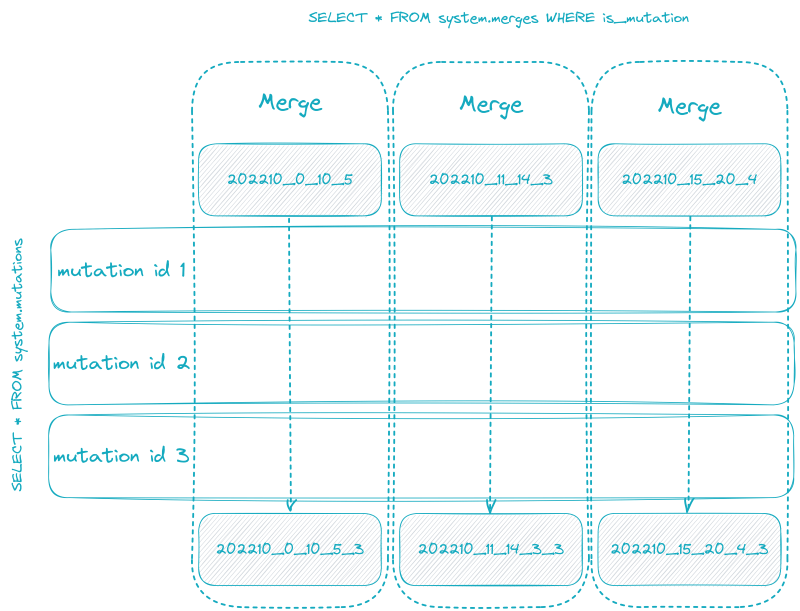
ClickHouse runs mutations sequentially, but it can combine several mutations in a single and apply all of them in one merge. Sometimes, it can lead to problems, when a combined expression which ClickHouse needs to execute becomes really big. (If ClickHouse combined thousands of mutations in one)
Because ClickHouse stores data in independent parts, ClickHouse is able to run mutation(s) merges for each part independently and in parallel.
It also can lead to high resource utilization, especially memory usage if you use x IN (SELECT ... FROM big_table) statements in mutation, because each merge will run and keep in memory its own HashSet. You can avoid this problem, if you will use Dictionary approach for such mutations.
Parallelism of mutations controlled by settings:
SELECT *
FROM system.merge_tree_settings
WHERE name LIKE '%mutation%'
┌─name───────────────────────────────────────────────┬─value─┬─changed─┬─description──────────────────────────────────────────────────────────────────────────────────────────────────────────────────────────────────────────────────────────────────┬─type───┐
│ max_replicated_mutations_in_queue │ 8 │ 0 │ How many tasks of mutating parts are allowed simultaneously in ReplicatedMergeTree queue. │ UInt64 │
│ number_of_free_entries_in_pool_to_execute_mutation │ 20 │ 0 │ When there is less than specified number of free entries in pool, do not execute part mutations. This is to leave free threads for regular merges and avoid "Too many parts" │ UInt64 │
└────────────────────────────────────────────────────┴───────┴─────────┴──────────────────────────────────────────────────────────────────────────────────────────────────────────────────────────────────────────────────────────────────────────────┴────────┘
29 - OPTIMIZE vs OPTIMIZE FINAL
OPTIMIZE TABLE xyz – this initiates an unscheduled merge.
Example
You have 40 parts in 3 partitions. This unscheduled merge selects some partition (i.e. February) and selects 3 small parts to merge, then merge them into a single part. You get 38 parts in the result.
OPTIMIZE TABLE xyz FINAL – initiates a cycle of unscheduled merges.
ClickHouse merges parts in this table until will remains 1 part in each partition (if a system has enough free disk space). As a result, you get 3 parts, 1 part per partition. In this case, CH rewrites parts even if they are already merged into a single part. It creates a huge CPU / Disk load if the table ( XYZ) is huge. ClickHouse reads / uncompress / merge / compress / writes all data in the table.
If this table has size 1TB it could take around 3 hours to complete.
So we don’t recommend running OPTIMIZE TABLE xyz FINAL against tables with more than 10million rows.
30 - Parameterized views
ClickHouse version 23.1+
(23.1.6.42, 23.2.5.46, 23.3.1.2823) Have inbuild support for parametrized views:
CREATE VIEW my_new_view AS
SELECT *
FROM deals
WHERE category_id IN (
SELECT category_id
FROM deal_categories
WHERE category = {category:String}
)
SELECT * FROM my_new_view(category = 'hot deals');
One more example
CREATE OR REPLACE VIEW v AS SELECT 1::UInt32 x WHERE x IN ({xx:Array(UInt32)});
select * from v(xx=[1,2,3]);
┌─x─┐
│ 1 │
└───┘
ClickHouse versions per 23.1
Custom settings allows to emulate parameterized views.
You need to enable custom settings and define any prefixes for settings.
$ cat /etc/clickhouse-server/config.d/custom_settings_prefixes.xml
<?xml version="1.0" ?>
<yandex>
<custom_settings_prefixes>my,my2</custom_settings_prefixes>
</yandex>
You can also set the default value for user settings in the default section of the user configuration.
cat /etc/clickhouse-server/users.d/custom_settings_default.xml
<?xml version="1.0"?>
<yandex>
<profiles>
<default>
<my2_category>'hot deals'</my2_category>
</default>
</profiles>
</yandex>
See also: https://kb.altinity.com/altinity-kb-setup-and-maintenance/custom_settings/
A server restart is required for the default value to be applied
$ systemctl restart clickhouse-server
Now you can set settings as any other settings, and query them using getSetting() function.
SET my2_category='hot deals';
SELECT getSetting('my2_category');
┌─getSetting('my2_category')─┐
│ hot deals │
└────────────────────────────┘
-- you can query ClickHouse settings as well
SELECT getSetting('max_threads')
┌─getSetting('max_threads')─┐
│ 8 │
└───────────────────────────┘
Now we can create a view
CREATE VIEW my_new_view AS
SELECT *
FROM deals
WHERE category_id IN
(
SELECT category_id
FROM deal_categories
WHERE category = getSetting('my2_category')
);
And query it
SELECT *
FROM my_new_view
SETTINGS my2_category = 'hot deals';
If the custom setting is not set when the view is being created, you need to explicitly define the list of columns for the view:
CREATE VIEW my_new_view (c1 Int, c2 String, ...)
AS
SELECT *
FROM deals
WHERE category_id IN
(
SELECT category_id
FROM deal_categories
WHERE category = getSetting('my2_category')
);
31 - Use both projection and raw data in single query
CREATE TABLE default.metric
(
`key_a` UInt8,
`key_b` UInt32,
`date` Date,
`value` UInt32,
PROJECTION monthly
(
SELECT
key_a,
key_b,
min(date),
sum(value)
GROUP BY
key_a,
key_b
)
)
ENGINE = MergeTree
PARTITION BY toYYYYMM(date)
ORDER BY (key_a, key_b, date)
SETTINGS index_granularity = 8192;
INSERT INTO metric SELECT
key_a,
key_b,
date,
rand() % 100000 AS value
FROM
(
SELECT
arrayJoin(range(8)) AS key_a,
number % 500000 AS key_b,
today() - intDiv(number, 500000) AS date
FROM numbers_mt(1080000000)
);
OPTIMIZE TABLE metric FINAL;
SET max_threads = 8;
WITH
toDate('2015-02-27') AS start_date,
toDate('2022-02-15') AS end_date,
key_a IN (1, 3, 5, 7) AS key_a_cond
SELECT
key_b,
sum(value) AS sum
FROM metric
WHERE (date > start_date) AND (date < end_date) AND key_a_cond
GROUP BY key_b
ORDER BY sum DESC
LIMIT 25
25 rows in set. Elapsed: 6.561 sec. Processed 4.32 billion rows, 47.54 GB (658.70 million rows/s., 7.25 GB/s.)
WITH
toDate('2015-02-27') AS start_date,
toDate('2022-02-15') AS end_date,
key_a IN (1, 3, 5, 7) AS key_a_cond
SELECT
key_b,
sum(value) AS sum
FROM
(
SELECT
key_b,
value
FROM metric
WHERE indexHint(_partition_id IN CAST([toYYYYMM(start_date), toYYYYMM(end_date)], 'Array(String)')) AND (date > start_date) AND (date < end_date) AND key_a_cond
UNION ALL
SELECT
key_b,
sum(value) AS value
FROM metric
WHERE indexHint(_partition_id IN CAST(range(toYYYYMM(start_date) + 1, toYYYYMM(end_date)), 'Array(String)')) AND key_a_cond
GROUP BY key_b
)
GROUP BY key_b
ORDER BY sum DESC
LIMIT 25
25 rows in set. Elapsed: 1.038 sec. Processed 181.86 million rows, 4.56 GB (175.18 million rows/s., 4.40 GB/s.)
WITH
(toDate('2016-02-27'), toDate('2017-02-15')) AS period_1,
(toDate('2018-05-27'), toDate('2022-08-15')) AS period_2,
(date > (period_1.1)) AND (date < (period_1.2)) AS period_1_cond,
(date > (period_2.1)) AND (date < (period_2.2)) AS period_2_cond,
key_a IN (1, 3, 5, 7) AS key_a_cond
SELECT
key_b,
sumIf(value, period_1_cond) AS sum_per_1,
sumIf(value, period_2_cond) AS sum_per_2
FROM metric
WHERE (period_1_cond OR period_2_cond) AND key_a_cond
GROUP BY key_b
ORDER BY sum_per_2 / sum_per_1 DESC
LIMIT 25
25 rows in set. Elapsed: 5.717 sec. Processed 3.47 billion rows, 38.17 GB (606.93 million rows/s., 6.68 GB/s.)
WITH
(toDate('2016-02-27'), toDate('2017-02-15')) AS period_1,
(toDate('2018-05-27'), toDate('2022-08-15')) AS period_2,
(date > (period_1.1)) AND (date < (period_1.2)) AS period_1_cond,
(date > (period_2.1)) AND (date < (period_2.2)) AS period_2_cond,
CAST([toYYYYMM(period_1.1), toYYYYMM(period_1.2), toYYYYMM(period_2.1), toYYYYMM(period_2.2)], 'Array(String)') AS daily_parts,
key_a IN (1, 3, 5, 7) AS key_a_cond
SELECT
key_b,
sumIf(value, period_1_cond) AS sum_per_1,
sumIf(value, period_2_cond) AS sum_per_2
FROM
(
SELECT
key_b,
date,
value
FROM metric
WHERE indexHint(_partition_id IN (daily_parts)) AND (period_1_cond OR period_2_cond) AND key_a_cond
UNION ALL
SELECT
key_b,
min(date) AS date,
sum(value) AS value
FROM metric
WHERE indexHint(_partition_id IN CAST(arrayConcat(range(toYYYYMM(period_1.1) + 1, toYYYYMM(period_1.2)), range(toYYYYMM(period_2.1) + 1, toYYYYMM(period_2.1))), 'Array(String)')) AND indexHint(_partition_id NOT IN (daily_parts)) AND key_a_cond
GROUP BY
key_b
)
GROUP BY key_b
ORDER BY sum_per_2 / sum_per_1 DESC
LIMIT 25
25 rows in set. Elapsed: 0.444 sec. Processed 140.34 million rows, 2.11 GB (316.23 million rows/s., 4.77 GB/s.)
WITH
toDate('2022-01-03') AS start_date,
toDate('2022-02-15') AS end_date,
key_a IN (1, 3, 5, 7) AS key_a_cond
SELECT
key_b,
sum(value) AS sum
FROM metric
WHERE (date > start_date) AND (date < end_date) AND key_a_cond
GROUP BY key_b
ORDER BY sum DESC
LIMIT 25
25 rows in set. Elapsed: 0.208 sec. Processed 100.06 million rows, 1.10 GB (481.06 million rows/s., 5.29 GB/s.)
WITH
toDate('2022-01-03') AS start_date,
toDate('2022-02-15') AS end_date,
key_a IN (1, 3, 5, 7) AS key_a_cond
SELECT
key_b,
sum(value) AS sum
FROM
(
SELECT
key_b,
value
FROM metric
WHERE indexHint(_partition_id IN CAST([toYYYYMM(start_date), toYYYYMM(end_date)], 'Array(String)')) AND (date > start_date) AND (date < end_date) AND key_a_cond
UNION ALL
SELECT
key_b,
sum(value) AS value
FROM metric
WHERE indexHint(_partition_id IN CAST(range(toYYYYMM(start_date) + 1, toYYYYMM(end_date)), 'Array(String)')) AND key_a_cond
GROUP BY key_b
)
GROUP BY key_b
ORDER BY sum DESC
LIMIT 25
25 rows in set. Elapsed: 0.216 sec. Processed 100.06 million rows, 1.10 GB (462.68 million rows/s., 5.09 GB/s.)
WITH
toDate('2021-12-03') AS start_date,
toDate('2022-02-15') AS end_date,
key_a IN (1, 3, 5, 7) AS key_a_cond
SELECT
key_b,
sum(value) AS sum
FROM metric
WHERE (date > start_date) AND (date < end_date) AND key_a_cond
GROUP BY key_b
ORDER BY sum DESC
LIMIT 25
25 rows in set. Elapsed: 0.308 sec. Processed 162.09 million rows, 1.78 GB (526.89 million rows/s., 5.80 GB/s.)
WITH
toDate('2021-12-03') AS start_date,
toDate('2022-02-15') AS end_date,
key_a IN (1, 3, 5, 7) AS key_a_cond
SELECT
key_b,
sum(value) AS sum
FROM
(
SELECT
key_b,
value
FROM metric
WHERE indexHint(_partition_id IN CAST([toYYYYMM(start_date), toYYYYMM(end_date)], 'Array(String)')) AND (date > start_date) AND (date < end_date) AND key_a_cond
UNION ALL
SELECT
key_b,
sum(value) AS value
FROM metric
WHERE indexHint(_partition_id IN CAST(range(toYYYYMM(start_date) + 1, toYYYYMM(end_date)), 'Array(String)')) AND key_a_cond
GROUP BY key_b
)
GROUP BY key_b
ORDER BY sum DESC
LIMIT 25
25 rows in set. Elapsed: 0.268 sec. Processed 102.08 million rows, 1.16 GB (381.46 million rows/s., 4.33 GB/s.)
32 - PIVOT / UNPIVOT
PIVOT
CREATE TABLE sales(suppkey UInt8, category String, quantity UInt32) ENGINE=Memory();
INSERT INTO sales VALUES (2, 'AA' ,7500),(1, 'AB' , 4000),(1, 'AA' , 6900),(1, 'AB', 8900), (1, 'AC', 8300), (1, 'AA', 7000), (1, 'AC', 9000), (2,'AA', 9800), (2,'AB', 9600), (1,'AC', 8900),(1, 'AD', 400), (2,'AD', 900), (2,'AD', 1200), (1,'AD', 2600), (2, 'AC', 9600),(1, 'AC', 6200);
Using Map data type (starting from Clickhouse 21.1)
WITH CAST(sumMap([category], [quantity]), 'Map(String, UInt32)') AS map
SELECT
suppkey,
map['AA'] AS AA,
map['AB'] AS AB,
map['AC'] AS AC,
map['AD'] AS AD
FROM sales
GROUP BY suppkey
ORDER BY suppkey ASC
┌─suppkey─┬────AA─┬────AB─┬────AC─┬───AD─┐
│ 1 │ 13900 │ 12900 │ 32400 │ 3000 │
│ 2 │ 17300 │ 9600 │ 9600 │ 2100 │
└─────────┴───────┴───────┴───────┴──────┘
WITH CAST(sumMap(map(category, quantity)), 'Map(LowCardinality(String), UInt32)') AS map
SELECT
suppkey,
map['AA'] AS AA,
map['AB'] AS AB,
map['AC'] AS AC,
map['AD'] AS AD
FROM sales
GROUP BY suppkey
ORDER BY suppkey ASC
┌─suppkey─┬────AA─┬────AB─┬────AC─┬───AD─┐
│ 1 │ 13900 │ 12900 │ 32400 │ 3000 │
│ 2 │ 17300 │ 9600 │ 9600 │ 2100 │
└─────────┴───────┴───────┴───────┴──────┘
Using -If combinator
SELECT
suppkey,
sumIf(quantity, category = 'AA') AS AA,
sumIf(quantity, category = 'AB') AS AB,
sumIf(quantity, category = 'AC') AS AC,
sumIf(quantity, category = 'AD') AS AD
FROM sales
GROUP BY suppkey
ORDER BY suppkey ASC
┌─suppkey─┬────AA─┬────AB─┬────AC─┬───AD─┐
│ 1 │ 13900 │ 12900 │ 32400 │ 3000 │
│ 2 │ 17300 │ 9600 │ 9600 │ 2100 │
└─────────┴───────┴───────┴───────┴──────┘
Using -Resample combinator
WITH sumResample(0, 4, 1)(quantity, transform(category, ['AA', 'AB', 'AC', 'AD'], [0, 1, 2, 3], 4)) AS sum
SELECT
suppkey,
sum[1] AS AA,
sum[2] AS AB,
sum[3] AS AC,
sum[4] AS AD
FROM sales
GROUP BY suppkey
ORDER BY suppkey ASC
┌─suppkey─┬────AA─┬────AB─┬────AC─┬───AD─┐
│ 1 │ 13900 │ 12900 │ 32400 │ 3000 │
│ 2 │ 17300 │ 9600 │ 9600 │ 2100 │
└─────────┴───────┴───────┴───────┴──────┘
UNPIVOT
CREATE TABLE sales_w(suppkey UInt8, brand String, AA UInt32, AB UInt32, AC UInt32,
AD UInt32) ENGINE=Memory();
INSERT INTO sales_w VALUES (1, 'BRAND_A', 1500, 4200, 1600, 9800), (2, 'BRAND_B', 6200, 1300, 5800, 3100), (3, 'BRAND_C', 5000, 8900, 6900, 3400);
SELECT
suppkey,
brand,
category,
quantity
FROM sales_w
ARRAY JOIN
[AA, AB, AC, AD] AS quantity,
splitByString(', ', 'AA, AB, AC, AD') AS category
ORDER BY suppkey ASC
┌─suppkey─┬─brand───┬─category─┬─quantity─┐
│ 1 │ BRAND_A │ AA │ 1500 │
│ 1 │ BRAND_A │ AB │ 4200 │
│ 1 │ BRAND_A │ AC │ 1600 │
│ 1 │ BRAND_A │ AD │ 9800 │
│ 2 │ BRAND_B │ AA │ 6200 │
│ 2 │ BRAND_B │ AB │ 1300 │
│ 2 │ BRAND_B │ AC │ 5800 │
│ 2 │ BRAND_B │ AD │ 3100 │
│ 3 │ BRAND_C │ AA │ 5000 │
│ 3 │ BRAND_C │ AB │ 8900 │
│ 3 │ BRAND_C │ AC │ 6900 │
│ 3 │ BRAND_C │ AD │ 3400 │
└─────────┴─────────┴──────────┴──────────┘
SELECT
suppkey,
brand,
tpl.1 AS category,
tpl.2 AS quantity
FROM sales_w
ARRAY JOIN tupleToNameValuePairs(CAST((AA, AB, AC, AD), 'Tuple(AA UInt32, AB UInt32, AC UInt32, AD UInt32)')) AS tpl
ORDER BY suppkey ASC
┌─suppkey─┬─brand───┬─category─┬─quantity─┐
│ 1 │ BRAND_A │ AA │ 1500 │
│ 1 │ BRAND_A │ AB │ 4200 │
│ 1 │ BRAND_A │ AC │ 1600 │
│ 1 │ BRAND_A │ AD │ 9800 │
│ 2 │ BRAND_B │ AA │ 6200 │
│ 2 │ BRAND_B │ AB │ 1300 │
│ 2 │ BRAND_B │ AC │ 5800 │
│ 2 │ BRAND_B │ AD │ 3100 │
│ 3 │ BRAND_C │ AA │ 5000 │
│ 3 │ BRAND_C │ AB │ 8900 │
│ 3 │ BRAND_C │ AC │ 6900 │
│ 3 │ BRAND_C │ AD │ 3400 │
└─────────┴─────────┴──────────┴──────────┘
33 - Possible deadlock avoided. Client should retry
In version 19.14 a serious issue was found: a race condition that can lead to server deadlock. The reason for that was quite fundamental, and a temporary workaround for that was added (“possible deadlock avoided”).
Those locks are one of the fundamental things that the core team was actively working on in 2020.
In 20.3 some of the locks leading to that situation were removed as a part of huge refactoring.
In 20.4 more locks were removed, the check was made configurable (see lock_acquire_timeout ) so you can say how long to wait before returning that exception
In 20.5 heuristics of that check (“possible deadlock avoided”) was improved.
In 20.6 all table-level locks which were possible to remove were removed, so alters are totally lock-free.
20.10 enables database=Atomic by default which allows running even DROP commands without locks.
Typically issue was happening when doing some concurrent select on system.parts / system.columns / system.table with simultaneous table manipulations (doing some kind of ALTERS / TRUNCATES / DROP)I
If that exception happens often in your use-case:
- use recent clickhouse versions
- ensure you use Atomic engine for the database (not Ordinary) (can be checked in system.databases)
Sometime you can try to workaround issue by finding the queries which uses that table concurenly (especially to system.tables / system.parts and other system tables) and try killing them (or avoiding them).
34 - Projections examples
Aggregating projections
create table z(Browser String, Country UInt8, F Float64)
Engine=MergeTree
order by Browser;
insert into z
select toString(number%9999),
number%33, 1
from numbers(100000000);
--Q1)
select sum(F), Browser
from z
group by Browser format Null;
Elapsed: 0.205 sec. Processed 100.00 million rows
--Q2)
select sum(F), Browser, Country
from z
group by Browser,Country format Null;
Elapsed: 0.381 sec. Processed 100.00 million rows
--Q3)
select sum(F),count(), Browser, Country
from z
group by Browser,Country format Null;
Elapsed: 0.398 sec. Processed 100.00 million rows
alter table z add projection pp
(select Browser,Country, count(), sum(F)
group by Browser,Country);
alter table z materialize projection pp;
---- 0 = don't use proj, 1 = use projection
set allow_experimental_projection_optimization=1;
--Q1)
select sum(F), Browser
from z
group by Browser format Null;
Elapsed: 0.003 sec. Processed 22.43 thousand rows
--Q2)
select sum(F), Browser, Country
from z
group by Browser,Country format Null;
Elapsed: 0.004 sec. Processed 22.43 thousand rows
--Q3)
select sum(F),count(), Browser, Country
from z
group by Browser,Country format Null;
Elapsed: 0.005 sec. Processed 22.43 thousand rows
Emulation of an inverted index using orderby projection
You can create an orderby projection and include all columns of a table, but if a table is very wide it will double of stored data. This example demonstrate a trick, we create an orderby projection and include primary key columns and the target column and sort by the target column. This allows using subquery to find primary key values and after that to query the table using the primary key.
CREATE TABLE test_a
(
`src` String,
`dst` String,
`other_cols` String,
PROJECTION p1
(
SELECT
src,
dst
ORDER BY dst
)
)
ENGINE = MergeTree
ORDER BY src;
insert into test_a select number, -number, 'other_col '||toString(number) from numbers(1e8);
select * from test_a where src='42';
┌─src─┬─dst─┬─other_cols───┐
│ 42 │ -42 │ other_col 42 │
└─────┴─────┴──────────────┘
1 row in set. Elapsed: 0.005 sec. Processed 16.38 thousand rows, 988.49 KB (3.14 million rows/s., 189.43 MB/s.)
select * from test_a where dst='-42';
┌─src─┬─dst─┬─other_cols───┐
│ 42 │ -42 │ other_col 42 │
└─────┴─────┴──────────────┘
1 row in set. Elapsed: 0.625 sec. Processed 100.00 million rows, 1.79 GB (160.05 million rows/s., 2.86 GB/s.)
-- optimization using projection
select * from test_a where src in (select src from test_a where dst='-42') and dst='-42';
┌─src─┬─dst─┬─other_cols───┐
│ 42 │ -42 │ other_col 42 │
└─────┴─────┴──────────────┘
1 row in set. Elapsed: 0.013 sec. Processed 32.77 thousand rows, 660.75 KB (2.54 million rows/s., 51.26 MB/s.)
Elapsed: 0.625 sec. Processed 100.00 million rows – not optimized
VS
Elapsed: 0.013 sec. Processed 32.77 thousand rows – optimized
See also
- Amos Bird - kuaishou.com - Projections in ClickHouse. slides. video
- Documentation
- tinybird blog article
- ClickHouse presentation on Projections https://www.youtube.com/watch?v=QDAJTKZT8y4
35 - Roaring bitmaps for calculating retention
CREATE TABLE test_roaring_bitmap
ENGINE = MergeTree
ORDER BY h AS
SELECT
intDiv(number, 5) AS h,
groupArray(toUInt16(number - (2 * intDiv(number, 5)))) AS vals,
groupBitmapState(toUInt16(number - (2 * intDiv(number, 5)))) AS vals_bitmap
FROM numbers(40)
GROUP BY h
SELECT
h,
vals,
hex(vals_bitmap)
FROM test_roaring_bitmap
┌─h─┬─vals─────────────┬─hex(vals_bitmap)─────────┐
│ 0 │ [0,1,2,3,4] │ 000500000100020003000400 │
│ 1 │ [3,4,5,6,7] │ 000503000400050006000700 │
│ 2 │ [6,7,8,9,10] │ 000506000700080009000A00 │
│ 3 │ [9,10,11,12,13] │ 000509000A000B000C000D00 │
│ 4 │ [12,13,14,15,16] │ 00050C000D000E000F001000 │
│ 5 │ [15,16,17,18,19] │ 00050F001000110012001300 │
│ 6 │ [18,19,20,21,22] │ 000512001300140015001600 │
│ 7 │ [21,22,23,24,25] │ 000515001600170018001900 │
└───┴──────────────────┴──────────────────────────┘
SELECT
groupBitmapAnd(vals_bitmap) AS uniq,
bitmapToArray(groupBitmapAndState(vals_bitmap)) AS vals
FROM test_roaring_bitmap
WHERE h IN (0, 1)
┌─uniq─┬─vals──┐
│ 2 │ [3,4] │
└──────┴───────┘
See also A primer on roaring bitmaps
36 - SAMPLE by
The execution pipeline is embedded in the partition reading code.
So that works this way:
- ClickHouse does partition pruning based on
WHEREconditions. - For every partition, it picks a columns ranges (aka ‘marks’ / ‘granulas’) based on primary key conditions.
- Here the sampling logic is applied: a) in case of
SAMPLE k(kin0..1range) it adds conditionsWHERE sample_key < k * max_int_of_sample_key_typeb) in case ofSAMPLE k OFFSET mit adds conditionsWHERE sample_key BETWEEN m * max_int_of_sample_key_type AND (m + k) * max_int_of_sample_key_typec) in case ofSAMPLE N(N>1) if first estimates how many rows are inside the range we need to read and based on that convert it to 3a case (calculate k based on number of rows in ranges and desired number of rows) - on the data returned by those other conditions are applied (so here the number of rows can be decreased here)
SAMPLE by
SAMPLE key Must be:
- Included in the primary key.
- Uniformly distributed in the domain of its data type:
- Bad: Timestamp;
- Good: intHash32(UserID);
- Cheap to calculate:
- Bad: cityHash64(URL);
- Good: intHash32(UserID);
- Not after high granular fields in primary key:
- Bad: ORDER BY (Timestamp, sample_key);
- Good: ORDER BY (CounterID, Date, sample_key).
Sampling is:
- Deterministic
- Works in a consistent way for different tables.
- Allows reading less amount of data from disk.
- SAMPLE key, bonus
- SAMPLE 1/10
- Select data for 1/10 of all possible sample keys; SAMPLE 1000000
- Select from about (not less than) 1 000 000 rows on each shard;
- You can use _sample_factor virtual column to determine the relative sample factor; SAMPLE 1/10 OFFSET 1/10
- Select second 1/10 of all possible sample keys; SET max_parallel_replicas = 3
- Select from multiple replicas of each shard in parallel;
SAMPLE emulation via WHERE condition
Sometimes, it’s easier to emulate sampling via conditions in WHERE clause instead of using SAMPLE key.
SELECT count() FROM table WHERE ... AND cityHash64(some_high_card_key) % 10 = 0; -- Deterministic
SELECT count() FROM table WHERE ... AND rand() % 10 = 0; -- Non-deterministic
ClickHouse will read more data from disk compared to an example with a good SAMPLE key, but it’s more universal and can be used if you can’t change table ORDER BY key. (To learn more about ClickHouse internals, ClickHouse Administrator Training is available.)
37 - Sampling Example
The most important idea about sampling that the primary index must have LowCardinality. (For more information, see the Altinity Knowledge Base article on LowCardinality or a ClickHouse user's lessons learned from LowCardinality).
The following example demonstrates how sampling can be setup correctly, and an example if it being set up incorrectly as a comparison.
Sampling requires sample by expression . This ensures a range of sampled column types fit within a specified range, which ensures the requirement of low cardinality. In this example, I cannot use transaction_id because I can not ensure that the min value of transaction_id = 0 and max value = MAX_UINT64. Instead, I used cityHash64(transaction_id)to expand the range within the minimum and maximum values.
For example if all values of transaction_id are from 0 to 10000 sampling will be inefficient. But cityHash64(transaction_id) expands the range from 0 to 18446744073709551615:
SELECT cityHash64(10000)
┌────cityHash64(10000)─┐
│ 14845905981091347439 │
└──────────────────────┘
If I used transaction_id without knowing that they matched the allowable ranges, the results of sampled queries would be skewed. For example, when using sample 0.5, ClickHouse requests where sample_col >= 0 and sample_col <= MAX_UINT64/2.
Also you can include multiple columns into a hash function of the sampling expression to improve randomness of the distribution cityHash64(transaction_id, banner_id).
Sampling Friendly Table
CREATE TABLE table_one
( timestamp UInt64,
transaction_id UInt64,
banner_id UInt16,
value UInt32
)
ENGINE = MergeTree()
PARTITION BY toYYYYMMDD(toDateTime(timestamp))
ORDER BY (banner_id,
toStartOfHour(toDateTime(timestamp)),
cityHash64(transaction_id))
SAMPLE BY cityHash64(transaction_id)
SETTINGS index_granularity = 8192
insert into table_one
select 1602809234+intDiv(number,100000),
number,
number%991,
toUInt32(rand())
from numbers(10000000000);
I reduced the granularity of the timestamp column to one hour with toStartOfHour(toDateTime(timestamp)) , otherwise sampling will not work.
Verifying Sampling Works
The following shows that sampling works with the table and parameters described above. Notice the Elapsed time when invoking sampling:
-- Q1. No where filters.
-- The query is 10 times faster with SAMPLE 0.01
select banner_id, sum(value), count(value), max(value)
from table_one
group by banner_id format Null;
0 rows in set. Elapsed: 11.490 sec.
Processed 10.00 billion rows, 60.00 GB (870.30 million rows/s., 5.22 GB/s.)
select banner_id, sum(value), count(value), max(value)
from table_one SAMPLE 0.01
group by banner_id format Null;
0 rows in set. Elapsed: 1.316 sec.
Processed 452.67 million rows, 6.34 GB (343.85 million rows/s., 4.81 GB/s.)
-- Q2. Filter by the first column in index (banner_id = 42)
-- The query is 20 times faster with SAMPLE 0.01
-- reads 20 times less rows: 10.30 million rows VS Processed 696.32 thousand rows
select banner_id, sum(value), count(value), max(value)
from table_one
WHERE banner_id = 42
group by banner_id format Null;
0 rows in set. Elapsed: 0.020 sec.
Processed 10.30 million rows, 61.78 MB (514.37 million rows/s., 3.09 GB/s.)
select banner_id, sum(value), count(value), max(value)
from table_one SAMPLE 0.01
WHERE banner_id = 42
group by banner_id format Null;
0 rows in set. Elapsed: 0.008 sec.
Processed 696.32 thousand rows, 9.75 MB (92.49 million rows/s., 1.29 GB/s.)
-- Q3. No filters
-- The query is 10 times faster with SAMPLE 0.01
-- reads 20 times less rows.
select banner_id,
toStartOfHour(toDateTime(timestamp)) hr,
sum(value), count(value), max(value)
from table_one
group by banner_id, hr format Null;
0 rows in set. Elapsed: 36.660 sec.
Processed 10.00 billion rows, 140.00 GB (272.77 million rows/s., 3.82 GB/s.)
select banner_id,
toStartOfHour(toDateTime(timestamp)) hr,
sum(value), count(value), max(value)
from table_one SAMPLE 0.01
group by banner_id, hr format Null;
0 rows in set. Elapsed: 3.741 sec.
Processed 452.67 million rows, 9.96 GB (121.00 million rows/s., 2.66 GB/s.)
-- Q4. Filter by not indexed column
-- The query is 6 times faster with SAMPLE 0.01
-- reads 20 times less rows.
select count()
from table_one
where value = 666 format Null;
1 rows in set. Elapsed: 6.056 sec.
Processed 10.00 billion rows, 40.00 GB (1.65 billion rows/s., 6.61 GB/s.)
select count()
from table_one SAMPLE 0.01
where value = 666 format Null;
1 rows in set. Elapsed: 1.214 sec.
Processed 452.67 million rows, 5.43 GB (372.88 million rows/s., 4.47 GB/s.)
Non-Sampling Friendly Table
CREATE TABLE table_one
( timestamp UInt64,
transaction_id UInt64,
banner_id UInt16,
value UInt32
)
ENGINE = MergeTree()
PARTITION BY toYYYYMMDD(toDateTime(timestamp))
ORDER BY (banner_id,
timestamp,
cityHash64(transaction_id))
SAMPLE BY cityHash64(transaction_id)
SETTINGS index_granularity = 8192
insert into table_one
select 1602809234+intDiv(number,100000),
number,
number%991,
toUInt32(rand())
from numbers(10000000000);
This is the same as our other table, BUT granularity of timestamp column is not reduced.
Verifying Sampling Does Not Work
The following tests shows that sampling is not working because of the lack of timestamp granularity. The Elapsed time is longer when sampling is used.
-- Q1. No where filters.
-- The query is 2 times SLOWER!!! with SAMPLE 0.01
-- Because it needs to read excessive column with sampling data!
select banner_id, sum(value), count(value), max(value)
from table_one
group by banner_id format Null;
0 rows in set. Elapsed: 11.196 sec.
Processed 10.00 billion rows, 60.00 GB (893.15 million rows/s., 5.36 GB/s.)
select banner_id, sum(value), count(value), max(value)
from table_one SAMPLE 0.01
group by banner_id format Null;
0 rows in set. Elapsed: 24.378 sec.
Processed 10.00 billion rows, 140.00 GB (410.21 million rows/s., 5.74 GB/s.)
-- Q2. Filter by the first column in index (banner_id = 42)
-- The query is SLOWER with SAMPLE 0.01
select banner_id, sum(value), count(value), max(value)
from table_one
WHERE banner_id = 42
group by banner_id format Null;
0 rows in set. Elapsed: 0.022 sec.
Processed 10.27 million rows, 61.64 MB (459.28 million rows/s., 2.76 GB/s.)
select banner_id, sum(value), count(value), max(value)
from table_one SAMPLE 0.01
WHERE banner_id = 42
group by banner_id format Null;
0 rows in set. Elapsed: 0.037 sec.
Processed 10.27 million rows, 143.82 MB (275.16 million rows/s., 3.85 GB/s.)
-- Q3. No filters
-- The query is SLOWER with SAMPLE 0.01
select banner_id,
toStartOfHour(toDateTime(timestamp)) hr,
sum(value), count(value), max(value)
from table_one
group by banner_id, hr format Null;
0 rows in set. Elapsed: 21.663 sec.
Processed 10.00 billion rows, 140.00 GB (461.62 million rows/s., 6.46 GB/s.)
select banner_id,
toStartOfHour(toDateTime(timestamp)) hr, sum(value),
count(value), max(value)
from table_one SAMPLE 0.01
group by banner_id, hr format Null;
0 rows in set. Elapsed: 26.697 sec.
Processed 10.00 billion rows, 220.00 GB (374.57 million rows/s., 8.24 GB/s.)
-- Q4. Filter by not indexed column
-- The query is SLOWER with SAMPLE 0.01
select count()
from table_one
where value = 666 format Null;
0 rows in set. Elapsed: 7.679 sec.
Processed 10.00 billion rows, 40.00 GB (1.30 billion rows/s., 5.21 GB/s.)
select count()
from table_one SAMPLE 0.01
where value = 666 format Null;
0 rows in set. Elapsed: 21.668 sec.
Processed 10.00 billion rows, 120.00 GB (461.51 million rows/s., 5.54 GB/s.)
38 - Simple aggregate functions & combinators
Q. What is SimpleAggregateFunction? Are there advantages to use it instead of AggregateFunction in AggregatingMergeTree?
SimpleAggregateFunction can be used for those aggregations when the function state is exactly the same as the resulting function value. Typical example is max function: it only requires storing the single value which is already maximum, and no extra steps needed to get the final value. In contrast avg need to store two numbers - sum & count, which should be divided to get the final value of aggregation (done by the -Merge step at the very end).
| SimpleAggregateFunction | AggregateFunction | |
|---|---|---|
| inserting | accepts the value of underlying type OR a value of corresponding SimpleAggregateFunction type | ONLY accepts the state of same aggregate function calculated using -State combinator |
| storing | Internally store just a value of underlying type | function-specific state |
| storage usage | typically is much better due to better compression/codecs | in very rare cases it can be more optimal than raw values adaptive granularity doesn't work for large states |
| reading raw value per row | you can access it directly | you need to use finalizeAgggregation function |
| using aggregated value | just
| you need to use |
| memory usage | typically less memory needed (in some corner cases even 10 times) | typically uses more memory, as every state can be quite complex |
| performance | typically better, due to lower overhead | worse |
See also:
- Altinity Knowledge Base article on AggregatingMergeTree
- https://github.com/ClickHouse/ClickHouse/pull/4629
- https://github.com/ClickHouse/ClickHouse/issues/3852
Q. How maxSimpleState combinator result differs from plain max?
They produce the same result, but types differ (the first have SimpleAggregateFunction datatype). Both can be pushed to SimpleAggregateFunction or to the underlying type. So they are interchangeable.
Info
-SimpleState is useful for implicit Materialized View creation, like
CREATE MATERIALIZED VIEW mv ENGINE = AggregatingMergeTree ORDER BY date AS SELECT date, sumSimpleState(1) AS cnt, sumSimpleState(revenue) AS rev FROM table GROUP BY dateQ. Can I use -If combinator with SimpleAggregateFunction?
Something like SimpleAggregateFunction(maxIf, UInt64, UInt8) is NOT possible. But is 100% ok to push maxIf (or maxSimpleStateIf) into SimpleAggregateFunction(max, UInt64)
There is one problem with that approach:
-SimpleStateIf Would produce 0 as result in case of no-match, and it can mess up some aggregate functions state. It wouldn’t affect functions like max/argMax/sum, but could affect functions like min/argMin/any/anyLast
SELECT
minIfMerge(state_1),
min(state_2)
FROM
(
SELECT
minIfState(number, number > 5) AS state_1,
minSimpleStateIf(number, number > 5) AS state_2
FROM numbers(5)
UNION ALL
SELECT
minIfState(toUInt64(2), 2),
minIf(2, 2)
)
┌─minIfMerge(state_1)─┬─min(state_2)─┐
│ 2 │ 0 │
└─────────────────────┴──────────────┘
You can easily workaround that:
- Using Nullable datatype.
- Set result to some big number in case of no-match, which would be bigger than any possible value, so it would be safe to use. But it would work only for
min/argMin
SELECT
min(state_1),
min(state_2)
FROM
(
SELECT
minSimpleState(if(number > 5, number, 1000)) AS state_1,
minSimpleStateIf(toNullable(number), number > 5) AS state_2
FROM numbers(5)
UNION ALL
SELECT
minIf(2, 2),
minIf(2, 2)
)
┌─min(state_1)─┬─min(state_2)─┐
│ 2 │ 2 │
└──────────────┴──────────────┘
Extra example
WITH
minIfState(number, number > 5) AS state_1,
minSimpleStateIf(number, number > 5) AS state_2
SELECT
byteSize(state_1),
toTypeName(state_1),
byteSize(state_2),
toTypeName(state_2)
FROM numbers(10)
FORMAT Vertical
-- For UInt64
Row 1:
──────
byteSize(state_1): 24
toTypeName(state_1): AggregateFunction(minIf, UInt64, UInt8)
byteSize(state_2): 8
toTypeName(state_2): SimpleAggregateFunction(min, UInt64)
-- For UInt32
──────
byteSize(state_1): 16
byteSize(state_2): 4
-- For UInt16
──────
byteSize(state_1): 12
byteSize(state_2): 2
-- For UInt8
──────
byteSize(state_1): 10
byteSize(state_2): 1
See also https://gist.github.com/filimonov/a4f6754497f02fcef78e9f23a4d170ee
39 - Skip indexes
ClickHouse provides a type of index that in specific circumstances can significantly improve query speed. These structures are labeled “skip” indexes because they enable ClickHouse to skip reading significant chunks of data that are guaranteed to have no matching values.
39.1 - Example: minmax
Use cases
Strong correlation between column from table ORDER BY / PARTITION BY key and other column which is regularly being used in WHERE condition
Good example is incremental ID which increasing with time.
CREATE TABLE skip_idx_corr
(
`key` UInt32,
`id` UInt32,
`ts` DateTime
)
ENGINE = MergeTree
PARTITION BY toYYYYMM(ts)
ORDER BY (key, id);
INSERT INTO skip_idx_corr SELECT
rand(),
number,
now() + intDiv(number, 10)
FROM numbers(100000000);
SELECT count()
FROM skip_idx_corr
WHERE id = 6000000
1 rows in set. Elapsed: 0.167 sec. Processed 100.00 million rows, 400.00 MB
(599.96 million rows/s., 2.40 GB/s.)
ALTER TABLE skip_idx_corr ADD INDEX id_idx id TYPE minmax GRANULARITY 10;
ALTER TABLE skip_idx_corr MATERIALIZE INDEX id_idx;
SELECT count()
FROM skip_idx_corr
WHERE id = 6000000
1 rows in set. Elapsed: 0.017 sec. Processed 6.29 million rows, 25.17 MB
(359.78 million rows/s., 1.44 GB/s.)
Multiple Date/DateTime columns can be used in WHERE conditions
Usually it could happen if you have separate Date and DateTime columns and different column being used in PARTITION BY expression and in WHERE condition. Another possible scenario when you have multiple DateTime columns which have pretty the same date or even time.
CREATE TABLE skip_idx_multiple
(
`key` UInt32,
`date` Date,
`time` DateTime,
`created_at` DateTime,
`inserted_at` DateTime
)
ENGINE = MergeTree
PARTITION BY toYYYYMM(date)
ORDER BY (key, time);
INSERT INTO skip_idx_multiple SELECT
number,
toDate(x),
now() + intDiv(number, 10) AS x,
x - (rand() % 100),
x + (rand() % 100)
FROM numbers(100000000);
SELECT count()
FROM skip_idx_multiple
WHERE date > (now() + toIntervalDay(105));
1 rows in set. Elapsed: 0.048 sec. Processed 14.02 million rows, 28.04 MB
(290.96 million rows/s., 581.92 MB/s.)
SELECT count()
FROM skip_idx_multiple
WHERE time > (now() + toIntervalDay(105));
1 rows in set. Elapsed: 0.188 sec. Processed 100.00 million rows, 400.00 MB
(530.58 million rows/s., 2.12 GB/s.)
SELECT count()
FROM skip_idx_multiple
WHERE created_at > (now() + toIntervalDay(105));
1 rows in set. Elapsed: 0.400 sec. Processed 100.00 million rows, 400.00 MB
(250.28 million rows/s., 1.00 GB/s.)
ALTER TABLE skip_idx_multiple ADD INDEX time_idx time TYPE minmax GRANULARITY 1000;
ALTER TABLE skip_idx_multiple MATERIALIZE INDEX time_idx;
SELECT count()
FROM skip_idx_multiple
WHERE time > (now() + toIntervalDay(105));
1 rows in set. Elapsed: 0.036 sec. Processed 14.02 million rows, 56.08 MB
(391.99 million rows/s., 1.57 GB/s.)
ALTER TABLE skip_idx_multiple ADD INDEX created_at_idx created_at TYPE minmax GRANULARITY 1000;
ALTER TABLE skip_idx_multiple MATERIALIZE INDEX created_at_idx;
SELECT count()
FROM skip_idx_multiple
WHERE created_at > (now() + toIntervalDay(105));
1 rows in set. Elapsed: 0.076 sec. Processed 14.02 million rows, 56.08 MB
(184.90 million rows/s., 739.62 MB/s.)
Condition in query trying to filter outlier value
CREATE TABLE skip_idx_outlier
(
`key` UInt32,
`ts` DateTime,
`value` UInt32
)
ENGINE = MergeTree
PARTITION BY toYYYYMM(ts)
ORDER BY (key, ts);
INSERT INTO skip_idx_outlier SELECT
number,
now(),
rand() % 10
FROM numbers(10000000);
INSERT INTO skip_idx_outlier SELECT
number,
now(),
20
FROM numbers(10);
SELECT count()
FROM skip_idx_outlier
WHERE value > 15;
1 rows in set. Elapsed: 0.059 sec. Processed 10.00 million rows, 40.00 MB
(170.64 million rows/s., 682.57 MB/s.)
ALTER TABLE skip_idx_outlier ADD INDEX value_idx value TYPE minmax GRANULARITY 10;
ALTER TABLE skip_idx_outlier MATERIALIZE INDEX value_idx;
SELECT count()
FROM skip_idx_outlier
WHERE value > 15;
1 rows in set. Elapsed: 0.004 sec.
39.2 - Skip index bloom_filter Example
tested with 20.8.17.25
Let’s create test data
create table bftest (k Int64, x Array(Int64))
Engine=MergeTree order by k;
insert into bftest select number,
arrayMap(i->rand64()%565656, range(10)) from numbers(10000000);
insert into bftest select number,
arrayMap(i->rand64()%565656, range(10)) from numbers(100000000);
Base point (no index)
select count() from bftest where has(x, 42);
┌─count()─┐
│ 186 │
└─────────┘
1 rows in set. Elapsed: 0.495 sec.
Processed 110.00 million rows, 9.68 GB (222.03 million rows/s., 19.54 GB/s.)
select count() from bftest where has(x, -42);
┌─count()─┐
│ 0 │
└─────────┘
1 rows in set. Elapsed: 0.505 sec.
Processed 110.00 million rows, 9.68 GB (217.69 million rows/s., 19.16 GB/s.)
As you can see Clickhouse read 110.00 million rows and the query elapsed Elapsed: 0.505 sec.
Let’s add an index
alter table bftest add index ix1(x) TYPE bloom_filter GRANULARITY 3;
-- GRANULARITY 3 means how many table granules will be in the one index granule
-- In our case 1 granule of skip index allows to check and skip 3*8192 rows.
-- Every dataset is unique sometimes GRANULARITY 1 is better, sometimes
-- GRANULARITY 10.
-- Need to test on the real data.
optimize table bftest final;
-- I need to optimize my table because an index is created for only
-- new parts (inserted or merged)
-- optimize table final re-writes all parts, but with an index.
-- probably in your production you don't need to optimize
-- because your data is rotated frequently.
-- optimize is a heavy operation, better never run optimize table final in a
-- production.
test bloom_filter GRANULARITY 3
select count() from bftest where has(x, 42);
┌─count()─┐
│ 186 │
└─────────┘
1 rows in set. Elapsed: 0.063 sec.
Processed 5.41 million rows, 475.79 MB (86.42 million rows/s., 7.60 GB/s.)
select count() from bftest where has(x, -42);
┌─count()─┐
│ 0 │
└─────────┘
1 rows in set. Elapsed: 0.042 sec.
Processed 1.13 million rows, 99.48 MB (26.79 million rows/s., 2.36 GB/s.)
As you can see I got 10 times boost.
Let’s try to reduce GRANULARITY to drop by 1 table granule
alter table bftest drop index ix1;
alter table bftest add index ix1(x) TYPE bloom_filter GRANULARITY 1;
optimize table bftest final;
select count() from bftest where has(x, 42);
┌─count()─┐
│ 186 │
└─────────┘
1 rows in set. Elapsed: 0.051 sec.
Processed 3.64 million rows, 320.08 MB (71.63 million rows/s., 6.30 GB/s.)
select count() from bftest where has(x, -42);
┌─count()─┐
│ 0 │
└─────────┘
1 rows in set. Elapsed: 0.050 sec.
Processed 2.06 million rows, 181.67 MB (41.53 million rows/s., 3.65 GB/s.)
No improvement :(
Let’s try to change the false/true probability of the bloom_filter bloom_filter(0.05)
alter table bftest drop index ix1;
alter table bftest add index ix1(x) TYPE bloom_filter(0.05) GRANULARITY 3;
optimize table bftest final;
select count() from bftest where has(x, 42);
┌─count()─┐
│ 186 │
└─────────┘
1 rows in set. Elapsed: 0.079 sec.
Processed 8.95 million rows, 787.22 MB (112.80 million rows/s., 9.93 GB/s.)
select count() from bftest where has(x, -42);
┌─count()─┐
│ 0 │
└─────────┘
1 rows in set. Elapsed: 0.058 sec.
Processed 3.86 million rows, 339.54 MB (66.83 million rows/s., 5.88 GB/s.)
No improvement.
bloom_filter(0.01)
alter table bftest drop index ix1;
alter table bftest add index ix1(x) TYPE bloom_filter(0.01) GRANULARITY 3;
optimize table bftest final;
select count() from bftest where has(x, 42);
┌─count()─┐
│ 186 │
└─────────┘
1 rows in set. Elapsed: 0.069 sec.
Processed 5.26 million rows, 462.82 MB (76.32 million rows/s., 6.72 GB/s.)
select count() from bftest where has(x, -42);
┌─count()─┐
│ 0 │
└─────────┘
1 rows in set. Elapsed: 0.047 sec.
Processed 737.28 thousand rows, 64.88 MB (15.72 million rows/s., 1.38 GB/s.)
Also no improvement :(
Outcome: I would use TYPE bloom_filter GRANULARITY 3.
2021 Altinity Inc. All rights reserved.
39.3 - Skip indexes examples
bloom_filter
create table bftest (k Int64, x Int64) Engine=MergeTree order by k;
insert into bftest select number, rand64()%565656 from numbers(10000000);
insert into bftest select number, rand64()%565656 from numbers(100000000);
select count() from bftest where x = 42;
┌─count()─┐
│ 201 │
└─────────┘
1 rows in set. Elapsed: 0.243 sec. Processed 110.00 million rows
alter table bftest add index ix1(x) TYPE bloom_filter GRANULARITY 1;
alter table bftest materialize index ix1;
select count() from bftest where x = 42;
┌─count()─┐
│ 201 │
└─────────┘
1 rows in set. Elapsed: 0.056 sec. Processed 3.68 million rows
minmax
create table bftest (k Int64, x Int64) Engine=MergeTree order by k;
-- data is in x column is correlated with the primary key
insert into bftest select number, number * 2 from numbers(100000000);
alter table bftest add index ix1(x) TYPE minmax GRANULARITY 1;
alter table bftest materialize index ix1;
select count() from bftest where x = 42;
1 rows in set. Elapsed: 0.004 sec. Processed 8.19 thousand rows
projection
create table bftest (k Int64, x Int64, S String) Engine=MergeTree order by k;
insert into bftest select number, rand64()%565656, '' from numbers(10000000);
insert into bftest select number, rand64()%565656, '' from numbers(100000000);
alter table bftest add projection p1 (select k,x order by x);
alter table bftest materialize projection p1 settings mutations_sync=1;
set allow_experimental_projection_optimization=1 ;
-- projection
select count() from bftest where x = 42;
1 rows in set. Elapsed: 0.002 sec. Processed 24.58 thousand rows
-- no projection
select * from bftest where x = 42 format Null;
0 rows in set. Elapsed: 0.432 sec. Processed 110.00 million rows
-- projection
select * from bftest where k in (select k from bftest where x = 42) format Null;
0 rows in set. Elapsed: 0.316 sec. Processed 1.50 million rows
40 - Time zones
Important things to know:
- DateTime inside clickhouse is actually UNIX timestamp always, i.e. number of seconds since 1970-01-01 00:00:00 GMT.
- Conversion from that UNIX timestamp to a human-readable form and reverse can happen on the client (for native clients) and on the server (for HTTP clients, and for some type of queries, like
toString(ts)) - Depending on the place where that conversion happened rules of different timezones may be applied.
- You can check server timezone using
SELECT timezone() - clickhouse-client also by default tries to use server timezone (see also
--use_client_time_zoneflag) - If you want you can store the timezone name inside the data type, in that case, timestamp <-> human-readable time rules of that timezone will be applied.
SELECT
timezone(),
toDateTime(now()) AS t,
toTypeName(t),
toDateTime(now(), 'UTC') AS t_utc,
toTypeName(t_utc),
toUnixTimestamp(t),
toUnixTimestamp(t_utc)
Row 1:
──────
timezone(): Europe/Warsaw
t: 2021-07-16 12:50:28
toTypeName(toDateTime(now())): DateTime
t_utc: 2021-07-16 10:50:28
toTypeName(toDateTime(now(), 'UTC')): DateTime('UTC')
toUnixTimestamp(toDateTime(now())): 1626432628
toUnixTimestamp(toDateTime(now(), 'UTC')): 1626432628
Since version 20.4 clickhouse uses embedded tzdata (see https://github.com/ClickHouse/ClickHouse/pull/10425 )
You get used tzdata version
SELECT *
FROM system.build_options
WHERE name = 'TZDATA_VERSION'
Query id: 0a9883f0-dadf-4fb1-8b42-8fe93f561430
┌─name───────────┬─value─┐
│ TZDATA_VERSION │ 2020e │
└────────────────┴───────┘
and list of available time zones
SELECT *
FROM system.time_zones
WHERE time_zone LIKE '%Anta%'
Query id: 855453d7-eccd-44cb-9631-f63bb02a273c
┌─time_zone─────────────────┐
│ Antarctica/Casey │
│ Antarctica/Davis │
│ Antarctica/DumontDUrville │
│ Antarctica/Macquarie │
│ Antarctica/Mawson │
│ Antarctica/McMurdo │
│ Antarctica/Palmer │
│ Antarctica/Rothera │
│ Antarctica/South_Pole │
│ Antarctica/Syowa │
│ Antarctica/Troll │
│ Antarctica/Vostok │
│ Indian/Antananarivo │
└───────────────────────────┘
13 rows in set. Elapsed: 0.002 sec.
Clickhouse uses system timezone info from tzdata package if it exists, and uses own builtin tzdata if it is missing in the system.
cd /usr/share/zoneinfo/Canada
ln -s ../America/Halifax A
TZ=Canada/A clickhouse-local -q 'select timezone()'
Canada/A
When the conversion using different rules happen
SELECT timezone()
┌─timezone()─┐
│ UTC │
└────────────┘
create table t_with_dt_utc ( ts DateTime64(3,'Europe/Moscow') ) engine=Log;
create table x (ts String) engine=Null;
create materialized view x_mv to t_with_dt_utc as select parseDateTime64BestEffort(ts) as ts from x;
$ echo '2021-07-15T05:04:23.733' | clickhouse-client -q 'insert into t_with_dt_utc format CSV'
-- here client checks the type of the columns, see that it's 'Europe/Moscow' and use conversion according to moscow rules
$ echo '2021-07-15T05:04:23.733' | clickhouse-client -q 'insert into x format CSV'
-- here client check tha type of the columns (it is string), and pass string value to the server.
-- parseDateTime64BestEffort(ts) uses server default timezone (UTC in my case), and convert the value using UTC rules.
-- and the result is 2 different timestamps (when i selecting from that is shows both in 'desired' timezone, forced by column type, i.e. Moscow):
SELECT * FROM t_with_dt_utc
┌──────────────────────ts─┐
│ 2021-07-15 05:04:23.733 │
│ 2021-07-15 08:04:23.733 │
└─────────────────────────┘
Best practice here: use UTC timezone everywhere, OR use the same default timezone for clickhouse server as used by your data
41 - Time-series alignment with interpolation
DROP TABLE test_ts_interpolation;
--- generate test data
CREATE TABLE test_ts_interpolation
ENGINE = Log AS
SELECT
((number * 100) + 50) - (rand() % 100) AS timestamp,
transform(rand() % 2, [0, 1], ['A', 'B'], '') AS ts,
if(ts = 'A', timestamp * 10, timestamp * 100) AS value
FROM numbers(1000000);
SELECT * FROM test_ts_interpolation;
-- interpolation select with window functions
SELECT
timestamp,
if(
ts = 'A',
toFloat64(value),
prev_a.2 + (timestamp - prev_a.1 ) * (next_a.2 - prev_a.2) / ( next_a.1 - prev_a.1)
) as a_value,
if(
ts = 'B',
toFloat64(value),
prev_b.2 + (timestamp - prev_b.1 ) * (next_b.2 - prev_b.2) / ( next_b.1 - prev_b.1)
) as b_value
FROM
(
SELECT
timestamp,
ts,
value,
anyLastIf((timestamp,value), ts='A') OVER (ORDER BY timestamp ROWS BETWEEN UNBOUNDED PRECEDING AND 1 PRECEDING) AS prev_a,
anyLastIf((timestamp,value), ts='A') OVER (ORDER BY timestamp DESC ROWS BETWEEN UNBOUNDED PRECEDING AND 1 PRECEDING) AS next_a,
anyLastIf((timestamp,value), ts='B') OVER (ORDER BY timestamp ROWS BETWEEN UNBOUNDED PRECEDING AND 1 PRECEDING) AS prev_b,
anyLastIf((timestamp,value), ts='B') OVER (ORDER BY timestamp DESC ROWS BETWEEN UNBOUNDED PRECEDING AND 1 PRECEDING) AS next_b
FROM
test_ts_interpolation
)
42 - Top N & Remain
CREATE TABLE top_with_rest
(
`k` String,
`number` UInt64
)
ENGINE = Memory;
INSERT INTO top_with_rest SELECT
toString(intDiv(number, 10)),
number
FROM numbers_mt(10000);
Using UNION ALL
SELECT *
FROM
(
SELECT
k,
sum(number) AS res
FROM top_with_rest
GROUP BY k
ORDER BY res DESC
LIMIT 10
UNION ALL
SELECT
NULL,
sum(number) AS res
FROM top_with_rest
WHERE k NOT IN (
SELECT k
FROM top_with_rest
GROUP BY k
ORDER BY sum(number) DESC
LIMIT 10
)
)
ORDER BY res ASC
┌─k───┬───res─┐
│ 990 │ 99045 │
│ 991 │ 99145 │
│ 992 │ 99245 │
│ 993 │ 99345 │
│ 994 │ 99445 │
│ 995 │ 99545 │
│ 996 │ 99645 │
│ 997 │ 99745 │
│ 998 │ 99845 │
│ 999 │ 99945 │
└─────┴───────┘
┌─k────┬──────res─┐
│ null │ 49000050 │
└──────┴──────────┘
Using arrays
WITH toUInt64(sumIf(sum, isNull(k)) - sumIf(sum, isNotNull(k))) AS total
SELECT
(arrayJoin(arrayPushBack(groupArrayIf(10)((k, sum), isNotNull(k)), (NULL, total))) AS tpl).1 AS key,
tpl.2 AS res
FROM
(
SELECT
toNullable(k) AS k,
sum(number) AS sum
FROM top_with_rest
GROUP BY k
WITH CUBE
ORDER BY sum DESC
LIMIT 11
)
ORDER BY res ASC
┌─key──┬──────res─┐
│ 990 │ 99045 │
│ 991 │ 99145 │
│ 992 │ 99245 │
│ 993 │ 99345 │
│ 994 │ 99445 │
│ 995 │ 99545 │
│ 996 │ 99645 │
│ 997 │ 99745 │
│ 998 │ 99845 │
│ 999 │ 99945 │
│ null │ 49000050 │
└──────┴──────────┘
Using window functions (starting from 21.1)
SET allow_experimental_window_functions = 1;
SELECT
k AS key,
If(isNotNull(key), sum, toUInt64(sum - wind)) AS res
FROM
(
SELECT
*,
sumIf(sum, isNotNull(k)) OVER () AS wind
FROM
(
SELECT
toNullable(k) AS k,
sum(number) AS sum
FROM top_with_rest
GROUP BY k
WITH CUBE
ORDER BY sum DESC
LIMIT 11
)
)
ORDER BY res ASC
┌─key──┬──────res─┐
│ 990 │ 99045 │
│ 991 │ 99145 │
│ 992 │ 99245 │
│ 993 │ 99345 │
│ 994 │ 99445 │
│ 995 │ 99545 │
│ 996 │ 99645 │
│ 997 │ 99745 │
│ 998 │ 99845 │
│ 999 │ 99945 │
│ null │ 49000050 │
└──────┴──────────┘
SELECT
k,
sum(sum) AS res
FROM
(
SELECT
if(rn > 10, NULL, k) AS k,
sum
FROM
(
SELECT
k,
sum,
row_number() OVER () AS rn
FROM
(
SELECT
k,
sum(number) AS sum
FROM top_with_rest
GROUP BY k
ORDER BY sum DESC
)
)
)
GROUP BY k
ORDER BY res
┌─k────┬──────res─┐
│ 990 │ 99045 │
│ 991 │ 99145 │
│ 992 │ 99245 │
│ 993 │ 99345 │
│ 994 │ 99445 │
│ 995 │ 99545 │
│ 996 │ 99645 │
│ 997 │ 99745 │
│ 998 │ 99845 │
│ 999 │ 99945 │
│ null │ 49000050 │
└──────┴──────────┘
Using WITH TOTALS
The total number will include the top rows as well so the remainder must be calculated by the application
SELECT
k,
sum(number) AS res
FROM top_with_rest
GROUP BY k
WITH TOTALS
ORDER BY res DESC
LIMIT 10
┌─k───┬───res─┐
│ 999 │ 99945 │
│ 998 │ 99845 │
│ 997 │ 99745 │
│ 996 │ 99645 │
│ 995 │ 99545 │
│ 994 │ 99445 │
│ 993 │ 99345 │
│ 992 │ 99245 │
│ 991 │ 99145 │
│ 990 │ 99045 │
└─────┴───────┘
Totals:
┌─k─┬──────res─┐
│ │ 49995000 │
└───┴──────────┘
43 - Troubleshooting
Log of query execution
Controlled by session level setting send_logs_level
Possible values: 'trace', 'debug', 'information', 'warning', 'error', 'fatal', 'none'
Can be used with clickhouse-client in both interactive and non-interactive mode.
$ clickhouse-client -mn --send_logs_level='trace' --query "SELECT sum(number) FROM numbers(1000)"
[LAPTOP] 2021.04.29 00:05:31.425842 [ 25316 ] {14b0646d-8a6e-4b2f-9b13-52a218cf43ba} <Debug> executeQuery: (from 127.0.0.1:42590, using production parser) SELECT sum(number) FROM numbers(1000)
[LAPTOP] 2021.04.29 00:05:31.426281 [ 25316 ] {14b0646d-8a6e-4b2f-9b13-52a218cf43ba} <Trace> ContextAccess (default): Access granted: CREATE TEMPORARY TABLE ON *.*
[LAPTOP] 2021.04.29 00:05:31.426648 [ 25316 ] {14b0646d-8a6e-4b2f-9b13-52a218cf43ba} <Trace> InterpreterSelectQuery: FetchColumns -> Complete
[LAPTOP] 2021.04.29 00:05:31.427132 [ 25448 ] {14b0646d-8a6e-4b2f-9b13-52a218cf43ba} <Trace> AggregatingTransform: Aggregating
[LAPTOP] 2021.04.29 00:05:31.427187 [ 25448 ] {14b0646d-8a6e-4b2f-9b13-52a218cf43ba} <Trace> Aggregator: Aggregation method: without_key
[LAPTOP] 2021.04.29 00:05:31.427220 [ 25448 ] {14b0646d-8a6e-4b2f-9b13-52a218cf43ba} <Debug> AggregatingTransform: Aggregated. 1000 to 1 rows (from 7.81 KiB) in 0.0004469 sec. (2237637.0552696353 rows/sec., 17.07 MiB/sec.)
[LAPTOP] 2021.04.29 00:05:31.427233 [ 25448 ] {14b0646d-8a6e-4b2f-9b13-52a218cf43ba} <Trace> Aggregator: Merging aggregated data
[LAPTOP] 2021.04.29 00:05:31.427875 [ 25316 ] {14b0646d-8a6e-4b2f-9b13-52a218cf43ba} <Information> executeQuery: Read 1000 rows, 7.81 KiB in 0.0019463 sec., 513795 rows/sec., 3.92 MiB/sec.
[LAPTOP] 2021.04.29 00:05:31.427898 [ 25316 ] {14b0646d-8a6e-4b2f-9b13-52a218cf43ba} <Debug> MemoryTracker: Peak memory usage (for query): 0.00 B.
499500
$ clickhouse-client -mn --send_logs_level='trace' --query "SELECT sum(number) FROM numbers(1000)" 2> ./query.log
LAPTOP.localdomain :) SET send_logs_level='trace';
SET send_logs_level = 'trace'
Query id: cbbffc02-283e-48ef-93e2-8b3baced6689
Ok.
0 rows in set. Elapsed: 0.003 sec.
LAPTOP.localdomain :) SELECT sum(number) FROM numbers(1000);
SELECT sum(number)
FROM numbers(1000)
Query id: d3db767b-34e9-4252-9f90-348cf958f822
[LAPTOP] 2021.04.29 00:06:51.673836 [ 25316 ] {d3db767b-34e9-4252-9f90-348cf958f822} <Debug> executeQuery: (from 127.0.0.1:43116, using production parser) SELECT sum(number) FROM numbers(1000);
[LAPTOP] 2021.04.29 00:06:51.674167 [ 25316 ] {d3db767b-34e9-4252-9f90-348cf958f822} <Trace> ContextAccess (default): Access granted: CREATE TEMPORARY TABLE ON *.*
[LAPTOP] 2021.04.29 00:06:51.674419 [ 25316 ] {d3db767b-34e9-4252-9f90-348cf958f822} <Trace> InterpreterSelectQuery: FetchColumns -> Complete
[LAPTOP] 2021.04.29 00:06:51.674748 [ 25449 ] {d3db767b-34e9-4252-9f90-348cf958f822} <Trace> AggregatingTransform: Aggregating
[LAPTOP] 2021.04.29 00:06:51.674781 [ 25449 ] {d3db767b-34e9-4252-9f90-348cf958f822} <Trace> Aggregator: Aggregation method: without_key
[LAPTOP] 2021.04.29 00:06:51.674855 [ 25449 ] {d3db767b-34e9-4252-9f90-348cf958f822} <Debug> AggregatingTransform: Aggregated. 1000 to 1 rows (from 7.81 KiB) in 0.0003299 sec. (3031221.582297666 rows/sec., 23.13 MiB/sec.)
[LAPTOP] 2021.04.29 00:06:51.674883 [ 25449 ] {d3db767b-34e9-4252-9f90-348cf958f822} <Trace> Aggregator: Merging aggregated data
┌─sum(number)─┐
│ 499500 │
└─────────────┘
[LAPTOP] 2021.04.29 00:06:51.675481 [ 25316 ] {d3db767b-34e9-4252-9f90-348cf958f822} <Information> executeQuery: Read 1000 rows, 7.81 KiB in 0.0015799 sec., 632951 rows/sec., 4.83 MiB/sec.
[LAPTOP] 2021.04.29 00:06:51.675508 [ 25316 ] {d3db767b-34e9-4252-9f90-348cf958f822} <Debug> MemoryTracker: Peak memory usage (for query): 0.00 B.
1 rows in set. Elapsed: 0.007 sec. Processed 1.00 thousand rows, 8.00 KB (136.43 thousand rows/s., 1.09 MB/s.)
system tables
SELECT sum(number)
FROM numbers(1000);
Query id: 34c61093-3303-47d0-860b-0d644fa7264b
┌─sum(number)─┐
│ 499500 │
└─────────────┘
1 row in set. Elapsed: 0.002 sec. Processed 1.00 thousand rows, 8.00 KB (461.45 thousand rows/s., 3.69 MB/s.)
SELECT *
FROM system.query_log
WHERE (event_date = today()) AND (query_id = '34c61093-3303-47d0-860b-0d644fa7264b');
If query_thread_log enabled (SET log_query_threads = 1)
SELECT *
FROM system.query_thread_log
WHERE (event_date = today()) AND (query_id = '34c61093-3303-47d0-860b-0d644fa7264b');
If opentelemetry_span_log enabled (SET opentelemetry_start_trace_probability = 1, opentelemetry_trace_processors = 1)
SELECT *
FROM system.opentelemetry_span_log
WHERE (trace_id, finish_date) IN (
SELECT
trace_id,
finish_date
FROM system.opentelemetry_span_log
WHERE ((attribute['clickhouse.query_id']) = '34c61093-3303-47d0-860b-0d644fa7264b') AND (finish_date = today())
);
Flamegraph
WITH
'95578e1c-1e93-463c-916c-a1a8cdd08198' AS query,
min(min) AS start_value,
max(max) AS end_value,
groupUniqArrayArrayArray(trace_arr) AS uniq_frames,
arrayMap((x, a, b) -> ('sampled', b, 'none', start_value, end_value, arrayMap(s -> reverse(arrayMap(y -> toUInt32(indexOf(uniq_frames, y) - 1), s)), x), a), groupArray(trace_arr), groupArray(weights), groupArray(trace_type)) AS samples
SELECT
concat('clickhouse-server@', version()) AS exporter,
'https://www.speedscope.app/file-format-schema.json' AS `$schema`,
concat('Clickhouse query id: ', query) AS name,
CAST(samples, 'Array(Tuple(type String, name String, unit String, startValue UInt64, endValue UInt64, samples Array(Array(UInt32)), weights Array(UInt32)))') AS profiles,
CAST(tuple(arrayMap(x -> (demangle(addressToSymbol(x)), addressToLine(x)), uniq_frames)), 'Tuple(frames Array(Tuple(name String, line String)))') AS shared
FROM
(
SELECT
min(min_ns) AS min,
trace_type,
max(max_ns) AS max,
groupArray(trace) AS trace_arr,
groupArray(cnt) AS weights
FROM
(
SELECT
min(timestamp_ns) AS min_ns,
max(timestamp_ns) AS max_ns,
trace,
trace_type,
count() AS cnt
FROM system.trace_log
WHERE query_id = query
GROUP BY
trace_type,
trace
)
GROUP BY trace_type
)
SETTINGS allow_introspection_functions = 1, output_format_json_named_tuples_as_objects = 1
FORMAT JSONEachRow
SETTINGS output_format_json_named_tuples_as_objects = 1
44 - TTL
44.1 - MODIFY (ADD) TTL
For a general overview of TTL, see the article Putting Things Where They Belong Using New TTL Moves.
ALTER TABLE tbl MODIFY (ADD) TTL:
It’s 2 step process:
ALTER TABLE tbl MODIFY (ADD) TTL ...
Update table metadata: schema .sql & metadata in ZK. It’s usually cheap and fast command. And any new INSERT after schema change will calculate TTL according to new rule.
ALTER TABLE tbl MATERIALIZE TTL
Recalculate TTL for already exist parts.
It can be heavy operation, because ClickHouse will read column data & recalculate TTL & apply TTL expression.
You can disable this step completely by using materialize_ttl_after_modify user session setting (by default it’s 1, so materialization is enabled).
SET materialize_ttl_after_modify=0;
ALTER TABLE tbl MODIFY TTL
If you will disable materialization of TTL, it does mean that all old parts will be transformed according OLD TTL rules. MATERIALIZE TTL:
- Recalculate TTL (Kinda cheap, it read only column participate in TTL)
- Apply TTL (Rewrite of table data for all columns)
You also can disable apply TTL substep via materialize_ttl_recalculate_only merge_tree setting (by default it’s 0, so clickhouse will apply TTL expression)
ALTER TABLE tbl MODIFY SETTING materialize_ttl_recalculate_only=1;
It does mean, that TTL rule will not be applied during ALTER TABLE tbl MODIFY (ADD) TTL ... query.
MATERIALIZE TTL done via Mutation:
- ClickHouse create new parts via hardlinks and write new ttl.txt file
- ClickHouse remove old(inactive) parts after remove time (default is 8 minutes)
To stop materialization of TTL:
SELECT * FROM system.mutations WHERE is_done=0 AND table = 'tbl';
KILL MUTATION WHERE command LIKE '%MATERIALIZE TTL%' AND table = 'tbl'
MODIFY TTL MOVE
today: 2022-06-02
Table tbl
Daily partitioning by toYYYYMMDD(timestamp) -> 20220602
Increase of TTL
TTL timestamp + INTERVAL 30 DAY MOVE TO DISK s3 -> TTL timestamp + INTERVAL 60 DAY MOVE TO DISK s3
- Idea: ClickHouse need to move data from s3 to local disk BACK
- Actual: There is no rule that data eariler than 60 DAY should be on local disk
Table parts:
20220401 ttl: 20220501 disk: s3
20220416 ttl: 20220516 disk: s3
20220501 ttl: 20220531 disk: s3
20220502 ttl: 20220601 disk: local
20220516 ttl: 20220616 disk: local
20220601 ttl: 20220631 disk: local
ALTER TABLE tbl MODIFY TTL timestamp + INTERVAL 60 DAY MOVE TO DISK s3;
Table parts:
20220401 ttl: 20220601 disk: s3
20220416 ttl: 20220616 disk: s3
20220501 ttl: 20220631 disk: s3 (ClickHouse will not move this part to local disk, because there is no TTL rule for that)
20220502 ttl: 20220701 disk: local
20220516 ttl: 20220716 disk: local
20220601 ttl: 20220731 disk: local
Decrease of TTL
TTL timestamp + INTERVAL 30 DAY MOVE TO DISK s3 -> TTL timestamp + INTERVAL 14 DAY MOVE TO DISK s3
Table parts:
20220401 ttl: 20220401 disk: s3
20220416 ttl: 20220516 disk: s3
20220501 ttl: 20220531 disk: s3
20220502 ttl: 20220601 disk: local
20220516 ttl: 20220616 disk: local
20220601 ttl: 20220631 disk: local
ALTER TABLE tbl MODIFY TTL timestamp + INTERVAL 14 DAY MOVE TO DISK s3;
Table parts:
20220401 ttl: 20220415 disk: s3
20220416 ttl: 20220501 disk: s3
20220501 ttl: 20220515 disk: s3
20220502 ttl: 20220517 disk: local (ClickHouse will move this part to disk s3 in background according to TTL rule)
20220516 ttl: 20220601 disk: local (ClickHouse will move this part to disk s3 in background according to TTL rule)
20220601 ttl: 20220616 disk: local
Possible TTL Rules
TTL:
DELETE (With enabled `ttl_only_drop_parts`, it's cheap operation, ClickHouse will drop the whole part)
MOVE
GROUP BY
WHERE
RECOMPRESS
Related settings:
Server settings:
background_move_processing_pool_thread_sleep_seconds | 10 |
background_move_processing_pool_thread_sleep_seconds_random_part | 1.0 |
background_move_processing_pool_thread_sleep_seconds_if_nothing_to_do | 0.1 |
background_move_processing_pool_task_sleep_seconds_when_no_work_min | 10 |
background_move_processing_pool_task_sleep_seconds_when_no_work_max | 600 |
background_move_processing_pool_task_sleep_seconds_when_no_work_multiplier | 1.1 |
background_move_processing_pool_task_sleep_seconds_when_no_work_random_part | 1.0 |
MergeTree settings:
merge_with_ttl_timeout │ 14400 │ 0 │ Minimal time in seconds, when merge with delete TTL can be repeated.
merge_with_recompression_ttl_timeout │ 14400 │ 0 │ Minimal time in seconds, when merge with recompression TTL can be repeated.
max_replicated_merges_with_ttl_in_queue │ 1 │ 0 │ How many tasks of merging parts with TTL are allowed simultaneously in ReplicatedMergeTree queue.
max_number_of_merges_with_ttl_in_pool │ 2 │ 0 │ When there is more than specified number of merges with TTL entries in pool, do not assign new merge with TTL. This is to leave free threads for regular merges and avoid "Too many parts"
ttl_only_drop_parts │ 0 │ 0 │ Only drop altogether the expired parts and not partially prune them.
Session settings:
materialize_ttl_after_modify │ 1 │ 0 │ Apply TTL for old data, after ALTER MODIFY TTL query
44.2 - What are my TTL settings?
Using SHOW CREATE TABLE
If you just want to see the current TTL settings on a table, you can look at the schema definition.
SHOW CREATE TABLE events2_local
FORMAT Vertical
Query id: eba671e5-6b8c-4a81-a4d8-3e21e39fb76b
Row 1:
──────
statement: CREATE TABLE default.events2_local
(
`EventDate` DateTime,
`EventID` UInt32,
`Value` String
)
ENGINE = ReplicatedMergeTree('/clickhouse/{cluster}/tables/{shard}/default/events2_local', '{replica}')
PARTITION BY toYYYYMM(EventDate)
ORDER BY (EventID, EventDate)
TTL EventDate + toIntervalMonth(1)
SETTINGS index_granularity = 8192
This works even when there’s no data in the table. It does not tell you when the TTLs expire or anything specific to data in one or more of the table parts.
Using system.parts
If you want to see the actually TTL values for specific data, run a query on system.parts. There are columns listing all currently applicable TTL limits for each part. (It does not work if the table is empty because there aren’t any parts yet.)
SELECT *
FROM system.parts
WHERE (database = 'default') AND (table = 'events2_local')
FORMAT Vertical
Query id: 59106476-210f-4397-b843-9920745b6200
Row 1:
──────
partition: 202203
name: 202203_0_0_0
...
database: default
table: events2_local
...
delete_ttl_info_min: 2022-04-27 21:26:30
delete_ttl_info_max: 2022-04-27 21:26:30
move_ttl_info.expression: []
move_ttl_info.min: []
move_ttl_info.max: []
default_compression_codec: LZ4
recompression_ttl_info.expression: []
recompression_ttl_info.min: []
recompression_ttl_info.max: []
group_by_ttl_info.expression: []
group_by_ttl_info.min: []
group_by_ttl_info.max: []
rows_where_ttl_info.expression: []
rows_where_ttl_info.min: []
rows_where_ttl_info.max: []
44.3 - TTL GROUP BY Examples
Example with MergeTree table
CREATE TABLE test_ttl_group_by
(
`key` UInt32,
`ts` DateTime,
`value` UInt32,
`min_value` UInt32 DEFAULT value,
`max_value` UInt32 DEFAULT value
)
ENGINE = MergeTree
PARTITION BY toYYYYMM(ts)
ORDER BY (key, toStartOfDay(ts))
TTL ts + interval 30 day
GROUP BY key, toStartOfDay(ts)
SET value = sum(value),
min_value = min(min_value),
max_value = max(max_value),
ts = min(toStartOfDay(ts));
During TTL merges Clickhouse re-calculates values of columns in the SET section.
GROUP BY section should be a prefix of a table’s PRIMARY KEY (the same as ORDER BY, if no separate PRIMARY KEY defined).
-- stop merges to demonstrate data before / after
-- a rolling up
SYSTEM STOP TTL MERGES test_ttl_group_by;
SYSTEM STOP MERGES test_ttl_group_by;
INSERT INTO test_ttl_group_by (key, ts, value)
SELECT
number % 5,
now() + number,
1
FROM numbers(100);
INSERT INTO test_ttl_group_by (key, ts, value)
SELECT
number % 5,
now() - interval 60 day + number,
2
FROM numbers(100);
SELECT
toYYYYMM(ts) AS m,
count(),
sum(value),
min(min_value),
max(max_value)
FROM test_ttl_group_by
GROUP BY m;
┌──────m─┬─count()─┬─sum(value)─┬─min(min_value)─┬─max(max_value)─┐
│ 202102 │ 100 │ 200 │ 2 │ 2 │
│ 202104 │ 100 │ 100 │ 1 │ 1 │
└────────┴─────────┴────────────┴────────────────┴────────────────┘
SYSTEM START TTL MERGES test_ttl_group_by;
SYSTEM START MERGES test_ttl_group_by;
OPTIMIZE TABLE test_ttl_group_by FINAL;
SELECT
toYYYYMM(ts) AS m,
count(),
sum(value),
min(min_value),
max(max_value)
FROM test_ttl_group_by
GROUP BY m;
┌──────m─┬─count()─┬─sum(value)─┬─min(min_value)─┬─max(max_value)─┐
│ 202102 │ 5 │ 200 │ 2 │ 2 │
│ 202104 │ 100 │ 100 │ 1 │ 1 │
└────────┴─────────┴────────────┴────────────────┴────────────────┘
As you can see 100 rows were rolled up into 5 rows (key has 5 values) for rows older than 30 days.
Example with SummingMergeTree table
CREATE TABLE test_ttl_group_by
(
`key1` UInt32,
`key2` UInt32,
`ts` DateTime,
`value` UInt32,
`min_value` SimpleAggregateFunction(min, UInt32)
DEFAULT value,
`max_value` SimpleAggregateFunction(max, UInt32)
DEFAULT value
)
ENGINE = SummingMergeTree
PARTITION BY toYYYYMM(ts)
PRIMARY KEY (key1, key2, toStartOfDay(ts))
ORDER BY (key1, key2, toStartOfDay(ts), ts)
TTL ts + interval 30 day
GROUP BY key1, key2, toStartOfDay(ts)
SET value = sum(value),
min_value = min(min_value),
max_value = max(max_value),
ts = min(toStartOfDay(ts));
-- stop merges to demonstrate data before / after
-- a rolling up
SYSTEM STOP TTL MERGES test_ttl_group_by;
SYSTEM STOP MERGES test_ttl_group_by;
INSERT INTO test_ttl_group_by (key1, key2, ts, value)
SELECT
1,
1,
toStartOfMinute(now() + number*60),
1
FROM numbers(100);
INSERT INTO test_ttl_group_by (key1, key2, ts, value)
SELECT
1,
1,
toStartOfMinute(now() + number*60),
1
FROM numbers(100);
INSERT INTO test_ttl_group_by (key1, key2, ts, value)
SELECT
1,
1,
toStartOfMinute(now() + number*60 - toIntervalDay(60)),
2
FROM numbers(100);
INSERT INTO test_ttl_group_by (key1, key2, ts, value)
SELECT
1,
1,
toStartOfMinute(now() + number*60 - toIntervalDay(60)),
2
FROM numbers(100);
SELECT
toYYYYMM(ts) AS m,
count(),
sum(value),
min(min_value),
max(max_value)
FROM test_ttl_group_by
GROUP BY m;
┌──────m─┬─count()─┬─sum(value)─┬─min(min_value)─┬─max(max_value)─┐
│ 202102 │ 200 │ 400 │ 2 │ 2 │
│ 202104 │ 200 │ 200 │ 1 │ 1 │
└────────┴─────────┴────────────┴────────────────┴────────────────┘
SYSTEM START TTL MERGES test_ttl_group_by;
SYSTEM START MERGES test_ttl_group_by;
OPTIMIZE TABLE test_ttl_group_by FINAL;
SELECT
toYYYYMM(ts) AS m,
count(),
sum(value),
min(min_value),
max(max_value)
FROM test_ttl_group_by
GROUP BY m;
┌──────m─┬─count()─┬─sum(value)─┬─min(min_value)─┬─max(max_value)─┐
│ 202102 │ 1 │ 400 │ 2 │ 2 │
│ 202104 │ 100 │ 200 │ 1 │ 1 │
└────────┴─────────┴────────────┴────────────────┴────────────────┘
During merges Clickhouse re-calculates ts columns as min(toStartOfDay(ts)). It’s possible only for the last column of SummingMergeTree ORDER BY section ORDER BY (key1, key2, toStartOfDay(ts), ts) otherwise it will break the order of rows in the table.
Example with AggregatingMergeTree table
CREATE TABLE test_ttl_group_by_agg
(
`key1` UInt32,
`key2` UInt32,
`ts` DateTime,
`counter` AggregateFunction(count, UInt32)
)
ENGINE = AggregatingMergeTree
PARTITION BY toYYYYMM(ts)
PRIMARY KEY (key1, key2, toStartOfDay(ts))
ORDER BY (key1, key2, toStartOfDay(ts), ts)
TTL ts + interval 30 day
GROUP BY key1, key2, toStartOfDay(ts)
SET counter = countMergeState(counter),
ts = min(toStartOfDay(ts));
CREATE TABLE test_ttl_group_by_raw
(
`key1` UInt32,
`key2` UInt32,
`ts` DateTime
) ENGINE = Null;
CREATE MATERIALIZED VIEW test_ttl_group_by_mv
TO test_ttl_group_by_agg
AS
SELECT
`key1`,
`key2`,
`ts`,
countState() as counter
FROM test_ttl_group_by_raw
GROUP BY key1, key2, ts;
-- stop merges to demonstrate data before / after
-- a rolling up
SYSTEM STOP TTL MERGES test_ttl_group_by_agg;
SYSTEM STOP MERGES test_ttl_group_by_agg;
INSERT INTO test_ttl_group_by_raw (key1, key2, ts)
SELECT
1,
1,
toStartOfMinute(now() + number*60)
FROM numbers(100);
INSERT INTO test_ttl_group_by_raw (key1, key2, ts)
SELECT
1,
1,
toStartOfMinute(now() + number*60)
FROM numbers(100);
INSERT INTO test_ttl_group_by_raw (key1, key2, ts)
SELECT
1,
1,
toStartOfMinute(now() + number*60 - toIntervalDay(60))
FROM numbers(100);
INSERT INTO test_ttl_group_by_raw (key1, key2, ts)
SELECT
1,
1,
toStartOfMinute(now() + number*60 - toIntervalDay(60))
FROM numbers(100);
SELECT
toYYYYMM(ts) AS m,
count(),
countMerge(counter)
FROM test_ttl_group_by_agg
GROUP BY m;
┌──────m─┬─count()─┬─countMerge(counter)─┐
│ 202307 │ 200 │ 200 │
│ 202309 │ 200 │ 200 │
└────────┴─────────┴─────────────────────┘
SYSTEM START TTL MERGES test_ttl_group_by_agg;
SYSTEM START MERGES test_ttl_group_by_agg;
OPTIMIZE TABLE test_ttl_group_by_agg FINAL;
SELECT
toYYYYMM(ts) AS m,
count(),
countMerge(counter)
FROM test_ttl_group_by_agg
GROUP BY m;
┌──────m─┬─count()─┬─countMerge(counter)─┐
│ 202307 │ 1 │ 200 │
│ 202309 │ 100 │ 200 │
└────────┴─────────┴─────────────────────┘
Multilevel TTL Group by
CREATE TABLE test_ttl_group_by
(
`key` UInt32,
`ts` DateTime,
`value` UInt32,
`min_value` UInt32 DEFAULT value,
`max_value` UInt32 DEFAULT value
)
ENGINE = MergeTree
PARTITION BY toYYYYMM(ts)
ORDER BY (key, toStartOfWeek(ts), toStartOfDay(ts), toStartOfHour(ts))
TTL
ts + interval 1 hour
GROUP BY key, toStartOfWeek(ts), toStartOfDay(ts), toStartOfHour(ts)
SET value = sum(value),
min_value = min(min_value),
max_value = max(max_value),
ts = min(toStartOfHour(ts)),
ts + interval 1 day
GROUP BY key, toStartOfWeek(ts), toStartOfDay(ts)
SET value = sum(value),
min_value = min(min_value),
max_value = max(max_value),
ts = min(toStartOfDay(ts)),
ts + interval 30 day
GROUP BY key, toStartOfWeek(ts)
SET value = sum(value),
min_value = min(min_value),
max_value = max(max_value),
ts = min(toStartOfWeek(ts));
SYSTEM STOP TTL MERGES test_ttl_group_by;
SYSTEM STOP MERGES test_ttl_group_by;
INSERT INTO test_ttl_group_by (key, ts, value)
SELECT
number % 5,
now() + number,
1
FROM numbers(100);
INSERT INTO test_ttl_group_by (key, ts, value)
SELECT
number % 5,
now() - interval 2 hour + number,
2
FROM numbers(100);
INSERT INTO test_ttl_group_by (key, ts, value)
SELECT
number % 5,
now() - interval 2 day + number,
3
FROM numbers(100);
INSERT INTO test_ttl_group_by (key, ts, value)
SELECT
number % 5,
now() - interval 2 month + number,
4
FROM numbers(100);
SELECT
toYYYYMMDD(ts) AS d,
count(),
sum(value),
min(min_value),
max(max_value)
FROM test_ttl_group_by
GROUP BY d
ORDER BY d;
┌────────d─┬─count()─┬─sum(value)─┬─min(min_value)─┬─max(max_value)─┐
│ 20210616 │ 100 │ 400 │ 4 │ 4 │
│ 20210814 │ 100 │ 300 │ 3 │ 3 │
│ 20210816 │ 200 │ 300 │ 1 │ 2 │
└──────────┴─────────┴────────────┴────────────────┴────────────────┘
SYSTEM START TTL MERGES test_ttl_group_by;
SYSTEM START MERGES test_ttl_group_by;
OPTIMIZE TABLE test_ttl_group_by FINAL;
SELECT
toYYYYMMDD(ts) AS d,
count(),
sum(value),
min(min_value),
max(max_value)
FROM test_ttl_group_by
GROUP BY d
ORDER BY d;
┌────────d─┬─count()─┬─sum(value)─┬─min(min_value)─┬─max(max_value)─┐
│ 20210613 │ 5 │ 400 │ 4 │ 4 │
│ 20210814 │ 5 │ 300 │ 3 │ 3 │
│ 20210816 │ 105 │ 300 │ 1 │ 2 │
└──────────┴─────────┴────────────┴────────────────┴────────────────┘
TTL GROUP BY + DELETE
CREATE TABLE test_ttl_group_by
(
`key` UInt32,
`ts` DateTime,
`value` UInt32,
`min_value` UInt32 DEFAULT value,
`max_value` UInt32 DEFAULT value
)
ENGINE = MergeTree
PARTITION BY toYYYYMM(ts)
ORDER BY (key, toStartOfDay(ts))
TTL
ts + interval 180 day,
ts + interval 30 day
GROUP BY key, toStartOfDay(ts)
SET value = sum(value),
min_value = min(min_value),
max_value = max(max_value),
ts = min(toStartOfDay(ts));
-- stop merges to demonstrate data before / after
-- a rolling up
SYSTEM STOP TTL MERGES test_ttl_group_by;
SYSTEM STOP MERGES test_ttl_group_by;
INSERT INTO test_ttl_group_by (key, ts, value)
SELECT
number % 5,
now() + number,
1
FROM numbers(100);
INSERT INTO test_ttl_group_by (key, ts, value)
SELECT
number % 5,
now() - interval 60 day + number,
2
FROM numbers(100);
INSERT INTO test_ttl_group_by (key, ts, value)
SELECT
number % 5,
now() - interval 200 day + number,
3
FROM numbers(100);
SELECT
toYYYYMM(ts) AS m,
count(),
sum(value),
min(min_value),
max(max_value)
FROM test_ttl_group_by
GROUP BY m;
┌──────m─┬─count()─┬─sum(value)─┬─min(min_value)─┬─max(max_value)─┐
│ 202101 │ 100 │ 300 │ 3 │ 3 │
│ 202106 │ 100 │ 200 │ 2 │ 2 │
│ 202108 │ 100 │ 100 │ 1 │ 1 │
└────────┴─────────┴────────────┴────────────────┴────────────────┘
SYSTEM START TTL MERGES test_ttl_group_by;
SYSTEM START MERGES test_ttl_group_by;
OPTIMIZE TABLE test_ttl_group_by FINAL;
┌──────m─┬─count()─┬─sum(value)─┬─min(min_value)─┬─max(max_value)─┐
│ 202106 │ 5 │ 200 │ 2 │ 2 │
│ 202108 │ 100 │ 100 │ 1 │ 1 │
└────────┴─────────┴────────────┴────────────────┴────────────────┘
Also see the Altinity Knowledge Base pages on the MergeTree table engine family.
44.4 - TTL Recompress example
See also the Altinity Knowledge Base article on testing different compression codecs.
Example how to create a table and define recompression rules
CREATE TABLE hits
(
`banner_id` UInt64,
`event_time` DateTime CODEC(Delta, Default),
`c_name` String,
`c_cost` Float64
)
ENGINE = MergeTree
PARTITION BY toYYYYMM(event_time)
ORDER BY (banner_id, event_time)
TTL event_time + toIntervalMonth(1) RECOMPRESS CODEC(ZSTD(1)),
event_time + toIntervalMonth(6) RECOMPRESS CODEC(ZSTD(6);
Default comression is LZ4 https://clickhouse.tech/docs/en/operations/server-configuration-parameters/settings/#server-settings-compression
These TTL rules recompress data after 1 and 6 months.
CODEC(Delta, Default) – Default means to use default compression (LZ4 -> ZSTD1 -> ZSTD6) in this case.
Example how to define recompression rules for an existing table
CREATE TABLE hits
(
`banner_id` UInt64,
`event_time` DateTime CODEC(Delta, LZ4),
`c_name` String,
`c_cost` Float64
)
ENGINE = MergeTree
PARTITION BY toYYYYMM(event_time)
ORDER BY (banner_id, event_time);
ALTER TABLE hits
modify column event_time DateTime CODEC(Delta, Default),
modify TTL event_time + toIntervalMonth(1) RECOMPRESS CODEC(ZSTD(1)),
event_time + toIntervalMonth(6) RECOMPRESS CODEC(ZSTD(6));
All columns have implicite default compression from server config, except event_time, that’s why need to change to compression to Default for this column otherwise it won’t be recompressed.
45 - UPDATE via Dictionary
CREATE TABLE test_update
(
`key` UInt32,
`value` String
)
ENGINE = MergeTree
ORDER BY key;
INSERT INTO test_update SELECT
number,
concat('value ', toString(number))
FROM numbers(20);
SELECT *
FROM test_update;
┌─key─┬─value────┐
│ 0 │ value 0 │
│ 1 │ value 1 │
│ 2 │ value 2 │
│ 3 │ value 3 │
│ 4 │ value 4 │
│ 5 │ value 5 │
│ 6 │ value 6 │
│ 7 │ value 7 │
│ 8 │ value 8 │
│ 9 │ value 9 │
│ 10 │ value 10 │
│ 11 │ value 11 │
│ 12 │ value 12 │
│ 13 │ value 13 │
│ 14 │ value 14 │
│ 15 │ value 15 │
│ 16 │ value 16 │
│ 17 │ value 17 │
│ 18 │ value 18 │
│ 19 │ value 19 │
└─────┴──────────┘
CREATE TABLE test_update_source
(
`key` UInt32,
`value` String
)
ENGINE = MergeTree
ORDER BY key;
INSERT INTO test_update_source VALUES (1,'other value'), (10, 'new value');
CREATE DICTIONARY update_dict
(
`key` UInt32,
`value` String
)
PRIMARY KEY key
SOURCE(CLICKHOUSE(TABLE 'test_update_source'))
LIFETIME(MIN 0 MAX 10)
LAYOUT(FLAT);
SELECT dictGet('default.update_dict', 'value', toUInt64(1));
┌─dictGet('default.update_dict', 'value', toUInt64(1))─┐
│ other value │
└──────────────────────────────────────────────────────┘
ALTER TABLE test_update
UPDATE value = dictGet('default.update_dict', 'value', toUInt64(key)) WHERE dictHas('default.update_dict', toUInt64(key));
SELECT *
FROM test_update
┌─key─┬─value───────┐
│ 0 │ value 0 │
│ 1 │ other value │
│ 2 │ value 2 │
│ 3 │ value 3 │
│ 4 │ value 4 │
│ 5 │ value 5 │
│ 6 │ value 6 │
│ 7 │ value 7 │
│ 8 │ value 8 │
│ 9 │ value 9 │
│ 10 │ new value │
│ 11 │ value 11 │
│ 12 │ value 12 │
│ 13 │ value 13 │
│ 14 │ value 14 │
│ 15 │ value 15 │
│ 16 │ value 16 │
│ 17 │ value 17 │
│ 18 │ value 18 │
│ 19 │ value 19 │
└─────┴─────────────┘
Info
In case of Replicated installation, Dictionary should be created on all nodes and source tables should use the ReplicatedMergeTree engine and be replicated across all nodes.Info
Starting from 20.4, ClickHouse forbid by default any potential non-deterministic mutations. This behavior controlled by settingallow_nondeterministic_mutations. You can append it to query like this ALTER TABLE xxx UPDATE ... WHERE ... SETTINGS allow_nondeterministic_mutations = 1;
For ON CLUSTER queries, you would need to put this setting in default profile and restart ClickHouse servers.46 - Values mapping
SELECT count()
FROM numbers_mt(1000000000)
WHERE NOT ignore(transform(number % 3, [0, 1, 2, 3], ['aa', 'ab', 'ad', 'af'], 'a0'))
1 rows in set. Elapsed: 4.668 sec. Processed 1.00 billion rows, 8.00 GB (214.21 million rows/s., 1.71 GB/s.)
SELECT count()
FROM numbers_mt(1000000000)
WHERE NOT ignore(multiIf((number % 3) = 0, 'aa', (number % 3) = 1, 'ab', (number % 3) = 2, 'ad', (number % 3) = 3, 'af', 'a0'))
1 rows in set. Elapsed: 7.333 sec. Processed 1.00 billion rows, 8.00 GB (136.37 million rows/s., 1.09 GB/s.)
SELECT count()
FROM numbers_mt(1000000000)
WHERE NOT ignore(CAST(number % 3 AS Enum('aa' = 0, 'ab' = 1, 'ad' = 2, 'af' = 3)'))
1 rows in set. Elapsed: 1.152 sec. Processed 1.00 billion rows, 8.00 GB (867.79 million rows/s., 6.94 GB/s.)
47 - Window functions
Resources:
- Tutorial: ClickHouse Window Functions
- Video: Fun with ClickHouse Window Functions
- Blog: Battle of the Views: ClickHouse Window View vs. Live View
How Do I Simulate Window Functions Using Arrays on older versions of clickhouse?
- Group with groupArray.
- Calculate the needed metrics.
- Ungroup back using arrayJoin.
NTILE
SELECT intDiv((num - 1) - (cnt % 3), 3) AS ntile
FROM
(
SELECT
row_number() OVER (ORDER BY number ASC) AS num,
count() OVER () AS cnt
FROM numbers(11)
)
┌─ntile─┐
│ 0 │
│ 0 │
│ 0 │
│ 0 │
│ 0 │
│ 1 │
│ 1 │
│ 1 │
│ 2 │
│ 2 │
│ 2 │
└───────┘